Show aft instance, Command mode, Description – Avaya P580 User Manual
Page 40: Syntax, Sample output, Systems, Show aft instance -16
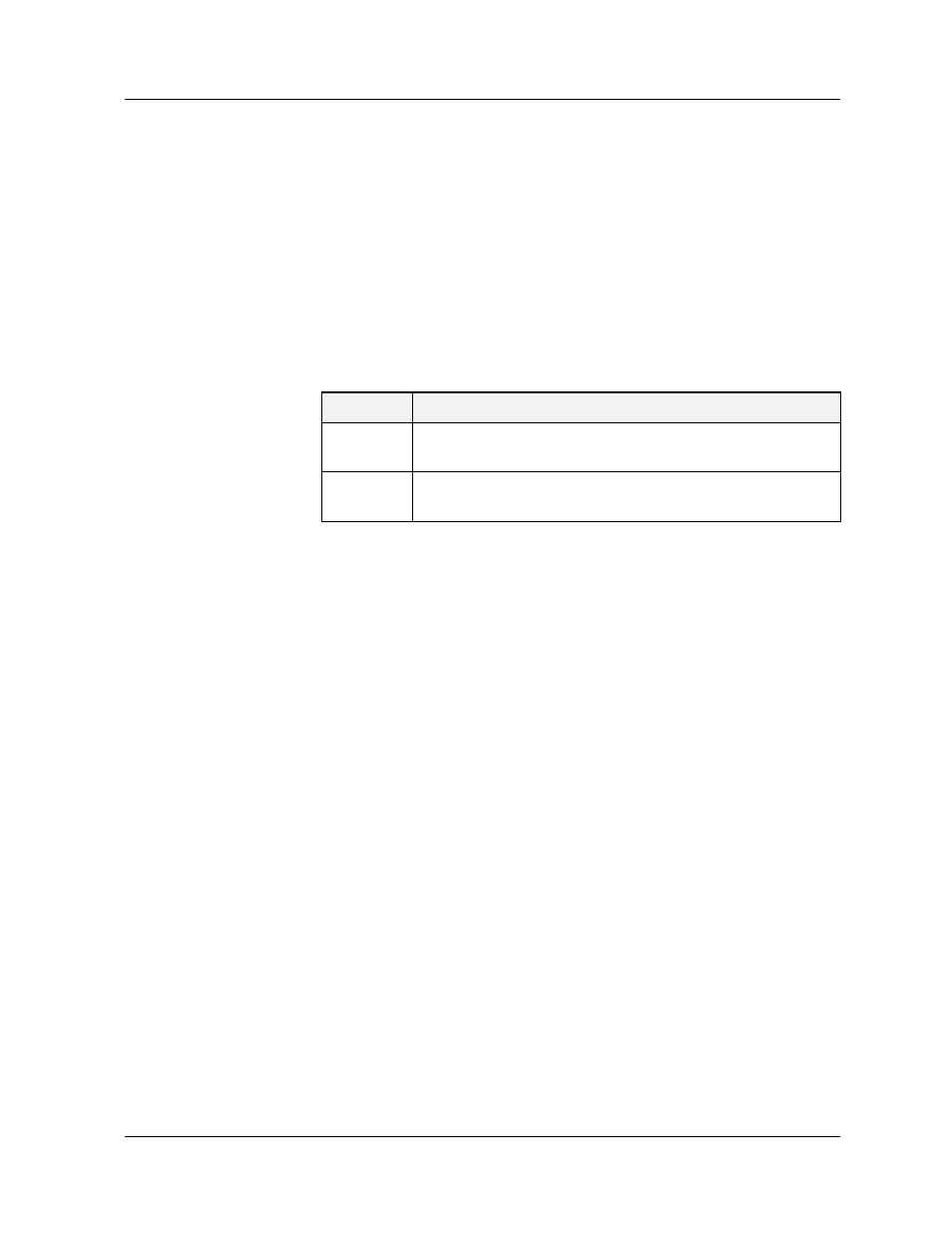
Chapter 2
2-16
Command Reference Guide for the Avaya P580 and P882 Multiservice Switches, v6.1
show aft instance
Command Mode
User.
Description
Displays the AFT instance for a particular VLAN or show all AFT instances
for all VLANs. If no VLAN parameter is specified, all instances show on
the switch.
Syntax
show aft instance [vlan {
Sample Output
The following example displays the aft instance configuration table.
>
show aft instance
AFT Instance Configuration:
===========================
Instance for Vlan “Default” (vlanID 1)
AutoSizeHT: true
UseConfHTsize: false
KeepInvalidInCol: false
UseInvalidInBktSizing: true
KeepInvalidInBkt: false
ConfigHTsize: 1024
Instance for Vlan “Discard” (vlanID 4097)
AutoSizeHT: false
UseConfHTsize: false
KeepInvalidInCol: false
UseInvalidInBktSizing: true
KeepInvalidInBkt: false
ConfigHTsize: 1
Systems
P550R, P580, P880, and P882.
Table 2-10. Parameters, Keywords, Arguments
Name
Definition
Specifies the aft instance associated with the ID of this VLAN.
Displays the AFT instance information for this VLAN ID.
Displays the AFT Instance information for the VLAN identified
by “name”.
