Timers lsa-group-pacing, Command mode, Description – Avaya P580 User Manual
Page 412: Syntax, Sample output, Systems, Timers lsa-group-pacing -36
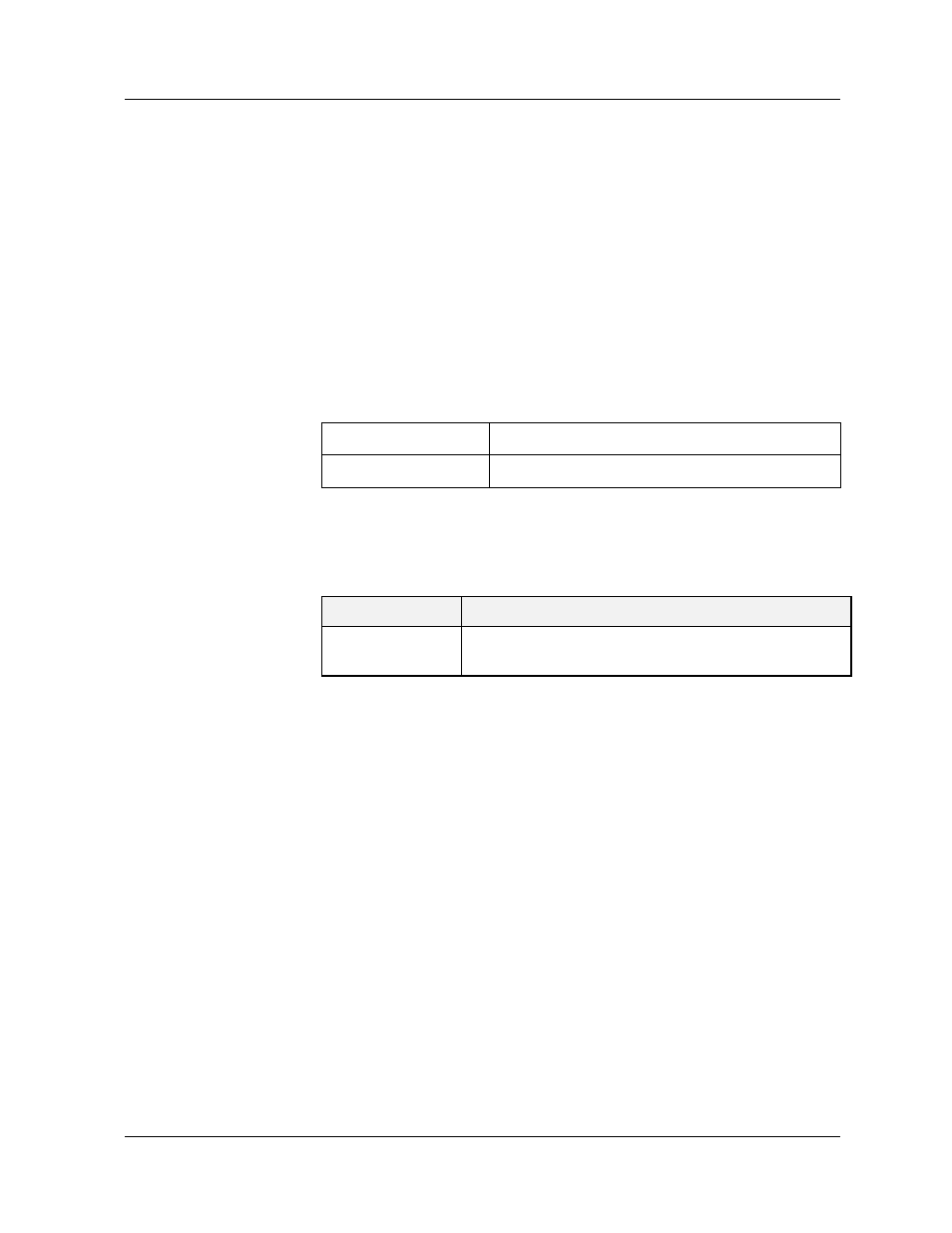
Chapter 19
19-36
Command Reference Guide for the Avaya P580 and P882 Multiservice Switches, v6.1
timers lsa-group-pacing
Command Mode
Global Configuration.
Description
Sets the number of LSAs that should be processed at one time, during a SPF
calculation. The valid range is 1000 to 16000. The default setting is 1000.
Use the no form of this command to restore the default value.
This command helps you gauge how much CPU time is devoted to the SPF
calculation at one time.
Syntax
Sample Output
The following command sets the LSA timers to 1500.
(configure)#
timers lsa-group-pacing 1500
Systems
P550R, P580, P880, and P882.
To Configure:
timers lsa-group-pacing
To Restore Default:
[no] timers lsa-group-pacing
Table 19-24. Parameters, Keywords, Arguments
Name
Definition
The link state advertisement group size. The range is 1000
to 16000. The default setting is 1000.
