Model 3060e, Teledyne electronic technologies, If you press – Teledyne 3060e - Ultra Trace oxygen analyzer User Manual
Page 98: Twice you return to the analyze mode main menu
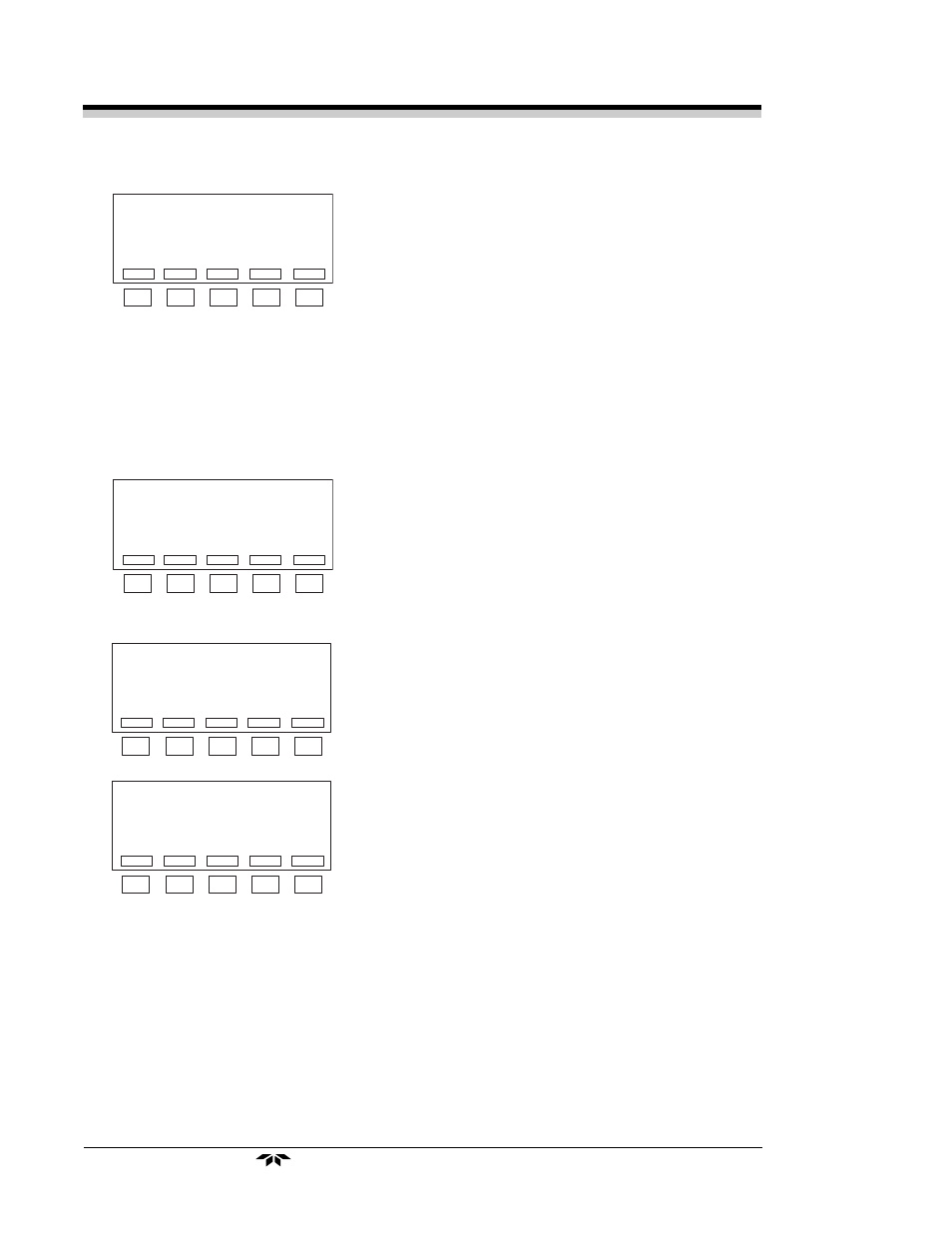
4-50
Model 3060E
Model 3060E
Model 3060E
Model 3060E
Model 3060E
Chapter 4
Chapter 4
Chapter 4
Chapter 4
Chapter 4
Teledyne Electronic Technologies
Analytical Instruments
6. If you press
FILTR
, the display gives you
the option of choosing the level of
filtering:
HIGH
,
MED
or
LOW
. The last
line indicates the present selection.
NOTE: The filter function takes an average value of the signal over time.
The time base used for the average is set by the HIGH, MED or
LOW selection made from the panel. Choosing HIGH yields an
averaging base of 6 minutes, MED yields 3 minutes and LOW
yields a 1 minute averaging time.
•
If you press
ZEROB
, you can choose
which mode to display during zeroing.
The last line indicates the current mode
in use. Figures 4-14 and 4-15 show a
typical signal in the Normal and Base
modes respectively.
•
If you press
BYPAS
, the screen displays
the system configuration now in effect.
•
If you press
ESC
twice you return to the
Analyze mode main menu.
VALVES: ANALYZE
C=9:59 T=25C
SET FILTER PERIO D
HIGH FO R HEAVIEST FILTERING
M ED FO R M EDIUM FILTERING
LO W FO R LIG HTEST FILTERING
CURRENT FILTER = LO W
1
2
3
4
5
M ED
HIGH
ESC
LO W
VALVES: ANALYZE
C=9:59 T=25C
DISPLAY M O DE DURING ZEROING
BASE: SHOW S RAW ZERO BASE
NORM : SHOW S NORM AL ZERO
CURRENT M O DE = NORM
1
2
3
4
5
NORM
BASE
ESC
VALVES: ANALYZE
C=9:59 T=25C
SYSTEM CO NFIG URED FO R
BYPASS
1
2
3
4
5
ACK
VALVES: ANALYZE
T=25C
C=9:59
FLO W = 150.0 CC/M IN
AUTORANGE: 10 PPM
1
2
3
4
5
RANGE
ALRM R
5.00
PPM 02
SETUP
STDBY
CAL
