Model 3060e – Teledyne 3060e - Ultra Trace oxygen analyzer User Manual
Page 80
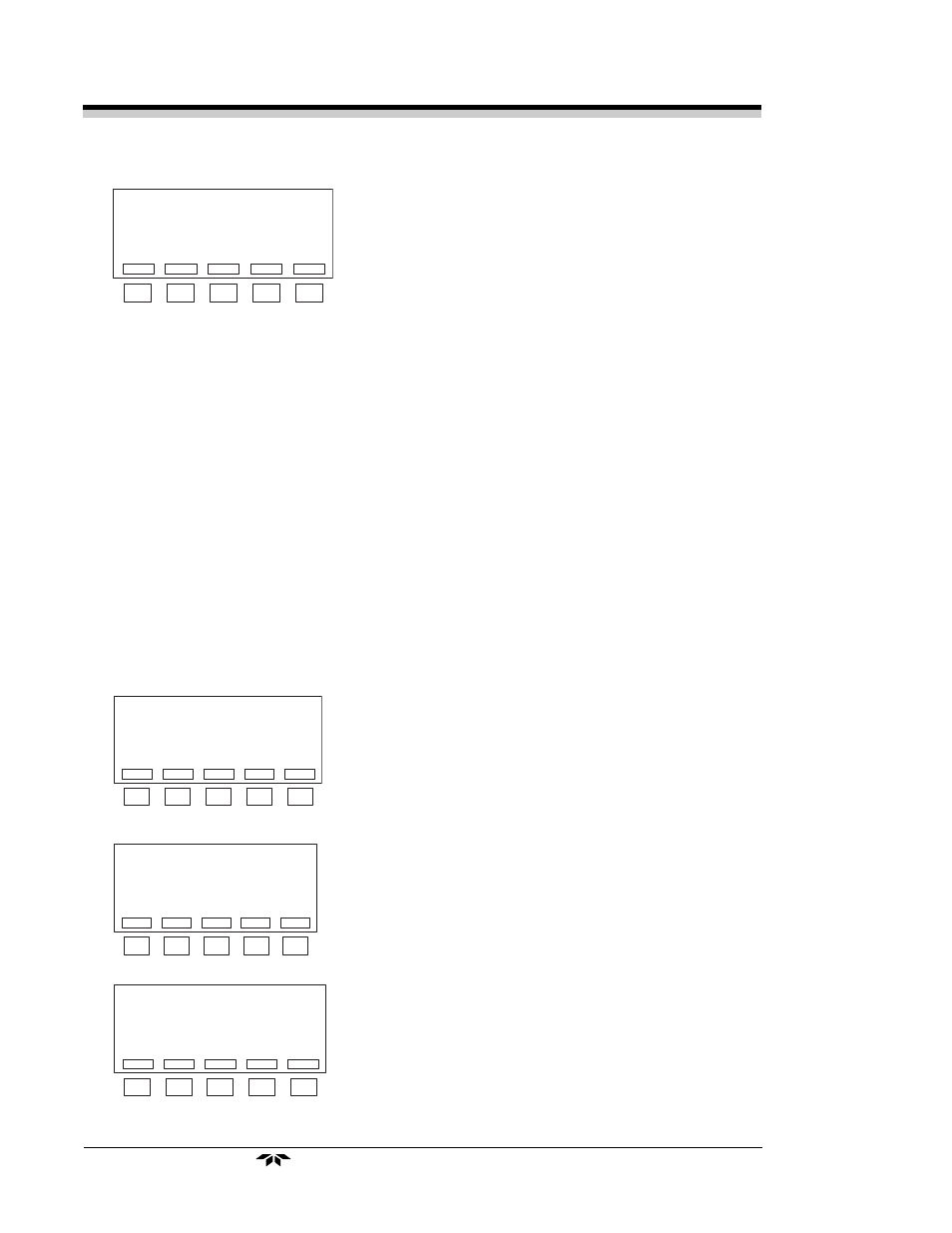
4-32
Model 3060E
Model 3060E
Model 3060E
Model 3060E
Model 3060E
Chapter 4
Chapter 4
Chapter 4
Chapter 4
Chapter 4
Teledyne Electronic Technologies
Analytical Instruments
10.
If you press
AUTO
, go to step 14. If you
press
MAN
, the screen displays the
oxygen concentration, and directs you
to press
ACK
when the oxygen level
stabilizes.
It may take up to 30 minutes for the oxygen level to reach a stable value. With
internal calibration, the noise level will be close to 1–2% of full scale. However,
if too much electrolyte is added, or the calibrator electrodes are covered with
electrolyte, the noise level may be higher and/or the signal may show some
spiking. The amplitude of the spikes is more pronounced at concentrations
above 1 PPM. If this occurs, stay in the Calibration mode. The electrolyte level
in the calibrator will slowly decrease, and the noise level will decrease
accordingly. Do not open the calibrator and attempt to remove excess electro-
lyte from the calibrator. If the amplitude of the spikes does not decrease, press
ACK at the base line of the calibration curve to minimize error in calibration.
See Figure 4-7.
It is recommended that you do not generate more than 6 ppm oxygen from the
internal calibrator for calibration. When monitoring PPB levels of oxygen, the
analyzer should be spanned around 500 PPB to achieve optimum performance.
11. After the output has stabilized, You can
press
ACK
to adjust the analyzer span.
When you press
ACK
, the screen indi-
cates that calibration is in progress and
displays the message:
PLEASE
WAIT
...
12. After the calibration process is complet-
ed, the screen displays the present
oxygen content. Press
ACK
to enter the
Analyze mode.
13. When you press
ACK
, the system auto-
matically shuts down the calibrator, and
the screen displays the time remaining
before the analyzer returns to the
Analyze mode main menu.
VALVES: CALIBRATO R SPAN
O XYG EN = 5.0 PPM O 2
FLO W = 150.0 CC/M IN
W HEN THE O2 READING STABILIZES
PRESS ACK FO R SPAN LEVEL
ADJUSTM ENT
1
2
3
4
5
ACK
ESC
VALVES: CALIBRATOR SPAN
T=25C
CALIBRATION IN PROGRESS
PLEASE WAIT . . .
1
2
3
4
5
VALVES: CALIBRATOR SPAN
- - PRESS ACK WHEN READY - -
OXYGEN = 5.0 PPM O2
PRESS ACK TO TURN OFF THE
CALIBRATOR AND START THE
ANALYZE MODE
1
2
3
4
5
ACK
VALVES: CALIBRATOR SPAN
- - CALIBRATION COMPLETE - -
CALIBRATOR OFF, CLOSING VALVES
TIME REMAINING 00 : 02 : 00
1
2
3
4
5
SKIP
