Model 3060e – Teledyne 3060e - Ultra Trace oxygen analyzer User Manual
Page 84
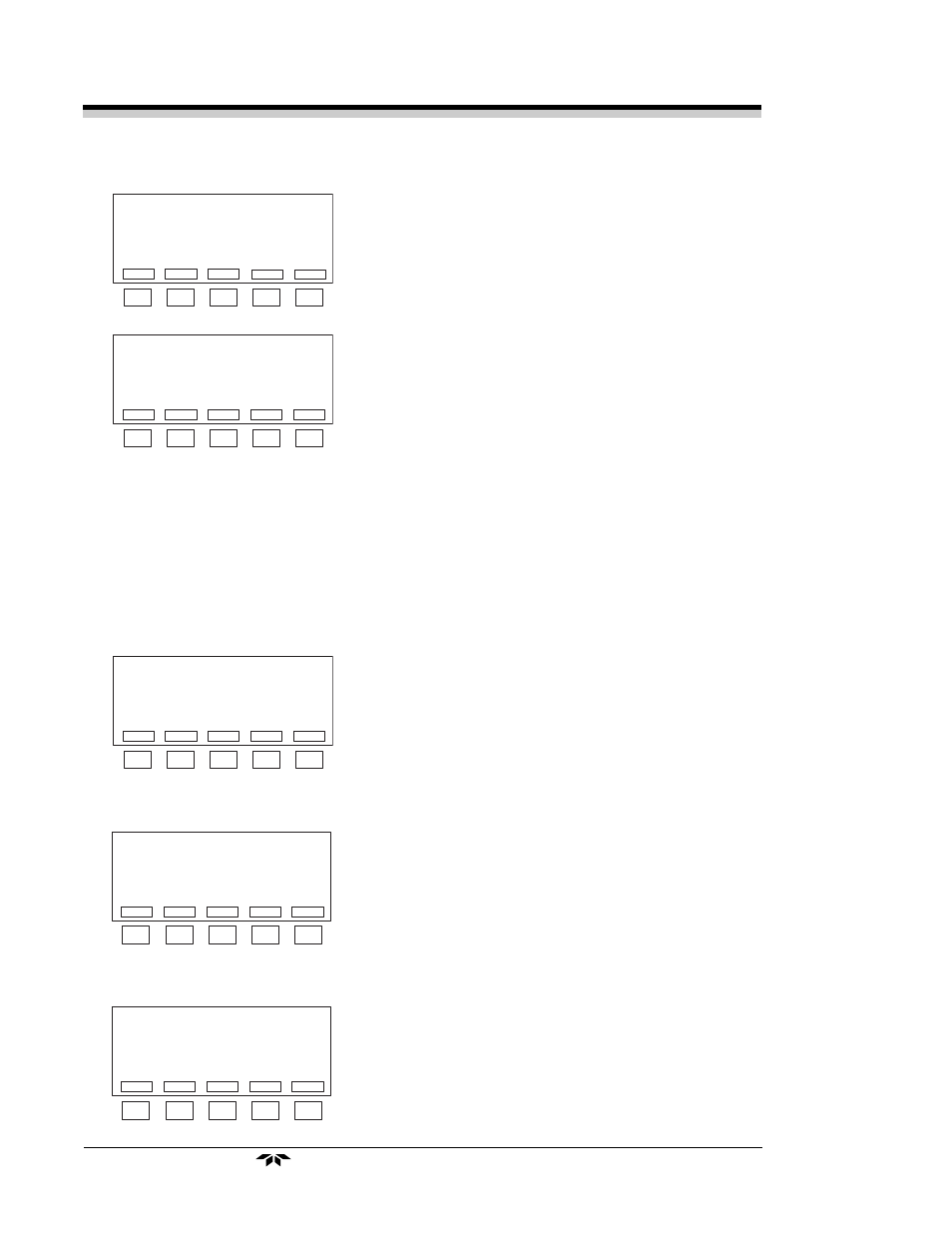
4-36
Model 3060E
Model 3060E
Model 3060E
Model 3060E
Model 3060E
Chapter 4
Chapter 4
Chapter 4
Chapter 4
Chapter 4
Teledyne Electronic Technologies
Analytical Instruments
7. If you press
ACK
to change the electro-
lyte, replace the electrolyte and press
ACK
when ready.
8. After replacing the electrolyte and
pressing
ACK
, the display indicates that
the Ultra Trace sensor is being con-
nected and to please wait.
•
If the background level is still greater
than the maximum correctable value,
check for leaks in the scrubber connec-
tions.
NOTE: The output should drop slowly as the dissolved oxygen from the
electrolyte is removed. It may take up to 24–48 hours before the
background signal drops to the acceptable level. When the output
is less than the chosen maximum value, press ACK to offset the
background.
9. If
ACK
is pressed when the oxygen
content is less than the maximum
correctable value, the screen indicates
that the system is in the zeroing mode
and displays the message:
PLEASE
WAIT
...
10. When the oxygen level is zeroed, the
screen displays the oxygen content and
the flow rate. Press
ACK
or
ESC
to
continue.
11. If you press
ACK
, the analyzer returns
to the Analyze mode main menu.
VALVES: ZERO ING
--- PRESS ACK W HEN READY ---
CAREFULLY REPLACE ELECTROLYTE
SO THAT THE LEVEL IS BETW EEN
THE FILL M ARKS
ESC
ACK
1
2
3
4
5
T=25C
VALVES: ZERO ING
T=25C
CONNECTING SENSO R
PLEASE W AIT . . .
1
2
3
4
5
VALVES: ZERO , INT SCRUB
PLEASE W AIT . . .
1
2
3
4
5
VALVES: ZERO , INT SCRUB
O XYG EN = 0.0 PPM O 2
FLO W = 150.0 CC/M IN
PRESS ACK TO START THE
NORM AL ANALYZE M O DE
1
2
3
4
5
ESC
ACK
VALVES: ANALYZE
T=25C
C=9:59
FLO W = 150.0 CC/M IN
AUTORANGE: 50 PPB
1
2
3
4
5
RANGE
ALRM R
0.00
PPB 02
SETUP
STDBY
CAL
