Model 3060e, Setup: modem, Teledyne electronic technologies – Teledyne 3060e - Ultra Trace oxygen analyzer User Manual
Page 102: Pressing, Initiates an automatic modem search. pressing
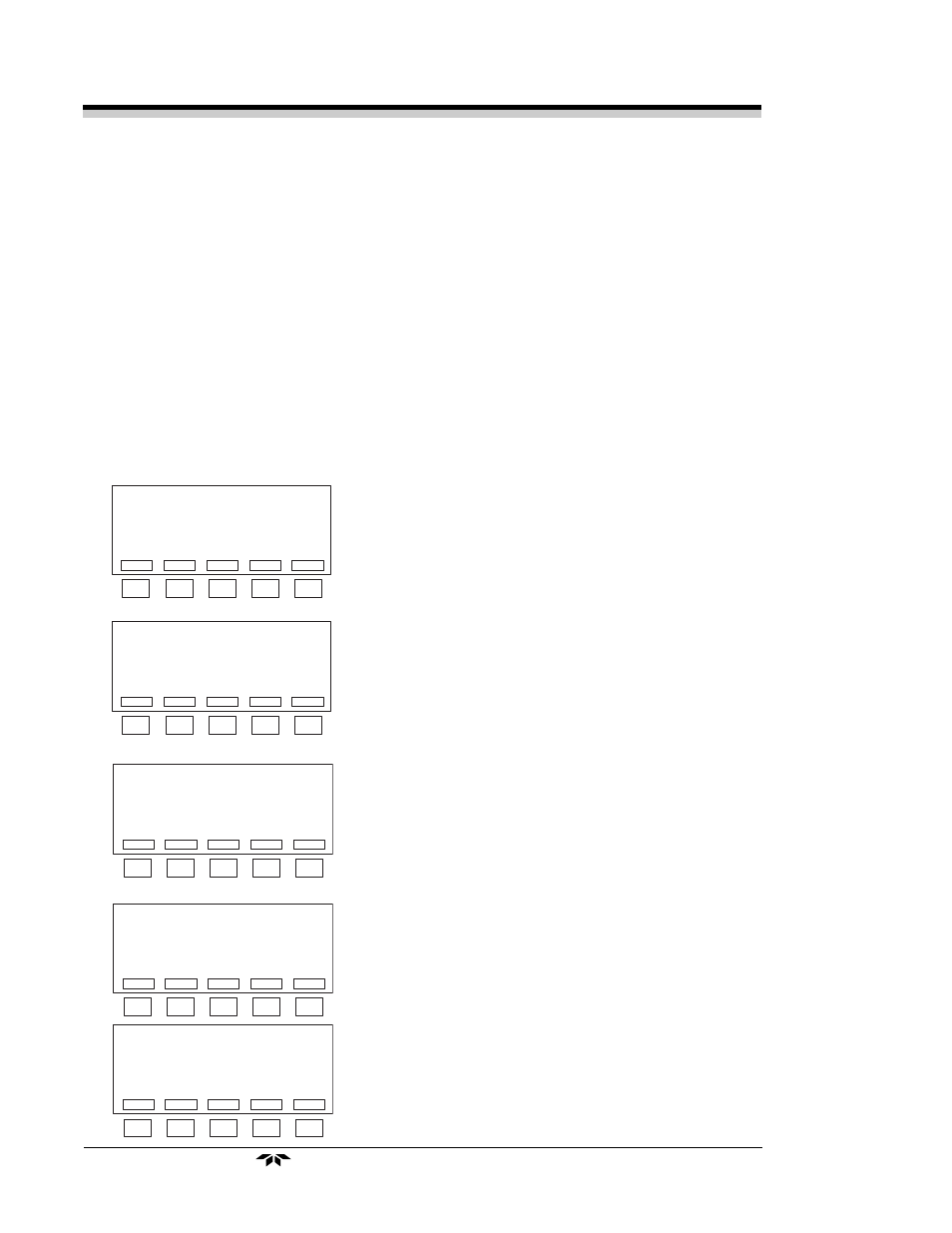
4-54
Model 3060E
Model 3060E
Model 3060E
Model 3060E
Model 3060E
Chapter 4
Chapter 4
Chapter 4
Chapter 4
Chapter 4
Teledyne Electronic Technologies
Analytical Instruments
Setup: Modem
You can remotely locate the analyzer and view and control analyzer function
through an IBM-compatible PC using either TRACS (Teledyne Remote
Analytical Control Software) or a command set using your own communica-
tions software. The modem at the analyzer end of the operation can be prepared
for use through this menu.
Setting up the modem through the analyzer menu:
•
Sets modem auto-answer.
•
Sets the modem to ignore the RS-232 DSR signal.
•
Sets the modem to ignore the RS-232 XON/XOFF flow control.
All three options can be set manually through the modem, but can also be set
through the analyzer for convenience.
1. From the Analyze mode main menu,
press
SETUP
.
2. The next screen gives you the option of
setting up alarms, modem, zero gas
scrubber, or negative oxygen readings.
Press
MODEM
.
3. Pressing
MODEM
initiates an automatic
modem search. Pressing
MONTR
enables
direct PC-to-analyzer connection
through a null modem cable.
4. While the system is looking for and
setting up communications with the
modem or with the PC through the null
modem cable, one of these two screens
will display. When setup has been
completed, the system will beep and
return you to the screen in step 3. Press
ESC
to return to the Analyze mode.
VALVES: ANALYZE
T=25C
C=9:59
FLO W = 150.0 CC/M IN
AUTORANGE: 10 PPM
1
2
3
4
5
RANGE
ALRM R
5.00
PPM 02
SETUP
STDBY
CAL
VALVES: ANALYZE
T=25C
C=9:59
SELECT SYSTEM PASSW O RD SETUP
- - O R - -
SERIAL M O DEM , ZERO GAS SCRUB
OR NEGATIVE O2 READINGS
1
2
3
4
5
SYSTM
M O DEM
G AS
NegO 2
ESC
VALVES: ANALYZE
T=25C
C=9:59
FO R THE SERIAL PO RT SELECT
EITHER THE M O DEM
OR THE M O NITO R M O DE
1
2
3
4
5
M O DEM
M O NTR
ESC
VALVES: ANALYZE
T=25C
C=9:59
M O DEM SETUP IN PRO G RESS
1
2
3
4
5
VALVES: ANALYZE
T=25C
C=9:59
SERIAL PO RT M O NITO R NOW ON
1
2
3
4
5
