Operations – Teledyne 3060e - Ultra Trace oxygen analyzer User Manual
Page 101
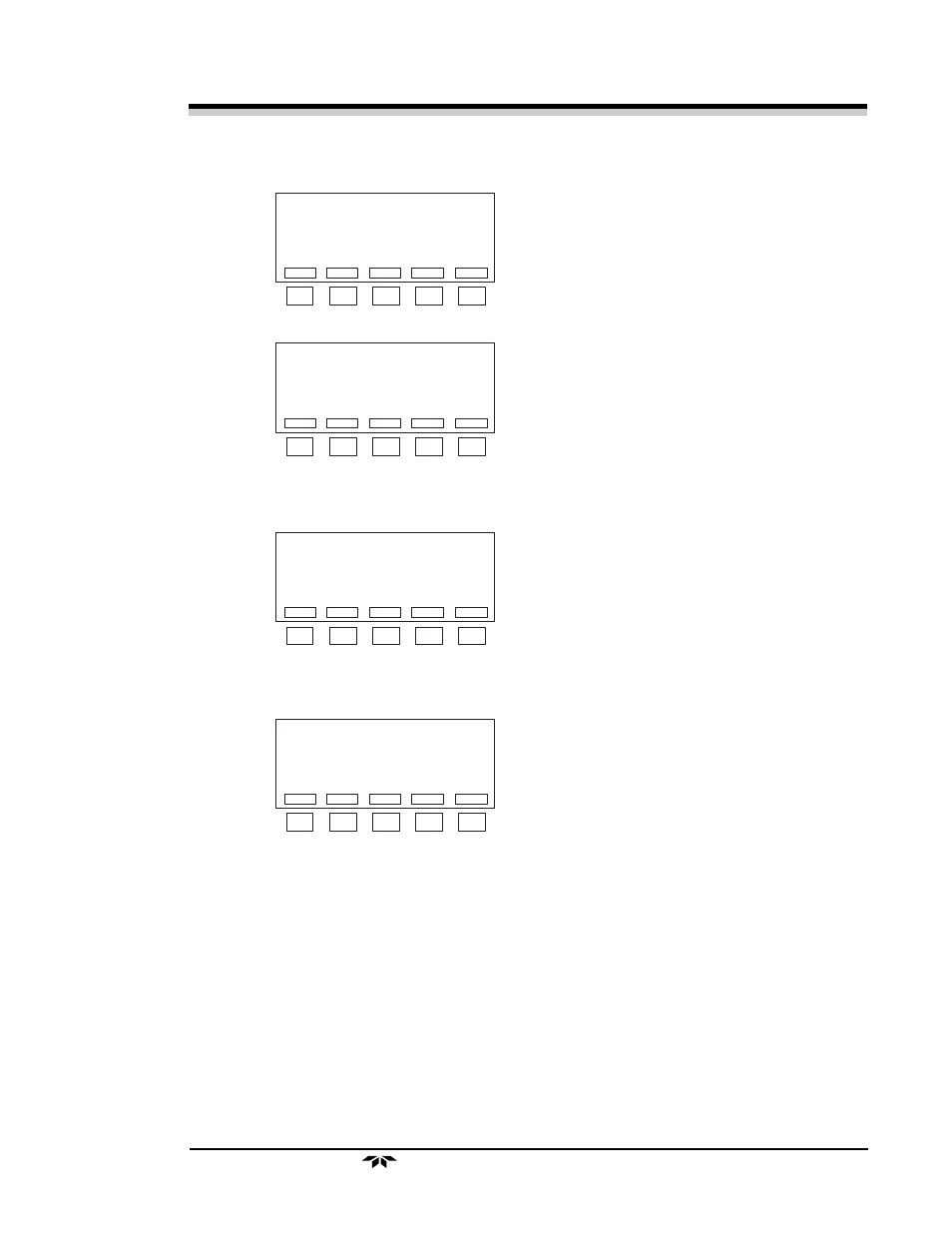
Teledyne Electronic Technologies
Analytical Instruments
4-53
Operations
Operations
Operations
Operations
Operations
Ultra
Ultra
Ultra
Ultra
Ultra T
T
T
T
Trace Oxyg
race Oxyg
race Oxyg
race Oxyg
race Oxygen Anal
en Anal
en Anal
en Anal
en Analyz
yz
yz
yz
yzer
er
er
er
er
5. Press
RESVR
to bring up the valve
switching screen.
Use the
ON
and
OFF
keys to switch the
state (ON = valve open) of the solenoid
valve controlling the water replenish-
ment of the cell. Select
RPEAT
for
automatic repetetive opening and
closing of the valve. The valve will open
and close 10 times using this option.
If
RPEAT
has been selected, a message
will appear on the screen indicating the
valve status (OFF or ON) and the cycle
count down from 10. Holding the
SKIP
key for approximately 6 seconds will
skip over the remaining cycles and
return you to the previous screen.
At the end of the 10 cycles, you will be
returned to the previous screen. Press
ESC
to return to the previous menus.
VALVES: ANALYZE
C=9:59
T=25C
- - - - MORE SYSTEM SETUP - - - -
FILTR:
SET TIME AND DATE
ZEROB: SETUP SHOW BASE ZERO
RESVR: TURN ON OFF RESERVOIR
1
2
3
4
5
ZEROB
FILTR
ESC
BYPAS
RESVR
VALVES: RESERVOIR = ON
SELECT SWITCH TO TURN
H2O RESERVOIR ON OR OFF
RPEAT: RESERVOIR WILL TURN
ON AND OFF TEN TIMES
1
2
3
4
5
OFF
ON
ESC
RPEAT
VALVES: RESERVOIR = ON
NUMBER OF CYCLE
9
PLEASE WAIT...
1
2
3
4
5
SKIP
VALVES: RESERVOIR = ON
SELECT SWITCH TO TURN
H2O RESERVOIR ON OR OFF
RPEAT: RESERVOIR WILL TURN
ON AND OFF TEN TIMES
1
2
3
4
5
OFF
ON
ESC
RPEAT
