Operations, Zero calibration – Teledyne 3060e - Ultra Trace oxygen analyzer User Manual
Page 81
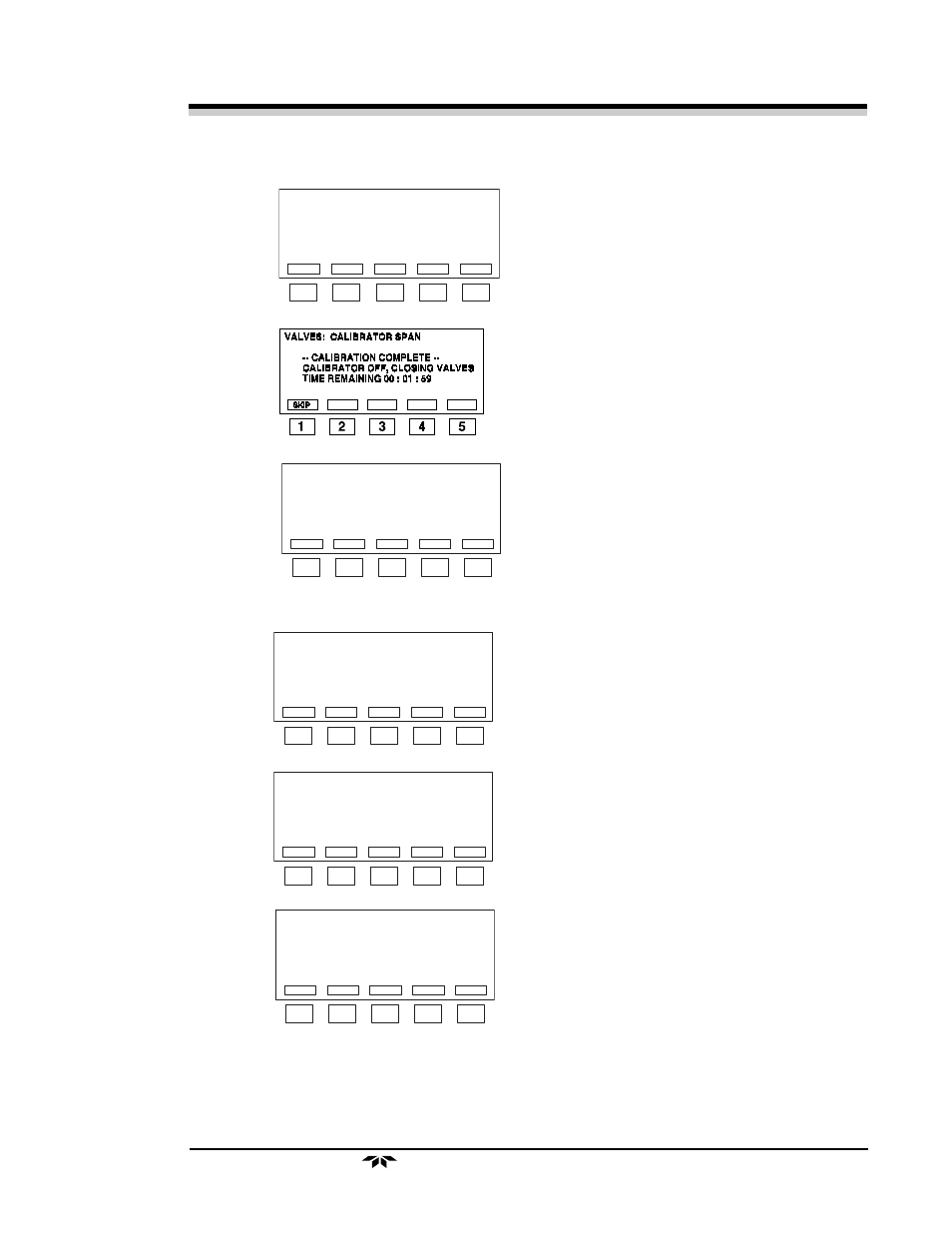
Teledyne Electronic Technologies
Analytical Instruments
4-33
Operations
Operations
Operations
Operations
Operations
Ultra
Ultra
Ultra
Ultra
Ultra T
T
T
T
Trace Oxyg
race Oxyg
race Oxyg
race Oxyg
race Oxygen Anal
en Anal
en Anal
en Anal
en Analyz
yz
yz
yz
yzer
er
er
er
er
14. If you have chosen Auto settling, the
screen will display the present oxygen
concentration, the flow rate, and the
time left in seconds until the calibrator is
checked for settling.
•
If you press any key to abort out of
Auto settling, you will automatically
return to the Analyze mode main menu.
•
If you wait until the reading is stable,
the calibrator will turn on, and after
calibration is complete, the calibrator
will automatically shut off. Then the
system will automatically return to the
Analyze mode main menu.
Zero Calibration
1. After completing span calibration, select
CAL
while in the Analyze mode to select
the Calibration mode.
2. When you press
MAN
, the screen dis-
plays the Calibration mode menu. Press
ZERO
to begin Zero Calibration.
3. The display will ask you to select
between manual or automatic calibrator
settling. If you press
MAN
, continue to
step 5.
VALVES: ANALYZE
T=25C
C=9:59
FLO W = 150.0 CC/M IN
AUTORANGE: 10 PPM
1
2
3
4
5
RANGE
ALRM R
5.00
PPM 02
SETUP
STDBY
CAL
VALVES: CALIBRATO R SPAN T=25C
O XYG EN= 5.0 PPM O 2
FLO W = 150.0 CC/M IN
SETTLING DELAY = 899 SECS
W AIT FO R O 2 SETTLING
OR ANY KEY TO ABORT
1
2
3
4
5
VALVES: ANALYZE
T=25C
C=9:59
FLO W = 150.0 CC/M IN
AUTORANGE: 10 PPM
1
2
3
4
5
RANGE
ALRM R
5.00
PPM 02
SETUP
STDBY
CAL
VALVES: ANALYZE
CHOOSE M ANUAL OR AUTO SETTLING
1
2
3
4
5
ESC
AUTO
M AN
VALVES: ANALYZE
SELECT CALIBRATIO N FUNCTIO N
1
2
3
4
5
ANALY
SPAN
ZERO
SHO W
