Model 3060e, Setup: auto settling – Teledyne 3060e - Ultra Trace oxygen analyzer User Manual
Page 90
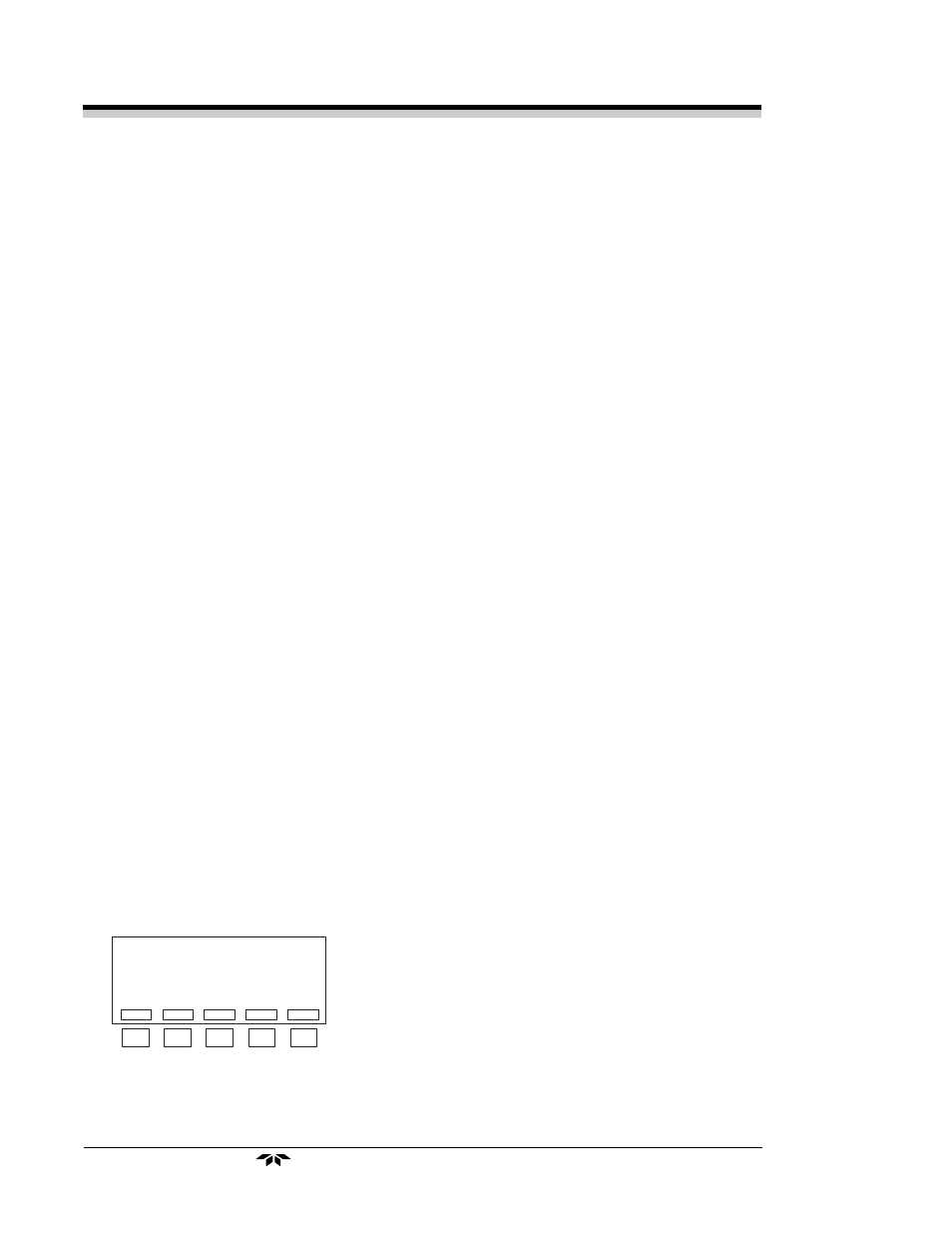
4-42
Model 3060E
Model 3060E
Model 3060E
Model 3060E
Model 3060E
Chapter 4
Chapter 4
Chapter 4
Chapter 4
Chapter 4
Teledyne Electronic Technologies
Analytical Instruments
Setup: Auto Settling
The Auto Settling setup mode allows the user to set parameters (Period and
Slope) for the automatic calibration cycles to achieve optimum instrument
accuracy based on the user's needs.
The Zero and Span calibration modes involve switching between a sample gas
and a calibration gas. Ideally, this switching would produce an instantaneous
step function in the output as the instrument goes from Analyze mode at some
oxygen concentration to calibration mode (Zero or Span) at a distinctly
different concentration. In the real world, a transient state is produced where
the oxygen level changes rapidly at first and then settles slowly to equilibrium.
Calibration error can arise if the system takes on a zero or span value before the
oxygen level stabilizes.
The Auto Settling function looks at the rate at which the oxygen concentration
is changing after entering a calibration mode. It compares this rate with a default
or operator set value (SLOPE) and sets the zero or span value when the slopes
are equal. The rate of change of oxygen concentration (slope of the concentra-
tion vs time curve) is determined by averaging the concentration over some
specified PERIOD. This period is set at 5 minutes at the factory but can be
changed by the user during the Auto Settling setup.
During auto settling, the factory-set period of 5 minutes can be the optimum
trade-off for accuracy versus time. For example, setting the analyzer for a
shorter settling period, such as 1 minute, takes less time; however, calibration
is also less accurate. On the other hand, a 10 minute settling period provides for
more accuracy, but takes longer to calibrate.
In setting zero slope and span slope settling parameters, use the preset slope
values to achieve the best accuracy-to-time calibration. These parameters
determine the accuracy of zero and span. While a smaller value will give the best
accuracy, a smaller slope value will require a much longer stabilization time. See
the accompanying graphs shown in Figures 4-9, 4-10 and 4-11.
1. After completing initial start-up, select
SETUP
from the Analyze mode menu to
select the auto settling setup function.
VALVES: ANALYZE
FLO W = 150.0 CC/M IN
AUTORANGE: 10 PPM
1
2
3
4
5
RANGE
ALRM R
5.00
PPM 02
T=25C
C=9:59
SETUP
STDBY
CAL
