Operations, Setup: more options – Teledyne 3060e - Ultra Trace oxygen analyzer User Manual
Page 97
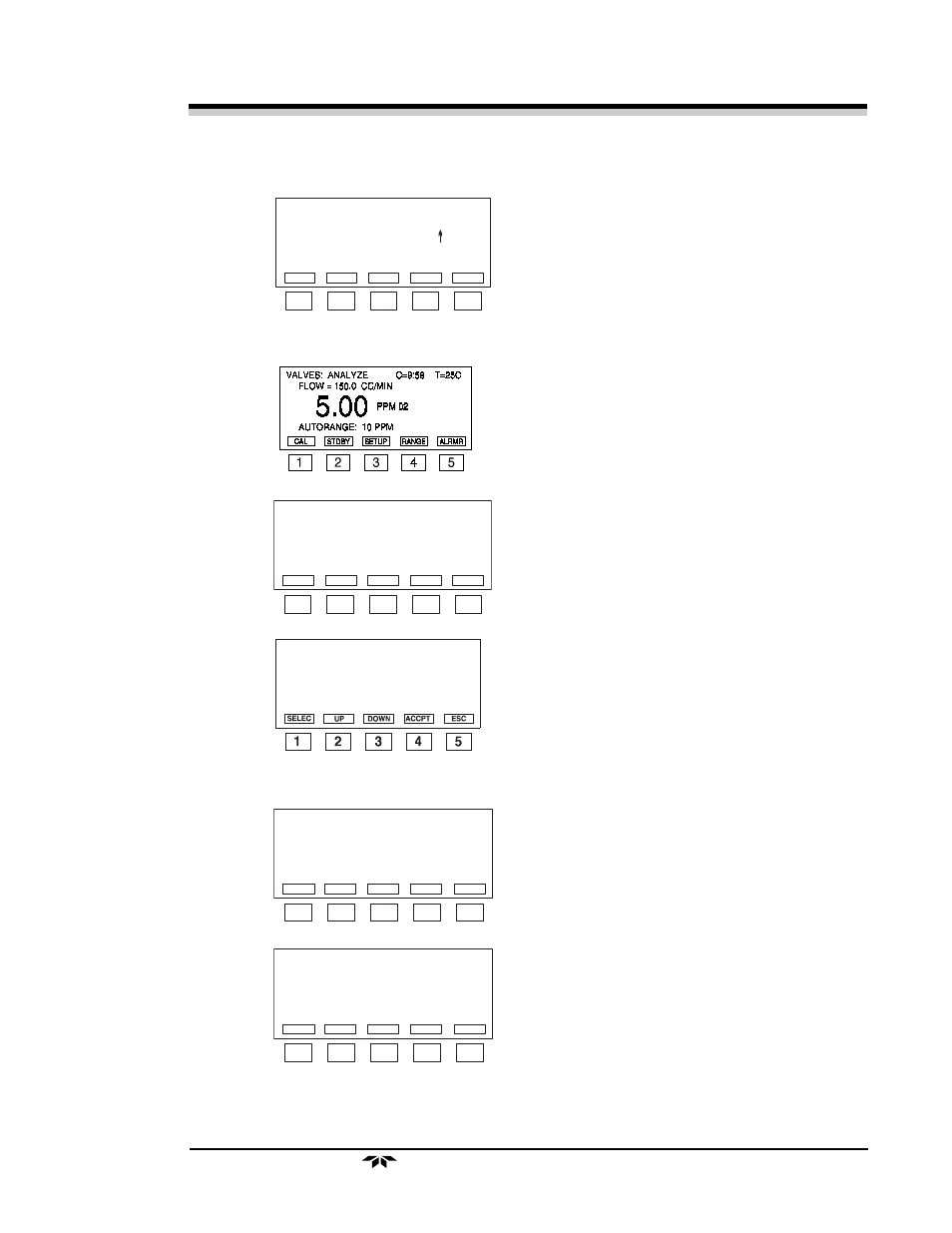
Teledyne Electronic Technologies
Analytical Instruments
4-49
Operations
Operations
Operations
Operations
Operations
Ultra
Ultra
Ultra
Ultra
Ultra T
T
T
T
Trace Oxyg
race Oxyg
race Oxyg
race Oxyg
race Oxygen Anal
en Anal
en Anal
en Anal
en Analyz
yz
yz
yz
yzer
er
er
er
er
•
A zero scheduled to occur at 3:00 PM
every day starting on 01-01-96 would
look like this.
Setup: More Options
1. After completing initial start-up, press
SETUP
from the Analyze mode menu to
select system setup.
2
Press
SYSTM
to continue.
3. The next screen asks you to enter your
authorization code. Use the
UP
and
DOWN
keys to scroll through the letters/
numbers. Press
SELEC
to enter the
desired value for each space in the code.
Press
ACCPT
when finished.
4. Press
MORE
to view additional system
setup options, or
ESC
to return to the
main menu.
5. You can now select between setting the
filter period, displaying the mode during
zeroing, and presenting the current
system configuration.
VALVES: ANALYZE
INTERVAL-DAY : HR : M IN = 001 : 00 : 00
AUTO ZERO: ON
NEXT ZERO = 03 : 00 PM 01-01-93
1
2
3
4
5
UP
ESC
DOW N
SELECT
ACCPT
T=25C
VALVES: ANALYZE
C=9:59 T=25C
SELECT SYSTEM PASSW O RD SETUP
- - O R - -
SERIAL M O DEM , ZERO GAS SCRUB
OR NEGATIVE O2 READINGS
1
2
3
4
5
SYSTM
M O DEM
G AS
NegO 2
ESC
VALVES: ANALYZE C = 9:59 T = 25C
ENTER AUTHORIZATION CODE
ENTER YOUR CODE _ _ _
VALVES: ANALYZE
C=9:59 T=25C
- - - - SYSTEM SETUP - - - -
CLOCK: SET TIM E AND DATE
ALRM S: SET LIM ITS, TYPES
SETTL: SETUP AUTO SETTLING
1
2
3
4
5
ALRM S
CLOCK
ESC
SETTL
M O RE
VALVES: ANALYZE
C=9:59 T=25C
- - - - M O RE SYSTEM SETUP - - - -
FILTR: SET TIM E AND DATE
ZEROB: SETUP SHOW BASE ZERO
1
2
3
4
5
ZERO B
FILTR
ESC
BYPAS
