Franklin Fueling Systems Tank Sentinel (TS-1001, 2001, 504, 508 & 750) Installation User Manual
Page 91
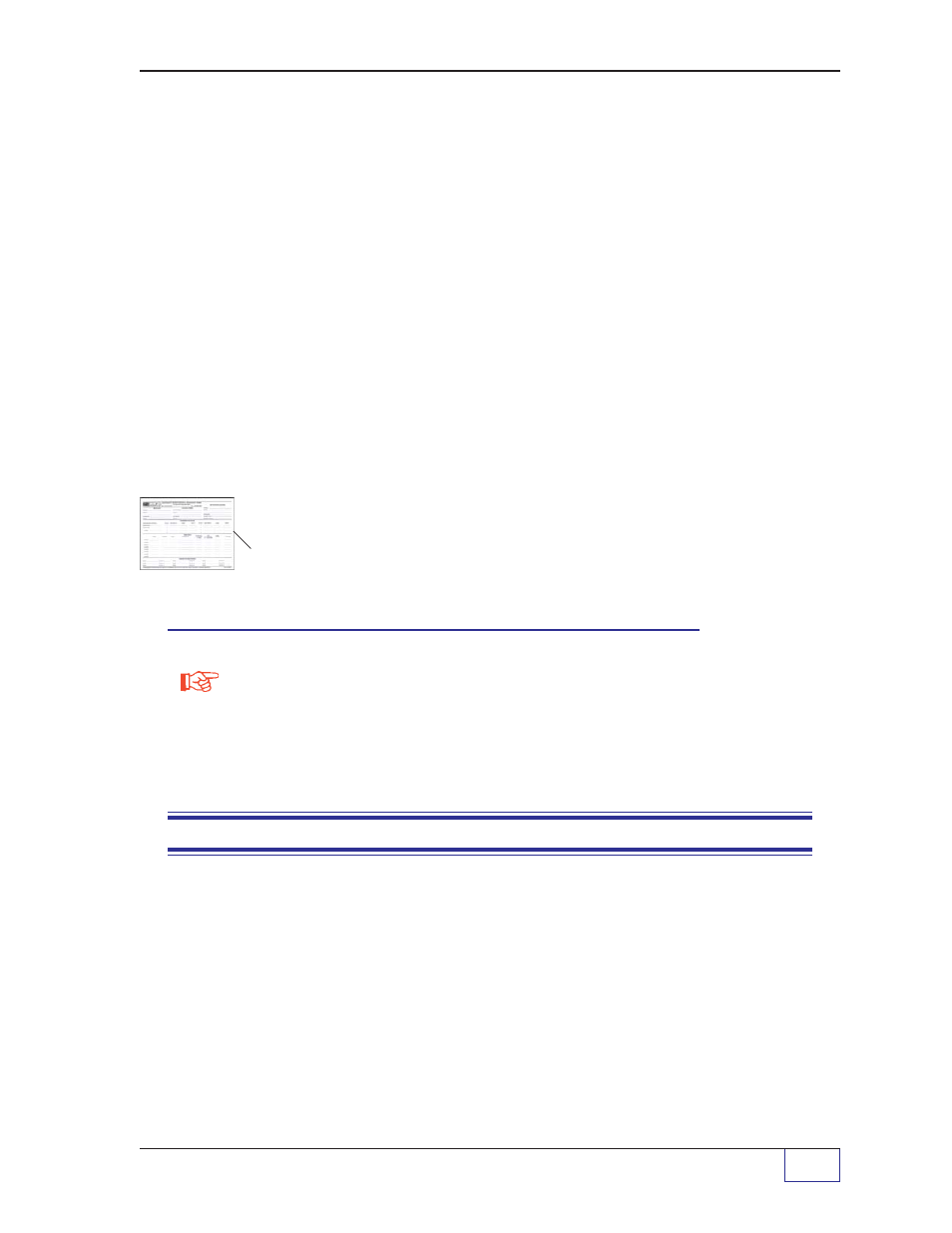
SERVICE, TROUBLESHOOTING, WARRANTY REGISTRATION
Page
10 - 9
10
Correct wiring and re-configure (choose AUTO CONFIGURE SENSORS from the
SENSORS setup menu and wait about 10 minutes for the type-identification
process to finish. The WAIT... display will disappear when done).
#15 — Verify System Operation
Normal tank gauge function can be verified by the absence Alarms or Error
messages (none shown in this chapter) and by the
DISPLAY OUTPUT
or
production of
TIME-STAMPED & DATED REPORTS
(such as Product Inventory
Detail Reports). Product Inventory Reports can be produced if the system is
functional (product level, percent full/capacity and other data is shown on this report
– see typical reports). With some systems (
T1 T2
) leak detection sensors can also
be tested to verify that the sensors work with the system and that they produce
appropriate alarms.
Warranty Registration
After installation, make sure to return the Warranty Registration form to
INCON. This form validates the warranty as stated in INCON documents
000-1197 and 000-1124.
For further Warranty or RMA Information
Need Help ? Contact INCON Technical Service for help with the installation,
and about Warranty, or RMA issues, and about restocking charges and
correct return–shipping address.
Please call if alarms, warnings, or error codes occur frequently or repeatedly.
Office Hours:
8 a.m. to 5 p.m. EST
Monday through Friday
Sales
24 hour Technical Service
Phone: (800) 872-3455
Phone: (800) 984-6266
+207 283 0156
+207 283 0156
Fax: (207) 283-0158
Fax: (207) 282-9002
E-mail: [email protected]
E-mail: [email protected]
Visit our web site at:
www.incon.com
—
❖ —
NOTE
