Franklin Fueling Systems Tank Sentinel (TS-1001, 2001, 504, 508 & 750) Installation User Manual
Page 82
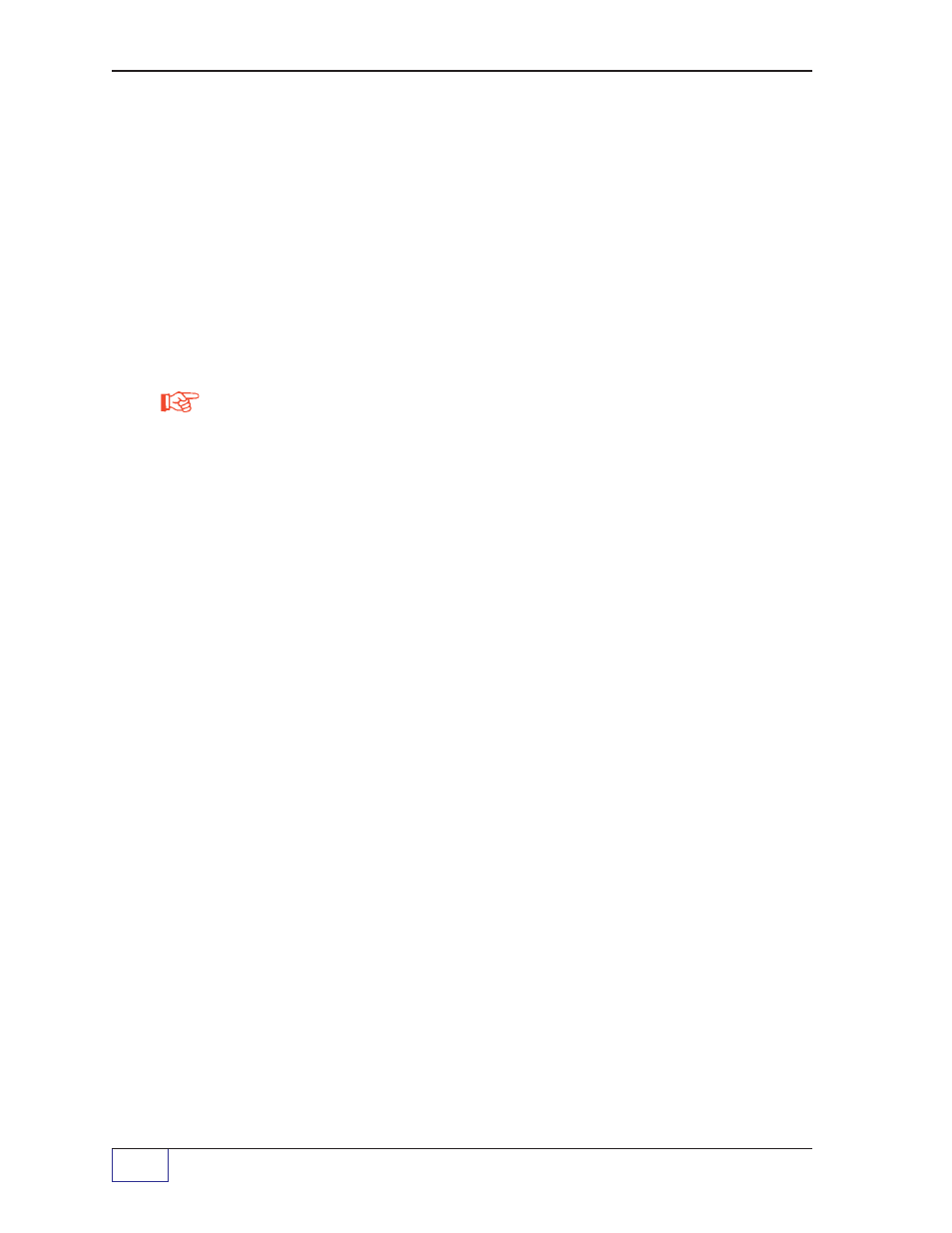
9
Page
9 - 2
TANK SENTINEL
®
INSTALLATION GUIDE
Product and Water Offsets for Tank Tilt
You must program probe offsets (values to be added or subtracted to the level) for
each tank. These are programmed in the TANKS menu and are called OFFSET P
N and OFFSET W N... N indicates a tank number, P indicates product and W
indicates water. Normally it is recommended that both offsets be set equal to the tilt
value computed in Chapter 3 of this manual. In special cases, you may program the
offsets to other values. In particular, some customers program the product offset
(OFFSET P N) equal to the tilt value, but set the water offset (OFFSET W N) to a
value that matches their stick water reading.
For maximum system accuracy set both offsets to the tilt value (OFFSET P N and
OFFSET W N = tilt value).
Clock / Calendar
You must set the clock/calendar to the correct time and date and disable daylight
savings time if this is not recognized in your area. This is done in the CLOCK/
CALENDAR menu. Refer to this section in the programming guide.
Programming Other Features
The programming steps described above are sufficient to allow you to use the Tank
Sentinel basic operating features. However, there are many advanced features,
such as the reporting features, alarm features, and automation features which
require additional setup programming. Refer to the programming guide for details
on how to setup and use these capabilities.
In addition, reference the various Sensor Installation Manuals about Testing
sensors.
—
❖ —
NOTE
