Franklin Fueling Systems Tank Sentinel (TS-1001, 2001, 504, 508 & 750) Installation User Manual
Page 80
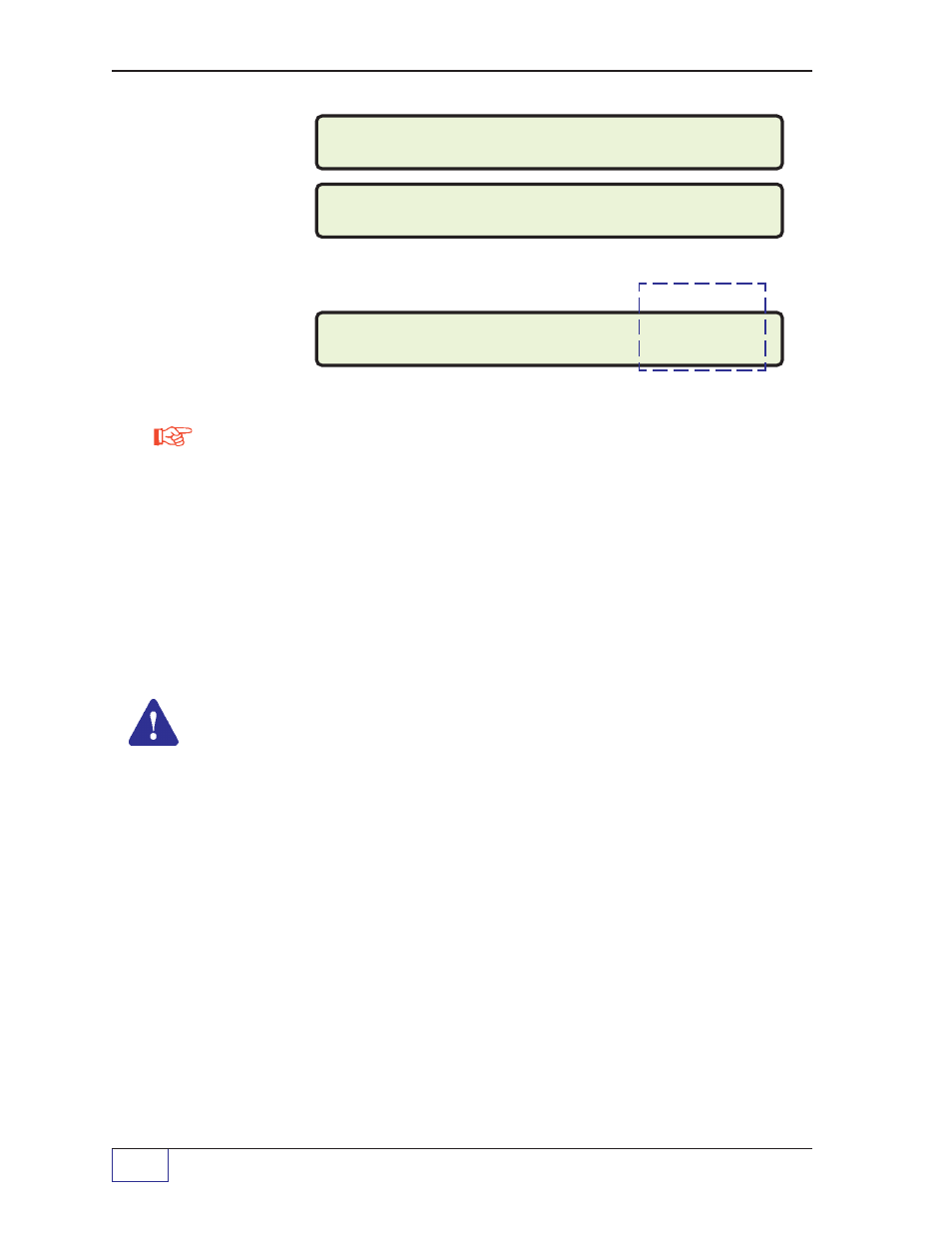
8
Page
8 - 2
TANK SENTINEL
®
INSTALLATION GUIDE
System Start-up Display
INCON – TANK SENTINEL – INCON
PART #: TS1P_ _ /_ _ _ ( _= # TANKS & OPTION CODES)
then,
SYSTEM OK
REV # X.XX (SOFTWARE PROGRAM VERSION NUMBER)
Default Status Display
(
T1 T2
only)
SYSTEM
TANK
SENSOR
LINE
OKAY
OKAY
OKAY
OKAY
The LINE column will appear only after the system has been programmed for line
leak detector(s) and after the line leak detectors have been installed and wired to
the console correctly.
Start-up Alarm Reports
At start-up, the printer will become active and will probably print some alarm
reports. These reports should be considered normal because the system has not
been programmed and various alarm limits/conditions have been exceeded (the
display will display ALARM instead of OKAY). If the system does not operate
normally, immediately turn off the power and recheck the installation. It may be
helpful to refer to the Trouble Shooting Guide in Chapter 10 of this manual.
WARNING
If you damage the system during installation do not attempt to
substitute components to repair it. Substitution of components could impair intrinsic
safety. The Tank Sentinel system is intrinsically safe for probes or sensors installed
in Class I, Division 1, Group D hazardous locations. Substitution of components
could make the energy limiting circuitry in the system ineffective. An explosion
hazard could result. Repairs to the Tank Sentinel system should be undertaken
only by a qualified, factory trained technician.
—
❖ —
NOTE
