Franklin Fueling Systems Tank Sentinel (TS-1001, 2001, 504, 508 & 750) Installation User Manual
Page 64
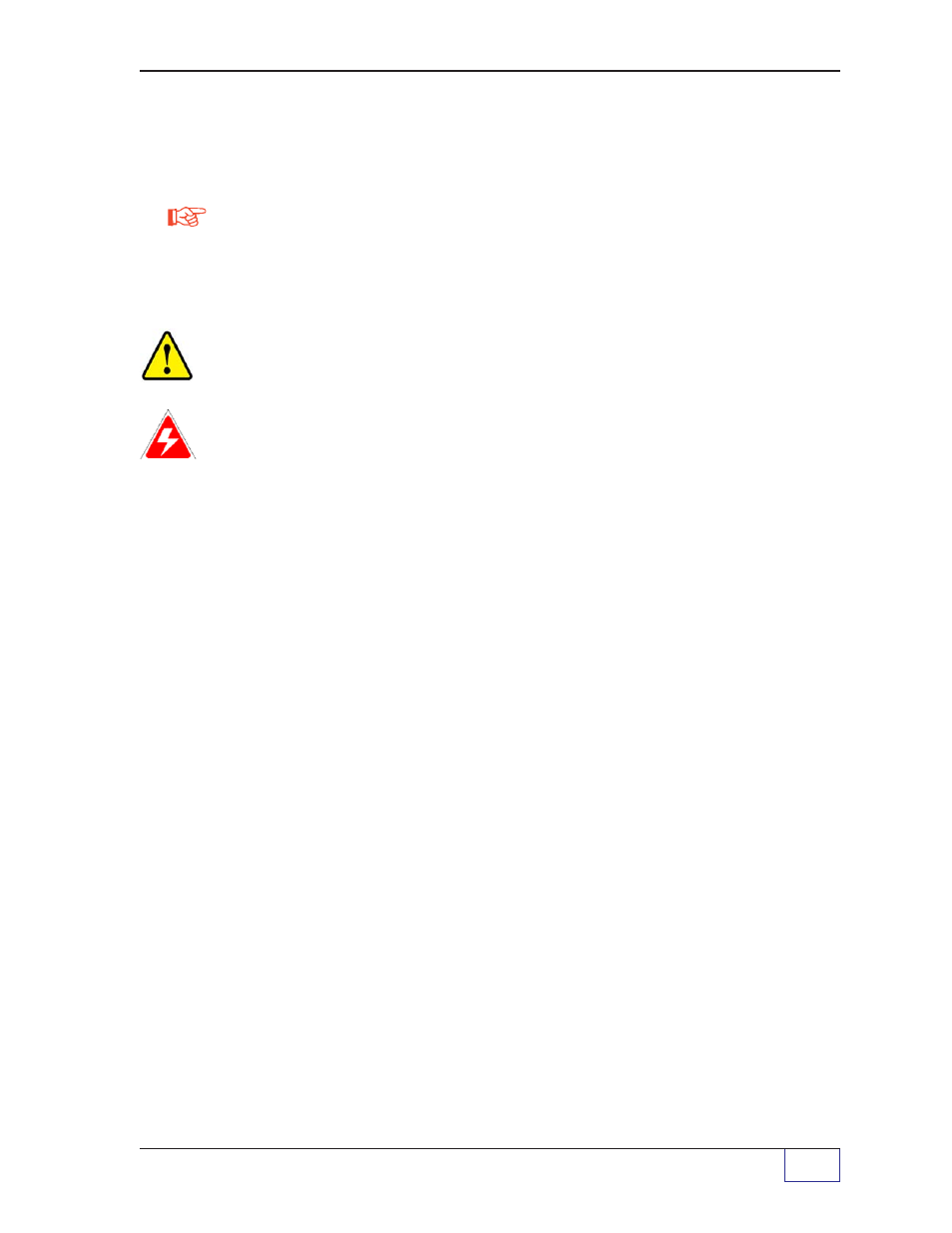
SYSTEM WIRING
Page
7 - 21
7
TS-LLDI —Optional— Tank Gauge Interface Wiring (
T1 T2)
Use of the TS-LLD Line Leak Detector \ Tank Gauge Interface is optional
— skip this section if you don’t plan to use this interface.
The TS-LLD is not approved for use in European Union markets where
ATEX approved devices are required.
Reference the TS-LLD Installation Supplement / Owner’s Manual and follow
all steps and heed all Safety Warnings. These documents may be more current
than Figure 7-10 that is shown in this manual for.
CAUTION
BEFORE attempting this installation: Read and reference the
TS-LLD Owner’s Manual about Safety, and about the Control Unit Installation
and wiring steps.
ELECTRICAL DANGER
Avoid electrical shock hazards — Turn off /
disconnect all Circuit Breakers that provide power to the pumps, dispensers,
and TS-1001 console. Also, turn the console power switch off before wiring to
the TS-LLD Control Units.
See the Tank Sentinel Setup-Programming Manual and User’s Manual about
programming automatic line leak tests, and about available reports from the
tank gauge. Program the console and test the Line Leak Detector for proper
operation (reference 000-1143 about Functional Testing). Up to eight TS-LLD
Control Units can be interfaced to one console.
Fax/Modem —Optional— Installation / Wiring
The installation and wiring of the Fax & Data Modem or Data Only Modem is
optional — skip this section if you don’t plan to install or wire it.
Plan ahead — you will need a separate (dedicated) telephone line for fax/
modem communications from the Tank Sentinel console. INCON provides a 14
foot (4.26 m) telephone cord with the modem — if this is too short for your site,
plan to purchase a longer cord.
Before installation, turn off the Tank Sentinel power at the Electrical Power
Panel.
Reference and follow Figure 7-1c and 7-11 in this manual for this installation. If
the modem was ordered, and is factory installed, then the installation is
completed after inserting the telephone cord (see Figure 7-12). Only an
installed Fax & Data Modem will show the option to FAX when the
REPORT key is pressed at the console keypad.
Reference the Setup-Programming guide about: Communication Ports
programming options and reports, and then program and test for proper
operation.
NOTE
