The edit menu – Printronix PrintNet Enterprise User Manual
Page 36
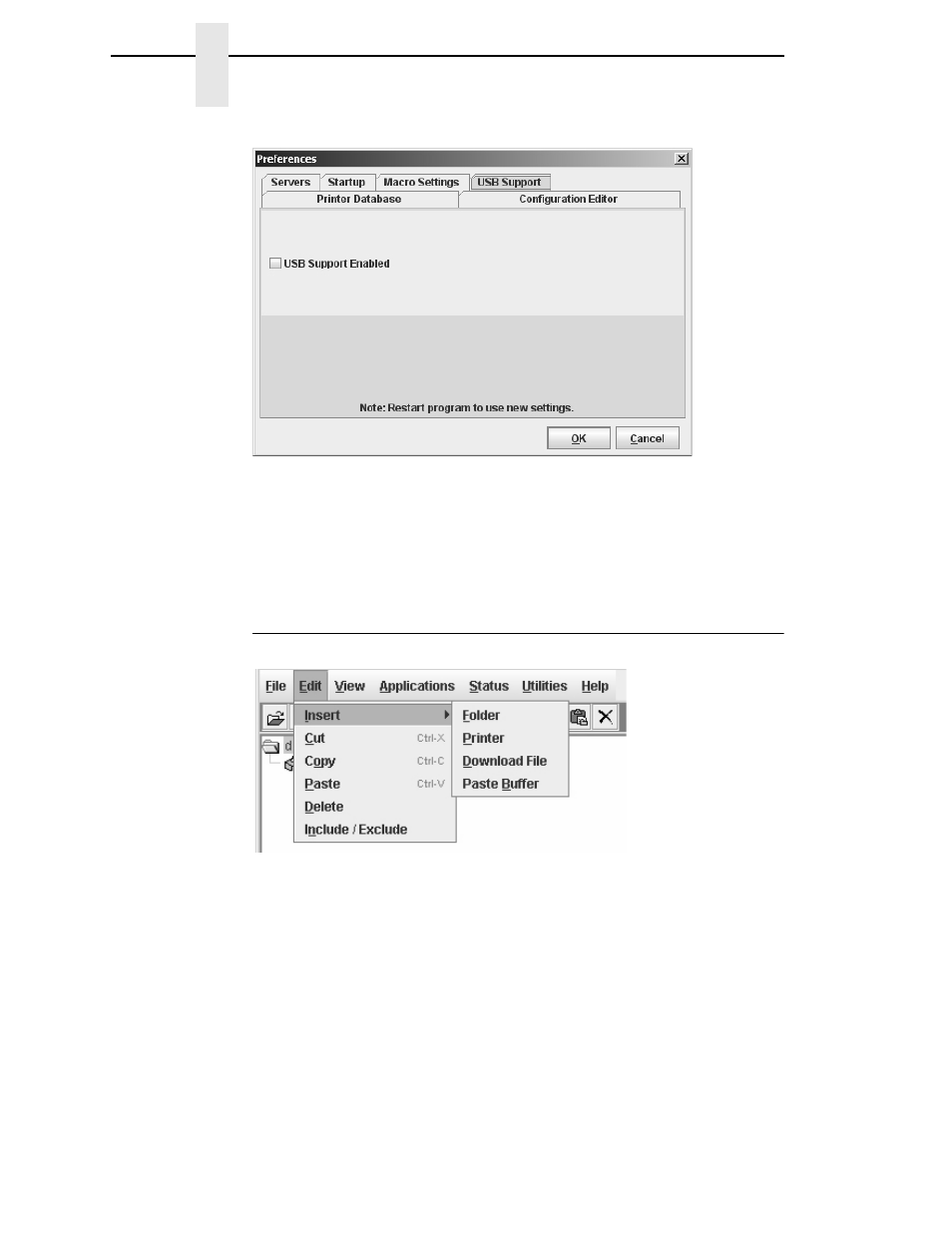
36
Chapter
2
The Menu Bar
Figure 17. Preferences: USB Support Tab
USB support is disabled by default. It can be enabled by using the Preference
setting under the File menu. In the Preference dialog, click the USB Support
tab and make sure that the box “USB Support Enable” is checkmarked.
IMPORTANT
Restart PNE to enable the new USB setting.
The Edit Menu
Figure 18. Edit Menu
Use the Edit option on the menu bar to build your database. The options in the
Edit menu are described below.
Insert
Adds a folder, printer, or Download file into your database. You must select an
existing database item to create a folder, printer, or file. You can also paste
the contents of the paste buffer (the last item that was copied or cut) into the
database. The new icon appears one level below the selected database item.
If there are items below the selected database item, the new item appears at
the end.
