Protected printer example – Printronix PrintNet Enterprise User Manual
Page 263
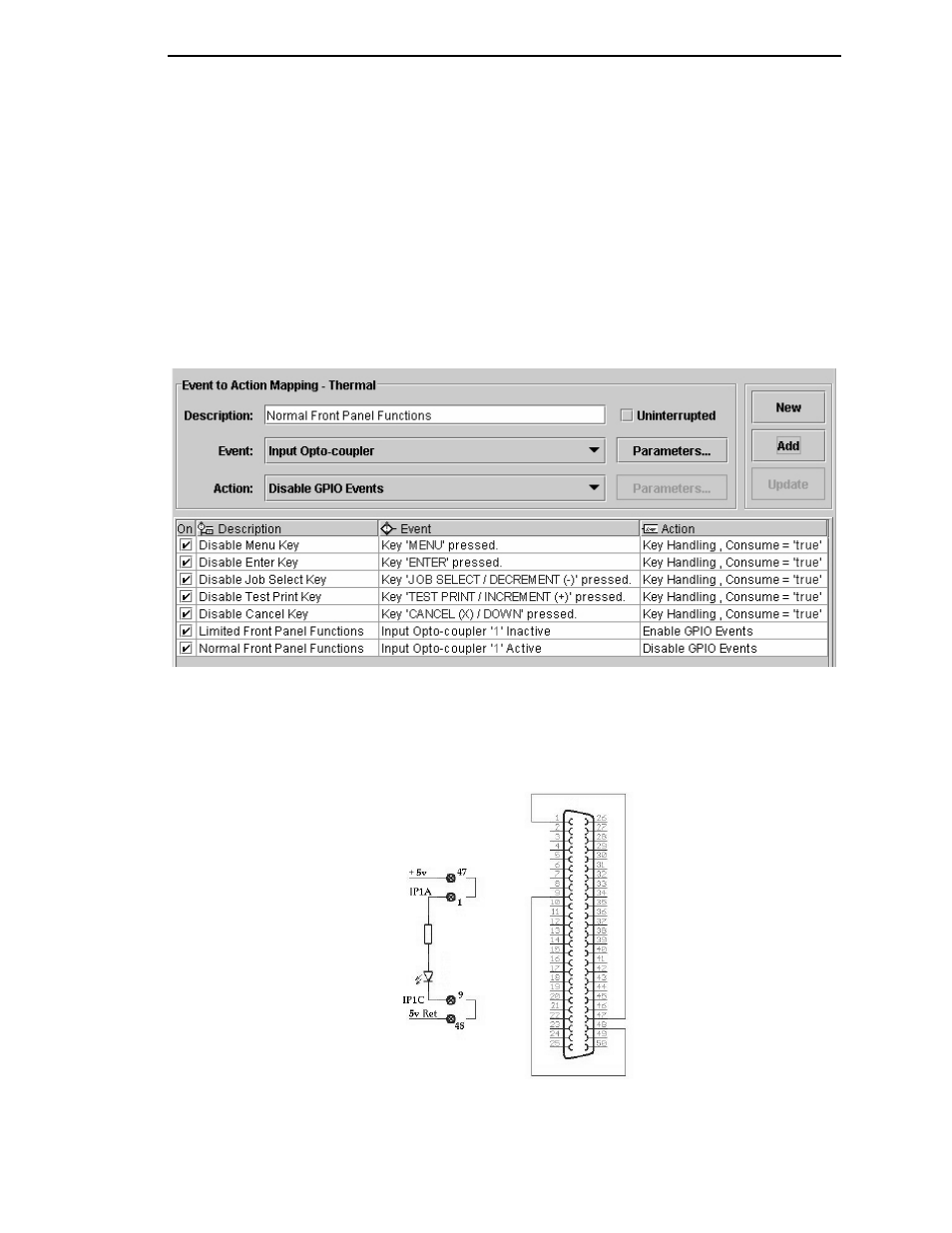
Mapping Examples
263
Protected Printer Example
To protect the printer’s configuration from being overwritten, disable the
operator panel buttons that are not used daily. The Online and Feed buttons
should remain active while the rest disabled. The mapping table listed in
Figure 231 shows this function.
If the GPIO board is installed in the printer these functions may be rendered
inactive by deactivating the event parser using a special connector. If the
connector is installed, the event parser is disabled and the panel functions as
a panel on a printer. This allows service engineers access to all printer
configurations. Once the connector is removed the panel remains protected.
Figure 231. Setting Events and Actions to Disable Front Panel Keys
If the two last entries in the mapping are entered, the following connector
wiring results in a tool that can be used to enable or disable the normal front
panel functions.
Figure 232. Connector Wiring for Protected Printers
