Mapping examples, Indicator lights example – Printronix PrintNet Enterprise User Manual
Page 261
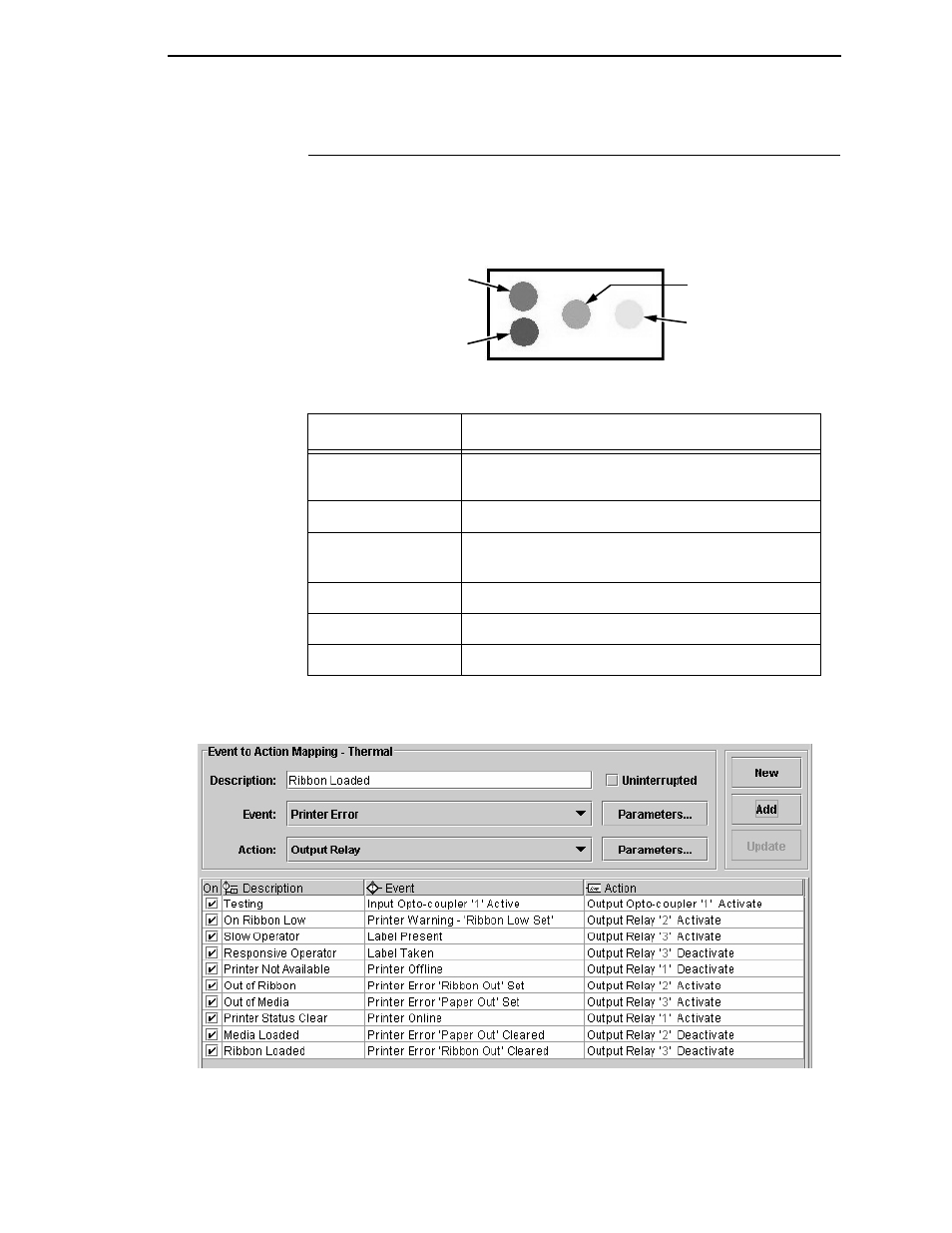
Mapping Examples
261
Mapping Examples
Indicator Lights Example
Imagine a factory floor with a number of printers. Over each printer are
mounted lights that are controlled by the GPIO interface. The lights indicate
the printer’s status with the following conditions:
The following table shows all input required for printer control, hardware
interface, and connection.
Figure 228. Setting Events and Actions for Printer Control
Light
Conditions
Green
Printer online, waiting for a print job or is currently
printing, no warnings
Green and Orange
Ribbon low warning, printing continues
Green and Yellow
Label waiting for operator remove, printing
stopped
Red
Printer offline, no errors
Red and Orange
Printer offline, ribbon out
Red and Yellow
Printer offline, paper out
Green
Red
Yellow
Orange
- SL5000e (52 pages)
- T4204 (232 pages)
- T6200 (5 pages)
- ANSI Printer (106 pages)
- MVP Series (243 pages)
- P9000 Series (334 pages)
- T3308 (144 pages)
- SL5000 (16 pages)
- L5520 (244 pages)
- 182043 (5 pages)
- SL5000r MP2 (5 pages)
- P7000 (44 pages)
- SLPA7000r MP2 (5 pages)
- SL5000r MP (84 pages)
- Series 5 (248 pages)
- P3000 Series (270 pages)
- SL5000r (102 pages)
- T5000e (76 pages)
- PSA3 (102 pages)
- laser printers (12 pages)
- ThermaLine Series (412 pages)
- L1024 (136 pages)
- T5000e Series (78 pages)
- LQH-HWTM (302 pages)
- H-SERIES P7000 (210 pages)
- T5000R (96 pages)
- P5000 (2 pages)
- L1524 (148 pages)
- L5035 (278 pages)
- L5535 (180 pages)
- L5020 (248 pages)
- P7000 H-Series Cartridge Ribbon Printer (220 pages)
- SL_T5R Energy Star (412 pages)
- T2N (150 pages)
- P8000 Series Cartridge Ribbon Printer (414 pages)
- N7000 H-Series Cartridge Ribbon Printer (292 pages)
- PrintCart (62 pages)
- SL5000r RFID Smart Label and Thermal Printers (394 pages)
- P7000 Cartridge Ribbon Printer (378 pages)
- SL4M (308 pages)
- P7000 OpenPrint consumables (2 pages)
- P5000LJ Series (336 pages)
