Media profiler – Printronix PrintNet Enterprise User Manual
Page 105
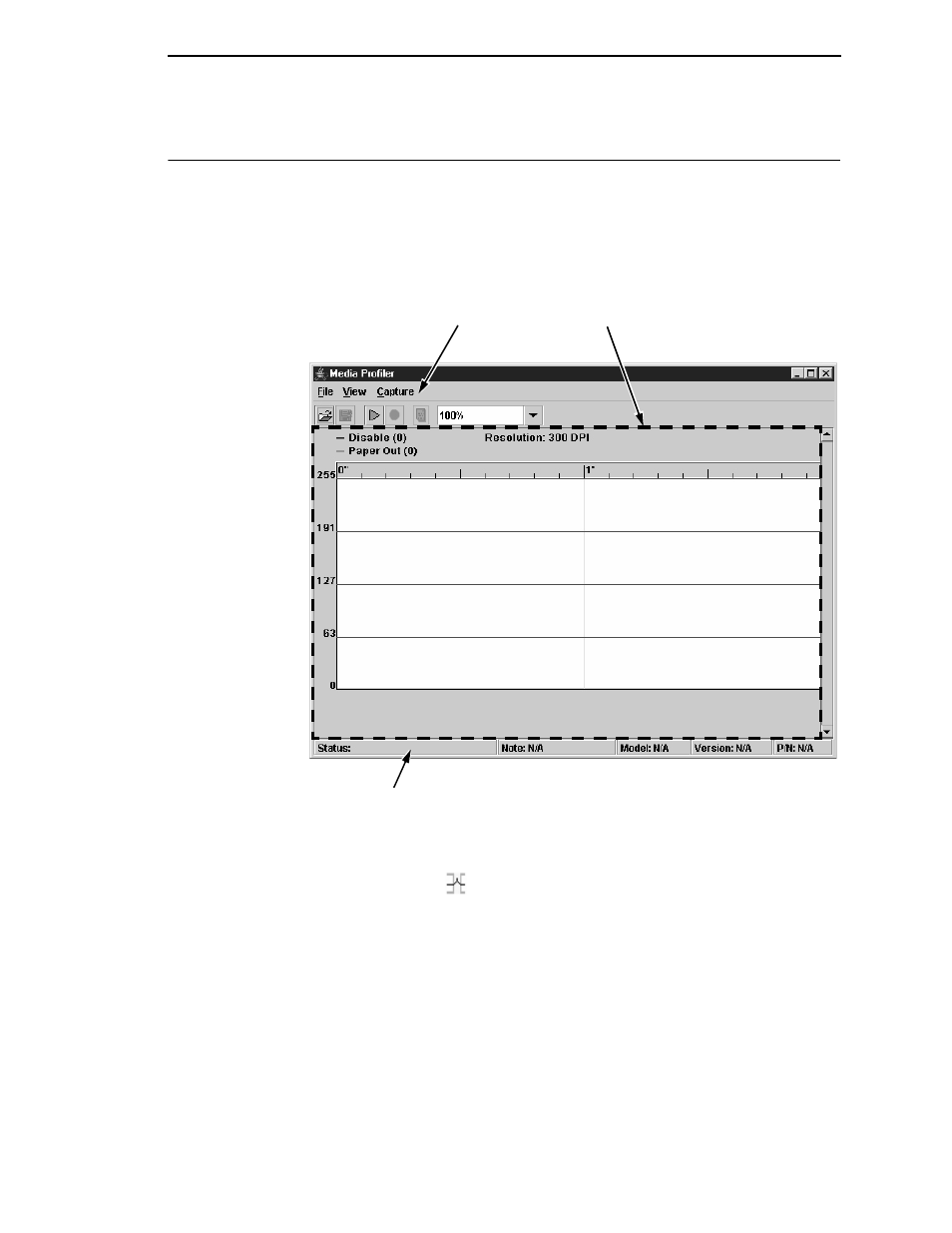
Recovery File
105
Media Profiler
The Media Profiler application is only available for thermal printers. It provides
a means to analyze media sensing problems. You can use it on labels that
are difficult to profile using the standard printer profiling method. If necessary,
you can capture, document, and send this information to professional service
centers for further analysis.
Figure 84. Media Profiler Window
To access the Media Profiler application, select
Applications
Media
Profiler
or click the
(media profiler) button. The Media Profiler will open
with no profiler data loaded or captured. It is divided into four sections, the
menu bar, toolbar, profiler view (which contains the profiler graphic), and
status bar. See Figure 84.
Menu and
Toolbar
Profiler View
Status Bar
- SL5000e (52 pages)
- T4204 (232 pages)
- T6200 (5 pages)
- ANSI Printer (106 pages)
- MVP Series (243 pages)
- P9000 Series (334 pages)
- T3308 (144 pages)
- SL5000 (16 pages)
- L5520 (244 pages)
- 182043 (5 pages)
- SL5000r MP2 (5 pages)
- P7000 (44 pages)
- SLPA7000r MP2 (5 pages)
- SL5000r MP (84 pages)
- Series 5 (248 pages)
- P3000 Series (270 pages)
- SL5000r (102 pages)
- T5000e (76 pages)
- PSA3 (102 pages)
- laser printers (12 pages)
- ThermaLine Series (412 pages)
- L1024 (136 pages)
- T5000e Series (78 pages)
- LQH-HWTM (302 pages)
- H-SERIES P7000 (210 pages)
- T5000R (96 pages)
- P5000 (2 pages)
- L1524 (148 pages)
- L5035 (278 pages)
- L5535 (180 pages)
- L5020 (248 pages)
- P7000 H-Series Cartridge Ribbon Printer (220 pages)
- SL_T5R Energy Star (412 pages)
- T2N (150 pages)
- P8000 Series Cartridge Ribbon Printer (414 pages)
- N7000 H-Series Cartridge Ribbon Printer (292 pages)
- PrintCart (62 pages)
- SL5000r RFID Smart Label and Thermal Printers (394 pages)
- P7000 Cartridge Ribbon Printer (378 pages)
- SL4M (308 pages)
- P7000 OpenPrint consumables (2 pages)
- P5000LJ Series (336 pages)
