Printronix PrintNet Enterprise User Manual
Page 218
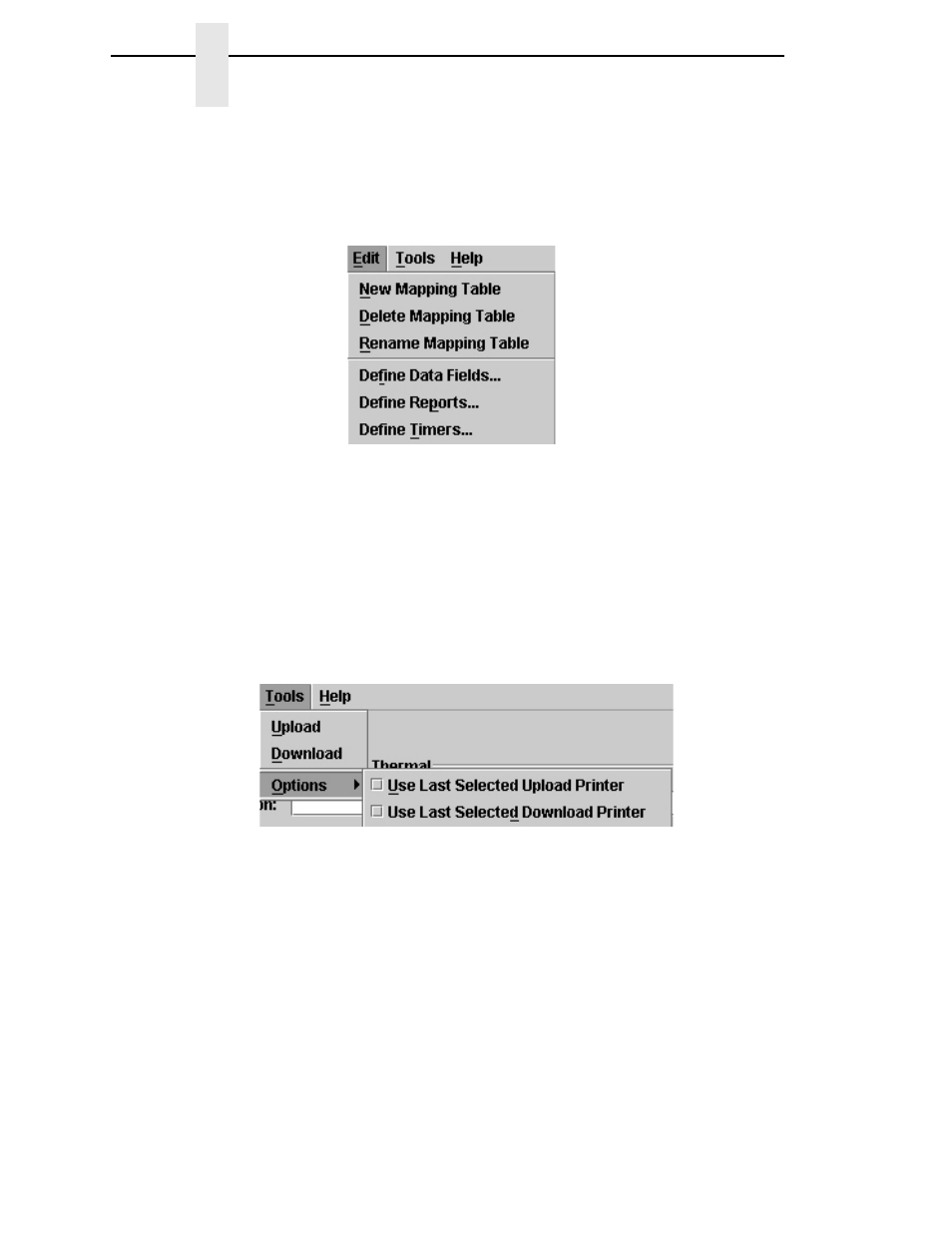
218
Chapter
6
Overview
Edit
The Edit menu allows you to define, delete, and rename mapping tables. You
can also define data fields and reports to customize a mapping table. New
mapping tables can be added to the tables that will be downloaded to the
printer and existing mapping tables can be deleted or renamed.
Figure 189. The Edit Menu
Tools
The Tools menu allows you upload a mapping table from the printer and to
download a mapping table to the printer. You also have the option to select
the last selected upload printer or the last selected download printer. This
option allows you to quickly select a printer previously used for uploading or
downloading without having to go to the RMS printer database for your
selection.
Figure 190. The Tools Menu
Help
The About option provides basic information about the GPIO Configuration
Manager as seen in the startup splash screen.
- SL5000e (52 pages)
- T4204 (232 pages)
- T6200 (5 pages)
- ANSI Printer (106 pages)
- MVP Series (243 pages)
- P9000 Series (334 pages)
- T3308 (144 pages)
- SL5000 (16 pages)
- L5520 (244 pages)
- 182043 (5 pages)
- SL5000r MP2 (5 pages)
- P7000 (44 pages)
- SLPA7000r MP2 (5 pages)
- SL5000r MP (84 pages)
- Series 5 (248 pages)
- P3000 Series (270 pages)
- SL5000r (102 pages)
- T5000e (76 pages)
- PSA3 (102 pages)
- laser printers (12 pages)
- ThermaLine Series (412 pages)
- L1024 (136 pages)
- T5000e Series (78 pages)
- LQH-HWTM (302 pages)
- H-SERIES P7000 (210 pages)
- T5000R (96 pages)
- P5000 (2 pages)
- L1524 (148 pages)
- L5035 (278 pages)
- L5535 (180 pages)
- L5020 (248 pages)
- P7000 H-Series Cartridge Ribbon Printer (220 pages)
- SL_T5R Energy Star (412 pages)
- T2N (150 pages)
- P8000 Series Cartridge Ribbon Printer (414 pages)
- N7000 H-Series Cartridge Ribbon Printer (292 pages)
- PrintCart (62 pages)
- SL5000r RFID Smart Label and Thermal Printers (394 pages)
- P7000 Cartridge Ribbon Printer (378 pages)
- SL4M (308 pages)
- P7000 OpenPrint consumables (2 pages)
- P5000LJ Series (336 pages)
