How to generate a user fault – Printronix PrintNet Enterprise User Manual
Page 305
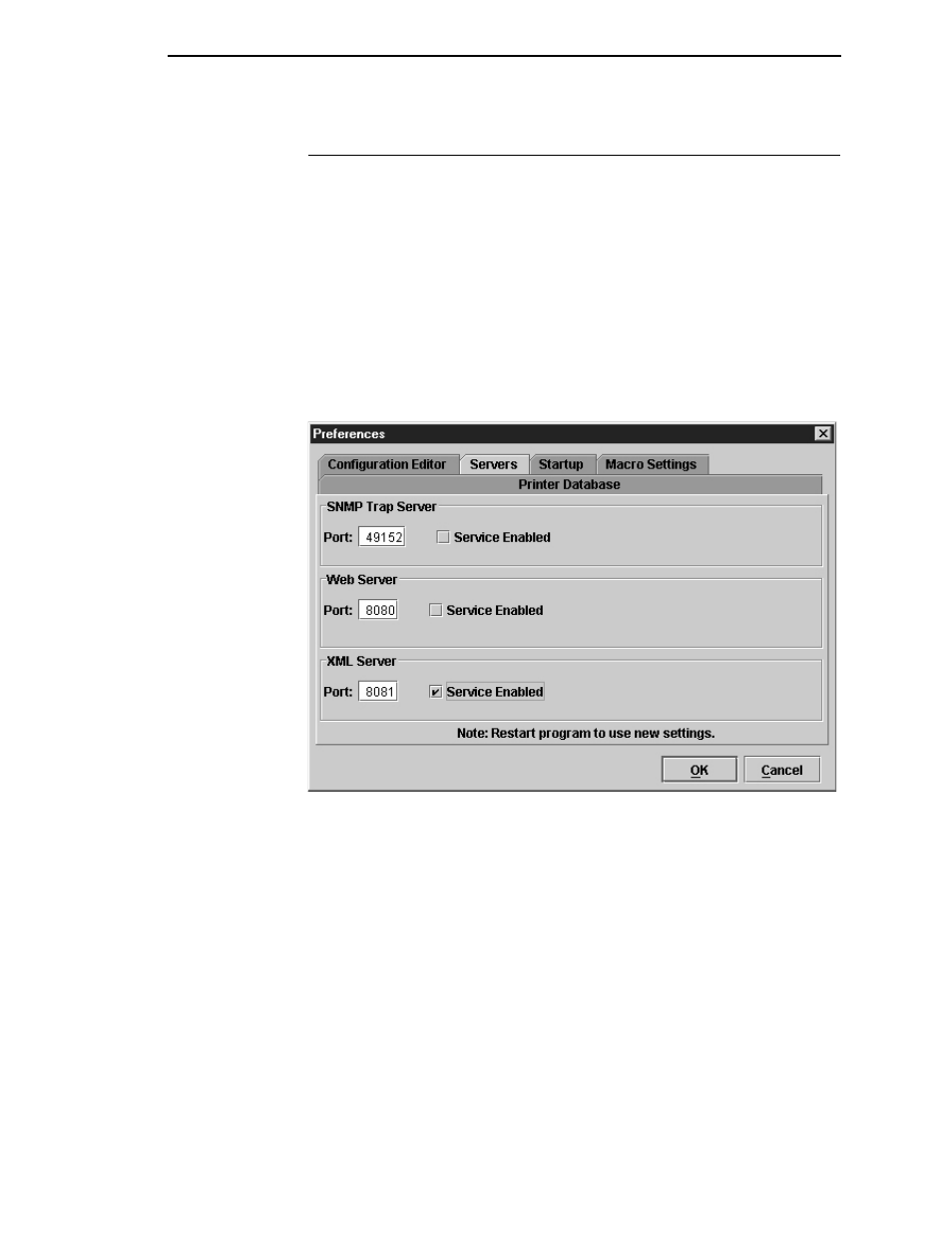
How To Generate A User Fault
305
How To Generate A User Fault
To generate a user fault, the AutoID Data Manager must be running. In
addition, a properly formatted XML message must be transmitted to the XML
server port defined in the printer database Preferences.
The default XML server port is 8081, but since this port number is user
configurable, it is important to verify the XML server port number before
sending the user fault message.
To verify the setting of the XML server port:
1.
Open PNE.
2.
Select
File
Preferences
.
3.
Click the
Servers
tab.
Figure 262. Enabling the XML Server Port
4.
Make sure the
Service Enabled
check box is checked under
XML
Server
. See Figure 262.
NOTE:
If the box was not checked, you must quit and restart PNE and the
AutoID Data Manager to use the new setting.
5.
Record the port number used by the XML server.
To send an XML message to the AutoID Data Manager, you need to open a
telnet session to the XML server port. Once you have opened a telnet
session, you can type in the XML message to generate the printer fault.
NOTE:
To automate the fault generation process, you can develop an
application that will send the properly formatted XML message.
