Weekly timer mode – Printronix PrintNet Enterprise User Manual
Page 257
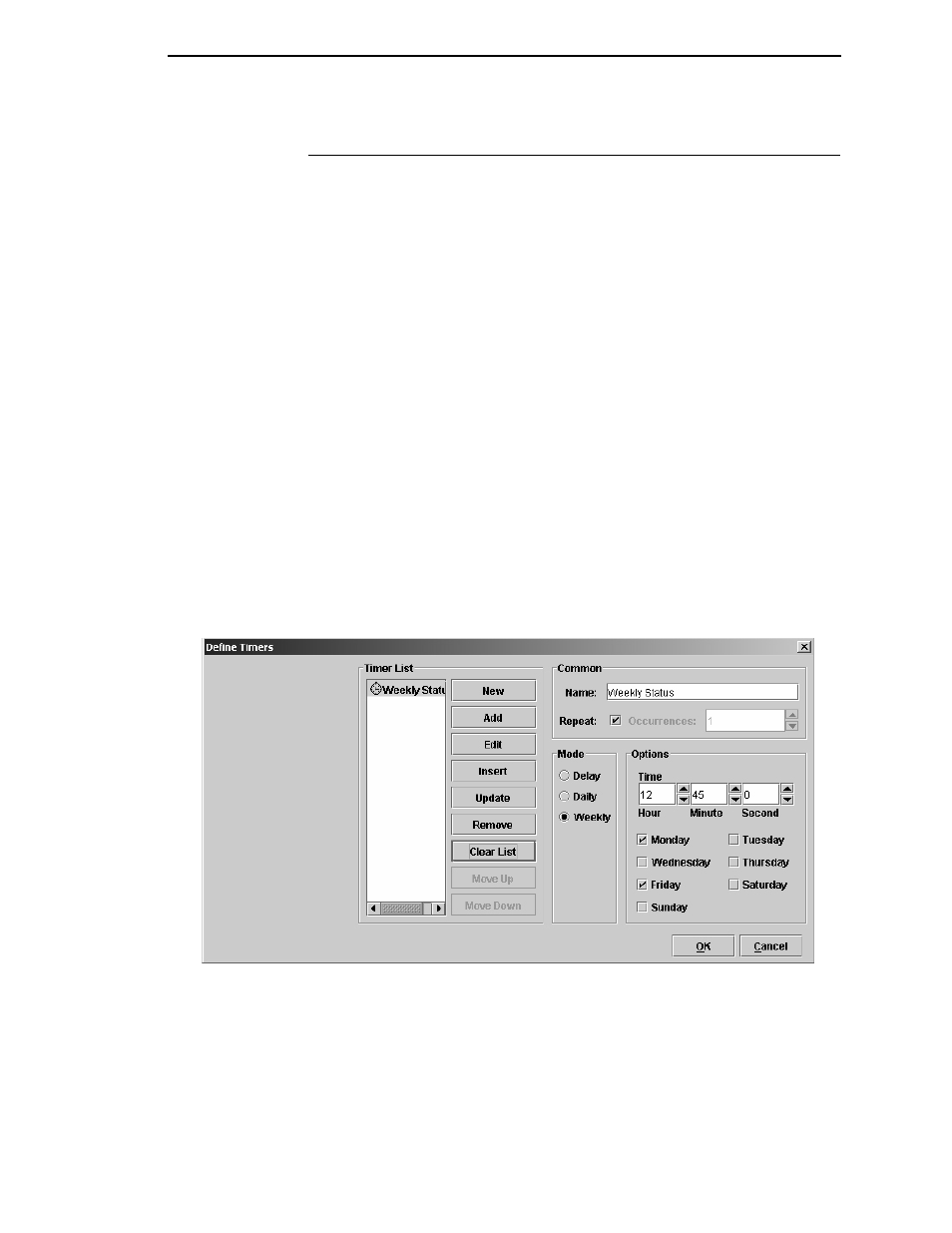
Weekly Timer Mode
257
Weekly Timer Mode
To generate an event on a specific time and day, use the Weekly timer mode.
In continuing with the previous example, if you want the printer to generate a
report to the host printer on certain days of the week at the same time, do the
following.
1.
Select
Edit
Define Timers
.
2.
Type
Weekly Status
in the Name field.
3.
Select
Weekly
as the mode.
4.
Enter
12
in the Hour field and
45
in the Minute field.
5.
Check mark
Monday
and
Friday
. This specifies that an event will occur
at 12:45 p.m. on Mondays and Fridays each week.
If you want to specify a certain amount of weeks for the printer to send a
status report, uncheck the Repeat box and enter a value in the
Occurrences field. For instance, to have the printer send a status report
for only five weeks, uncheck the Repeat box and enter
5
in the
Occurrences field. For this example, the printer sends a status report to
the host printer on Mondays and Fridays at 12:45 p.m. for the next five
weeks.
6.
Click
Add
. The Weekly Status timer is added to the Timer List.
See Figure 225.
7.
Click
OK
.
Figure 225. Setting a Weekly Timer
