Data validation – Printronix PrintNet Enterprise User Manual
Page 282
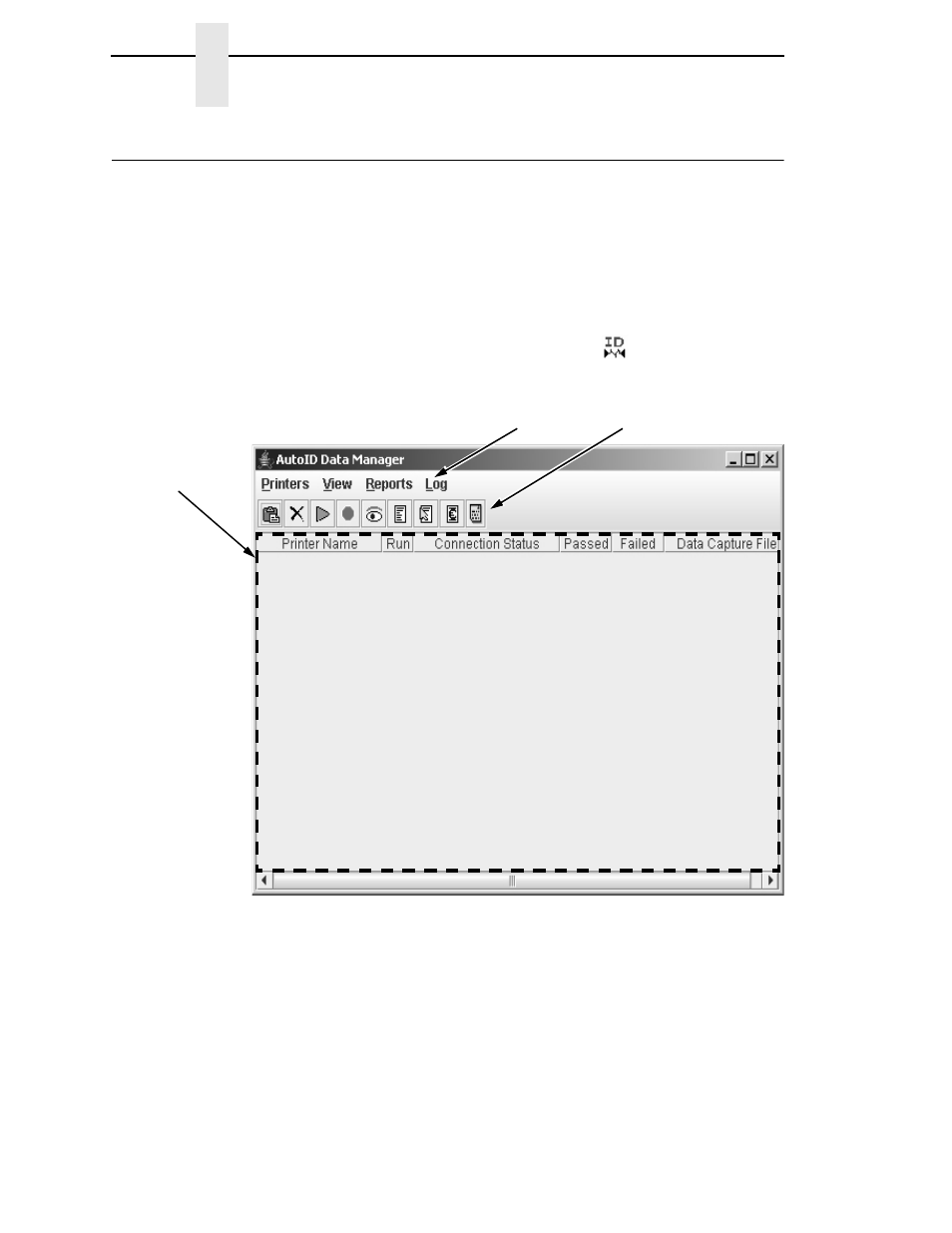
282
Chapter
7
Data Validation
Data Validation
NOTE:
To collect EPC telemetry data, you must set EPC Mgr Report to
Enable
(in the RFID CONTROL or RFID menu within the printer).
Refer to the
RFID Labeling Reference Manual
.
To collect ODV telemetry data, you must set the printer’s Telemetry
Path to Network Port. See “Set Telemetry Path (SL5000/T5000
Series Only)” on page 17.
To access the AutoID Data Manager application, first select a printer or
printers from the Printer Database that have an RFID encoder. Then select
Applications
AutoID Data Manager
or click the
(AutoID Data
Manager) button. The AutoID Data Manager window opens. See Figure 245.
Figure 245. AutoID Data Manager Printer List Window
Menu
Printer List
Toolbar
See also other documents in the category Printronix Printers:
- SL5000e (52 pages)
- T4204 (232 pages)
- T6200 (5 pages)
- ANSI Printer (106 pages)
- MVP Series (243 pages)
- P9000 Series (334 pages)
- T3308 (144 pages)
- SL5000 (16 pages)
- L5520 (244 pages)
- 182043 (5 pages)
- SL5000r MP2 (5 pages)
- P7000 (44 pages)
- SLPA7000r MP2 (5 pages)
- SL5000r MP (84 pages)
- Series 5 (248 pages)
- P3000 Series (270 pages)
- SL5000r (102 pages)
- T5000e (76 pages)
- PSA3 (102 pages)
- laser printers (12 pages)
- ThermaLine Series (412 pages)
- L1024 (136 pages)
- T5000e Series (78 pages)
- LQH-HWTM (302 pages)
- H-SERIES P7000 (210 pages)
- T5000R (96 pages)
- P5000 (2 pages)
- L1524 (148 pages)
- L5035 (278 pages)
- L5535 (180 pages)
- L5020 (248 pages)
- P7000 H-Series Cartridge Ribbon Printer (220 pages)
- SL_T5R Energy Star (412 pages)
- T2N (150 pages)
- P8000 Series Cartridge Ribbon Printer (414 pages)
- N7000 H-Series Cartridge Ribbon Printer (292 pages)
- PrintCart (62 pages)
- SL5000r RFID Smart Label and Thermal Printers (394 pages)
- P7000 Cartridge Ribbon Printer (378 pages)
- SL4M (308 pages)
- P7000 OpenPrint consumables (2 pages)
- P5000LJ Series (336 pages)
