Printronix PrintNet Enterprise User Manual
Page 293
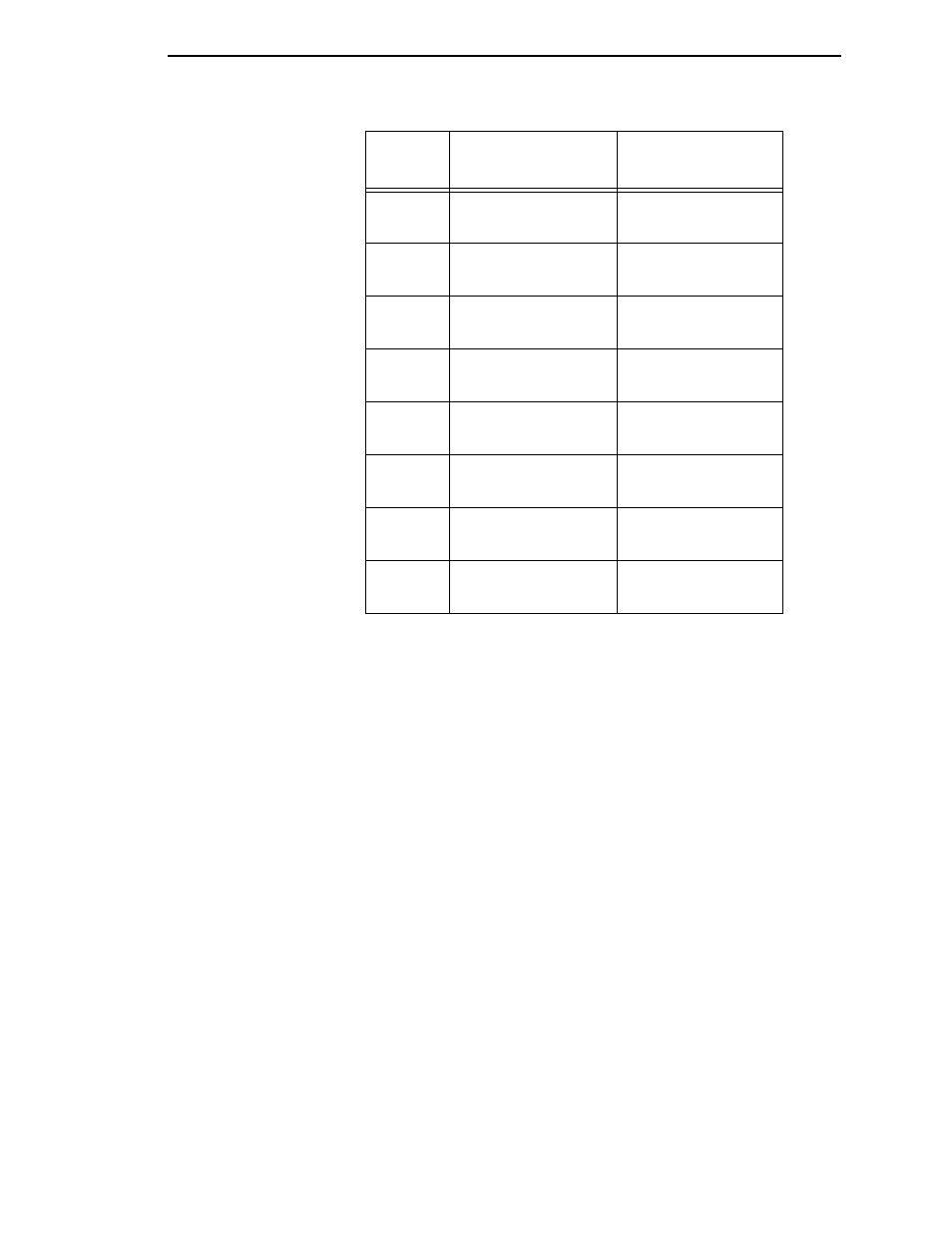
Viewing Telemetry Data
293
Other Error Messages
•
Calibration Warning:
In some cases, the validator can determine if it is
out of calibration. When this occurs, the validator will communicate this
condition as part of a bar code report. This condition is considered a
warning and the printer will not stop.
NOTE:
If a bar code failure is also reported in the same bar code report, then
failure error handling will take precedence.
When the calibration warning condition is encountered, the message
“Validator needs calibration” displays. Normal operation will continue
during this warning. To clear the message, press the
PAUSE
key.
Once the message has been cleared, perform the calibration procedure
(see “Calibration” in the
Online Data Validator User’s Manual
). Whether or
not you perform a calibration will be unknown to the printer. Once the
warning message has been cleared, the printer will assume that any
problem has been resolved and will function as normal.
7
Decodeability
Unscannable code
Check media
8
PDF 417 Gap
Poor scanning
Check media
9
Calibration
Calibration
Warning
10
Overall Grade Failure
Overall Grade
Failure
11
Internal Data Format
Error
Error
Data invalid
12
Modulation
Modulation Fail
Check head&heat
13
Minimum Reflectance
RMin Fail
Check head&heat
14
(lowest)
Minimum Edge
Contrast
Edge Ctst Fail
Check head&heat
Priority
Failure Message
Operator Panel
Message
