3 rmon history data, 92 8.3 rmon history data – ZyXEL Communications Version 1.03 User Manual
Page 92
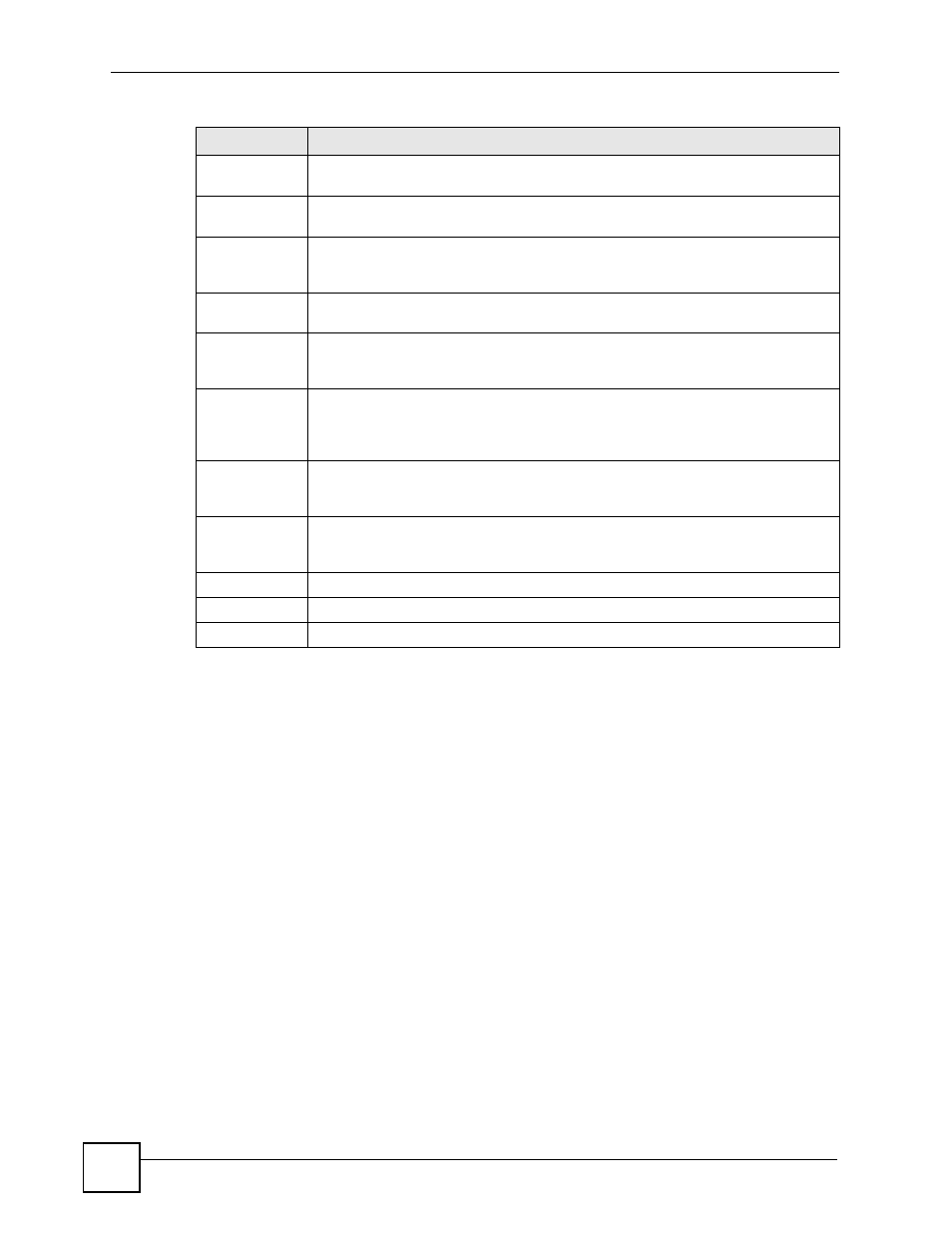
Chapter 8 Performance
NetAtlas Workgroup User’s Guide
92
8.3 RMON History Data
Use this screen to look at historical network traffic on an Ethernet port. To open this screen,
click Performance > RMON > History Data.
256 ~ 511
Octets
Select this to display the number of packets (including bad packets) received that
were between 256 and 511 octets in length.
512 ~ 1023
Octets
Select this to display the number of packets (including bad packets) received that
were between 512 and 1023 octets in length.
1024 ~ 1518
Octets
Select this to display the number of untagged packets (including bad packets)
received that were between 1024 and 1518 octets in length. This number also
includes tagged packets received that were 1522 octets in size.
1518 ~Octets
(Oversize)
Select this to display the number of untagged packets (including bad packets)
received that were greater than 1518 octets in length.
Packets with
FCS/Alignment
Errors
CRCAlignErrors
(Normal
Packets,
64~1518)
Select this to display the number of packets (between 64 ~ 1518 octets long)
dropped because they either had bad Frame Check Sequence (FCS) or non-integral
number of octets (alignment error).
Fragments
(Undersize
Packets)
Select this to display the number of frames dropped because they were less than 64
octets long, and contained an invalid FCS, including non-integral and integral
lengths.
Jabbers
(Oversize
Packets)
Select this to display the number of frames dropped because they were longer than
1518 octets and contained an invalid FCS, including alignment errors.
Graph
Select this to create a graph based on the above selection(s).
Table
Select this to create a table based on the above selection(s).
Close
Click this to close the screen.
Table 37 Performance: RMON: Ethernet Statistics (continued)
LABEL
DESCRIPTION
