1 port list multiple port configuration – ZyXEL Communications Version 1.03 User Manual
Page 127
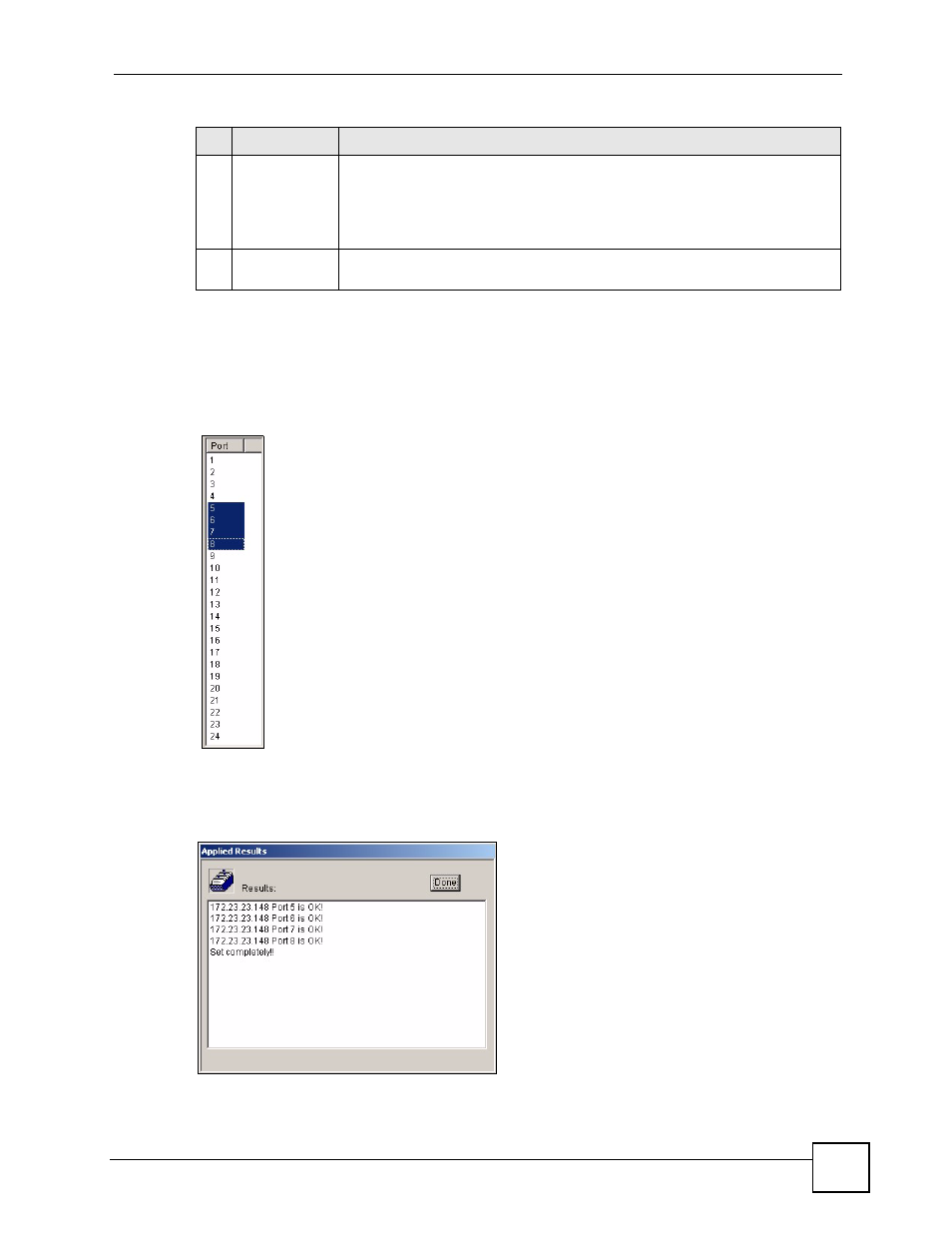
Chapter 12 Device Menu Overview
NetAtlas Workgroup User’s Guide
127
12.3.1 Port List Multiple Port Configuration
Configure more than one port at the same time by pressing the [CTRL] key and clicking at the
same time in the Port List panel.
Figure 83 Configuration Window: Port List: Multiple Port Select
Click Apply when you are satisfied with the configuration changes. A screen displays
showing the configuration result.
Figure 84 Applied Results
4 Click Done to close the screen.
4
Configuration
Panel
Use this panel to make configuration changes to a device based on a port or
multiple ports selected in the Port List Panel.
If the screen does not have a Port List Panel, then use this panel to make
configuration changes to a device selected in the Device Panel.
Click Apply to save configuration changes.
5
Close
Click Close to close a configuration screen. If you close a screen without first
clicking Apply, configuration changes will not be saved.
Table 53 Configuration Window
LABEL
DESCRIPTION
