Snmpc network manager, Appendix a snmpc network manager, Figure 165 automatic startup – ZyXEL Communications Version 1.03 User Manual
Page 227: Snmpc network manager (227)
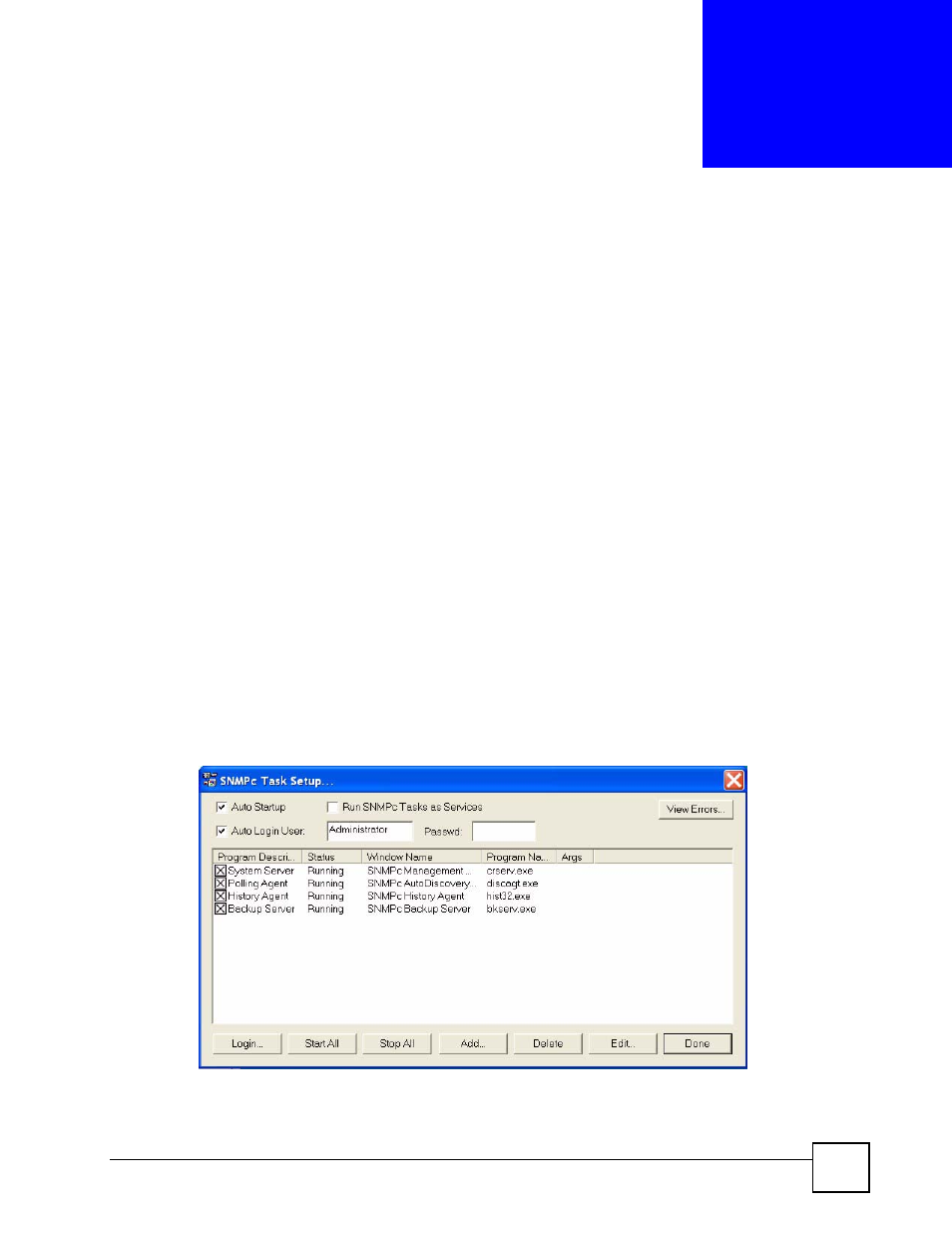
NetAtlas Workgroup User’s Guide
227
A
P P E N D I X
A
SNMPc Network Manager
This appendix gives a brief overview of the SNMPc Network Manager.
Starting the SNMPc Network Manager
You must have SNMPc properly installed before you can use the EMS; please refer to the
Castle Rock web site at
www.castlerock.com
or see your SNMPc user's guide.
You may start the SNMPc Network Manager manually or automatically each time you turn on
your computer.
Manual Startup
Click Start, Programs, SNMPc, Startup System to manually start the SNMPc network
manager. This is the default location of the SNMPc network manager.
Automatic Startup
To automatically start the SNMPc network manager each time you turn on your computer:
1 In SNMPc main window, click Config, System Startup.
2 Select the Auto Startup check box and click Done.
Figure 165 Automatic Startup
- ZyXEL Dimension GS-1116A (30 pages)
- ZyXEL Dimension ES-2108PWR (4 pages)
- DIMENSION ES-4024 (4 pages)
- MI-7526F (6 pages)
- ZyXEL Dimension ES-2048 (306 pages)
- DIMENSION ES-1016A (2 pages)
- ONU-6040B-21 (19 pages)
- HOMEBOUND TRIPLE PLAY DELIVERY ES-315-F (2 pages)
- IES-708-22 (6 pages)
- ZyXEL Dimension ES-1552 (43 pages)
- ES-2108 (224 pages)
- ZyXEL Dimension ES-1124 (48 pages)
- 2-Slot 10GBase-CX4 10Gigabit Module EM-412 (18 pages)
- GS-105B/108B (48 pages)
- ES-4024A (128 pages)
- ETHERNET SWITCHES ES-1016 (2 pages)
- GS-4012F/4024 (363 pages)
- ZyXEL Dimension ES-2024 (195 pages)
- ZyXEL Dimension ES-2108 (277 pages)
- ZyXEL Dimension GS-3012F (237 pages)
- VES-1000 (155 pages)
- PoE-80 (23 pages)
- ES-1124 (30 pages)
- 4500 Series (7 pages)
- ES-3148 Series (362 pages)
- GS-3012F Series (300 pages)
- Ethernet-to-Fiber Media Converter MC1000-SFP-FP (34 pages)
- GS2200-24P (4 pages)
- ES-105A/108A (2 pages)
- ZyXEL Dimension GS-1016 (32 pages)
- EES-1024AF (99 pages)
- GS-4012 (462 pages)
- IES-6000 (100 pages)
- ES-315 (166 pages)
- ES-2108 Series (283 pages)
- ZyXEL Dimension ES-2024PWR (286 pages)
- GS-3012F/3012 (314 pages)
- GS-108B (48 pages)
- GS-105 (7 pages)
- GS-4012F (462 pages)
- VES-1616 (118 pages)
- A-6000 (23 pages)
- LAYER 3 ES-3124 (337 pages)
- GS-105A (2 pages)
