1 configuring a syslog server, Figure 94 system configuration: syslog setup: add, Table 60 system configuration: syslog setup: add – ZyXEL Communications Version 1.03 User Manual
Page 137
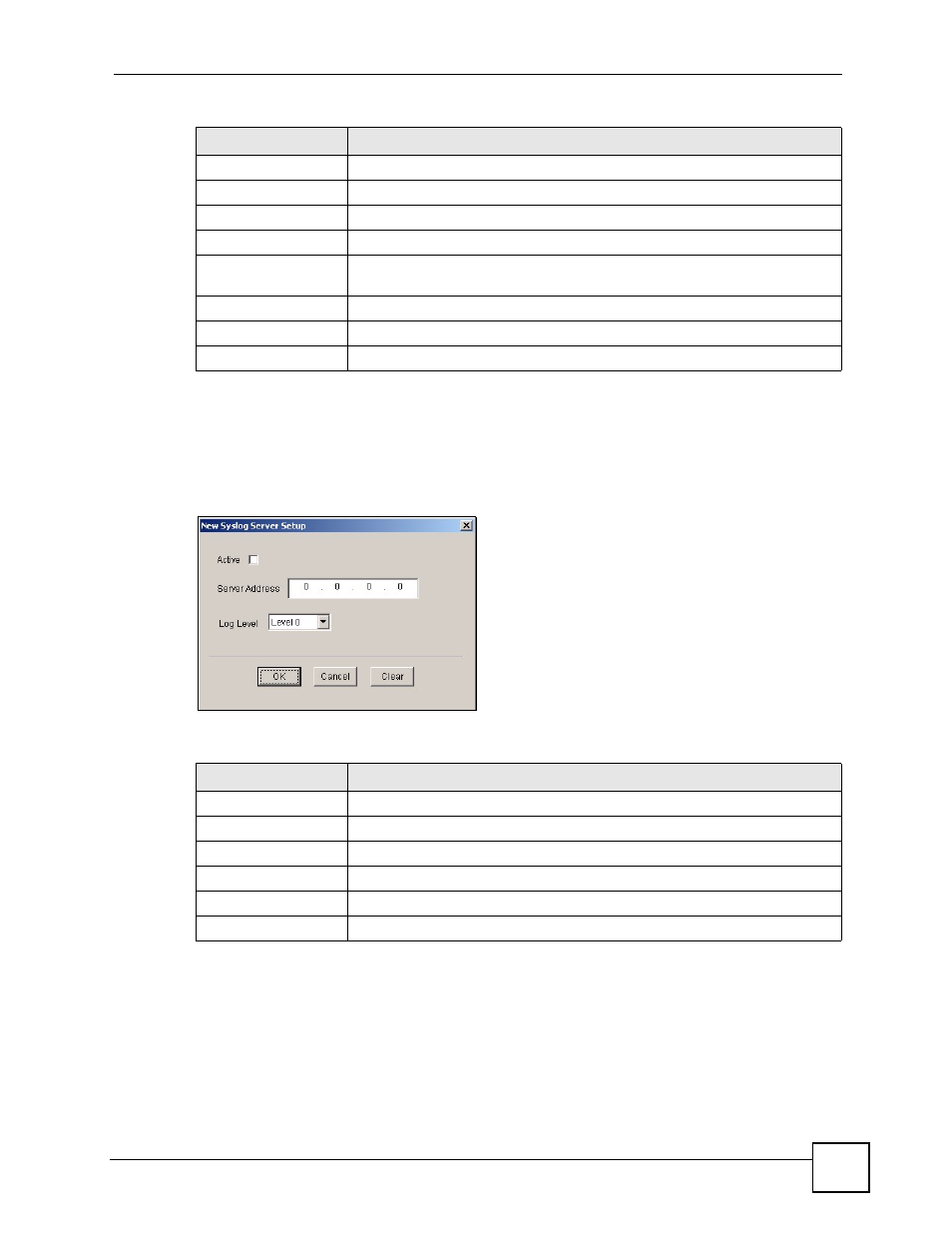
Chapter 13 System Configuration
NetAtlas Workgroup User’s Guide
137
13.5.1 Configuring a Syslog Server
You must specify a syslog server for the switch to send logs. In the Syslog Setup screen, click
Add to create a new syslog server entry or click Modify to edit an existing one.
Figure 94 System Configuration: Syslog Setup: Add
The following table describes the labels in this screen.
Syslog Server Setup
Index
This field displays the index number.
Active
This field indicates whether the syslog server setting is enabled or not.
IP Address
This field displays the IP address of the syslog server.
Log Level
This field displays the severity level of the logs which is to be stored on the
syslog server.
Add
Click Add to configure a new syslog server.
Modify
Click Modify to change the settings of a selected syslog server.
Delete
Click Delete to remove the selected syslog server.
Table 59 System Configuration: Syslog Setup (continued)
LABEL
DESCRIPTION
Table 60 System Configuration: Syslog Setup: Add
LABEL
DESCRIPTION
Active
Select Active to enable the settings of the syslog server.
Server Address
Enter the IP address of a syslog server in dotted decimal notation.
Log Level
Select the severity level of the logs to be stored on the syslog server.
OK
Click OK to save the changes and close this screen.
Cancel Click
Cancel to discard all changes and close this screen.
Clear Click
Clear to start configuring this screen again.
