2 diffserv, Figure 148 ip configuration: diffserv – ZyXEL Communications Version 1.03 User Manual
Page 201
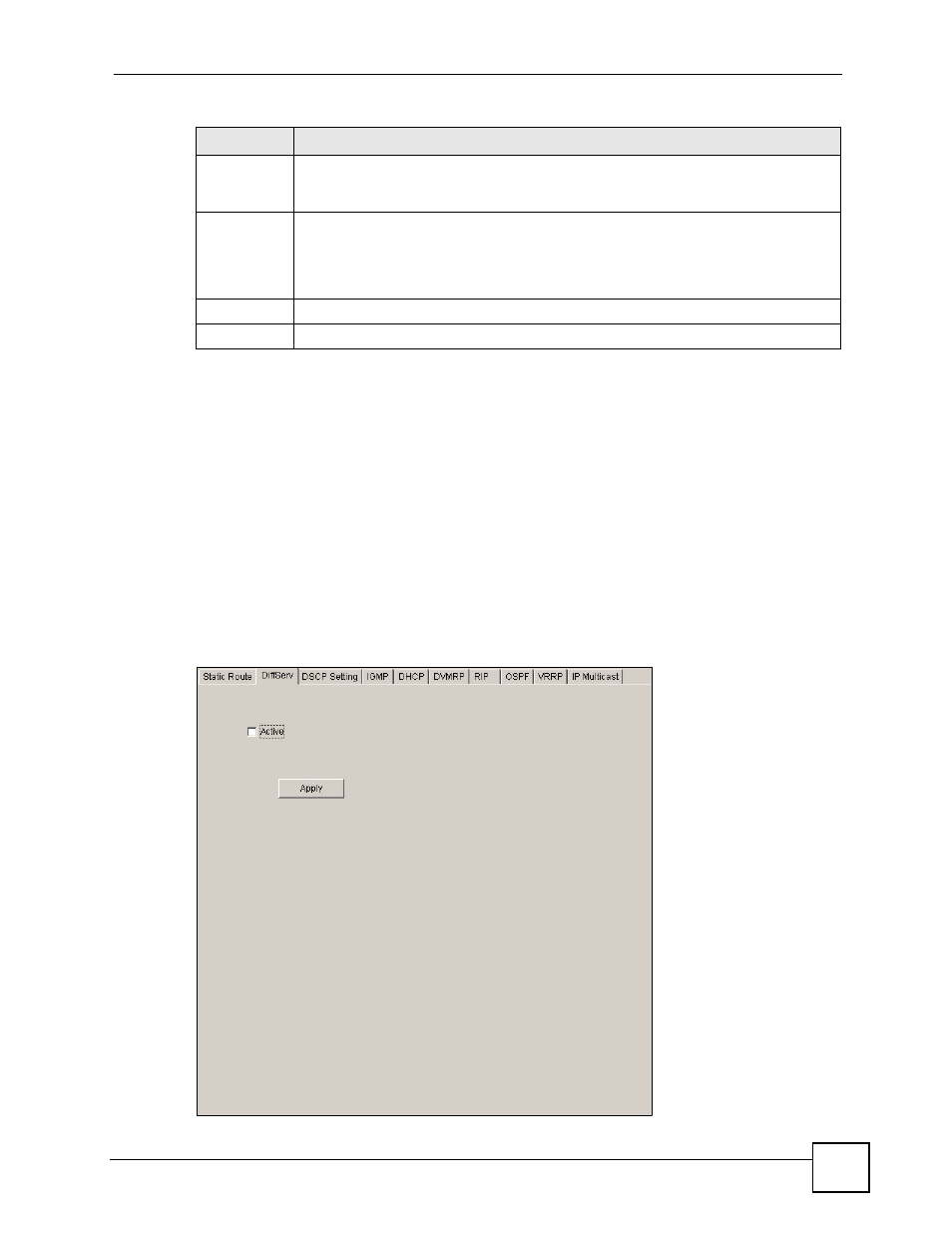
Chapter 19 IP Configuration
NetAtlas Workgroup User’s Guide
201
19.2 DiffServ
DiffServ is a class of service (CoS) model that marks packets so that they receive specific per-
hop treatment at DiffServ-compliant network devices along the route based on the application
types and traffic flow. Packets are marked with DiffServ Code Points (DSCPs) indicating the
level of service desired. This allows the intermediary DiffServ-compliant network devices to
handle the packets differently depending on the code points without the need to negotiate
paths or remember state information for every flow. In addition, applications do not have to
request a particular service or give advanced notice of where the traffic is going.
Enable this feature in the DiffServ screen. Click IP Configuration > DiffServ to display the
screen as shown.
Figure 148 IP Configuration: DiffServ
Gateway IP
Address
Enter the IP address of the gateway. The gateway is an immediate neighbor of your
switch that will forward the packet to the destination. The gateway must be a router on
the same segment as your switch.
Metric
The metric represents the “cost” of transmission for routing purposes. IP routing uses
hop count as the measurement of cost, with a minimum of 1 for directly connected
networks. Enter a number that approximates the cost for this link. The number need
not be precise, but it must be between 1 and 15. In practice, 2 or 3 is usually a good
number.
OK
Click OK to save the settings and close this screen.
Cancel
Click Cancel to discard all changes and close this screen.
Table 107 Routing Configuration: Static Route: Add or Modify (continued)
LABEL
DESCRIPTION
