6 radius, 7 boot config, 6 radius 13.7 boot config – ZyXEL Communications Version 1.03 User Manual
Page 138: Figure 95 system configuration: radius, Table 61 system configuration: radius
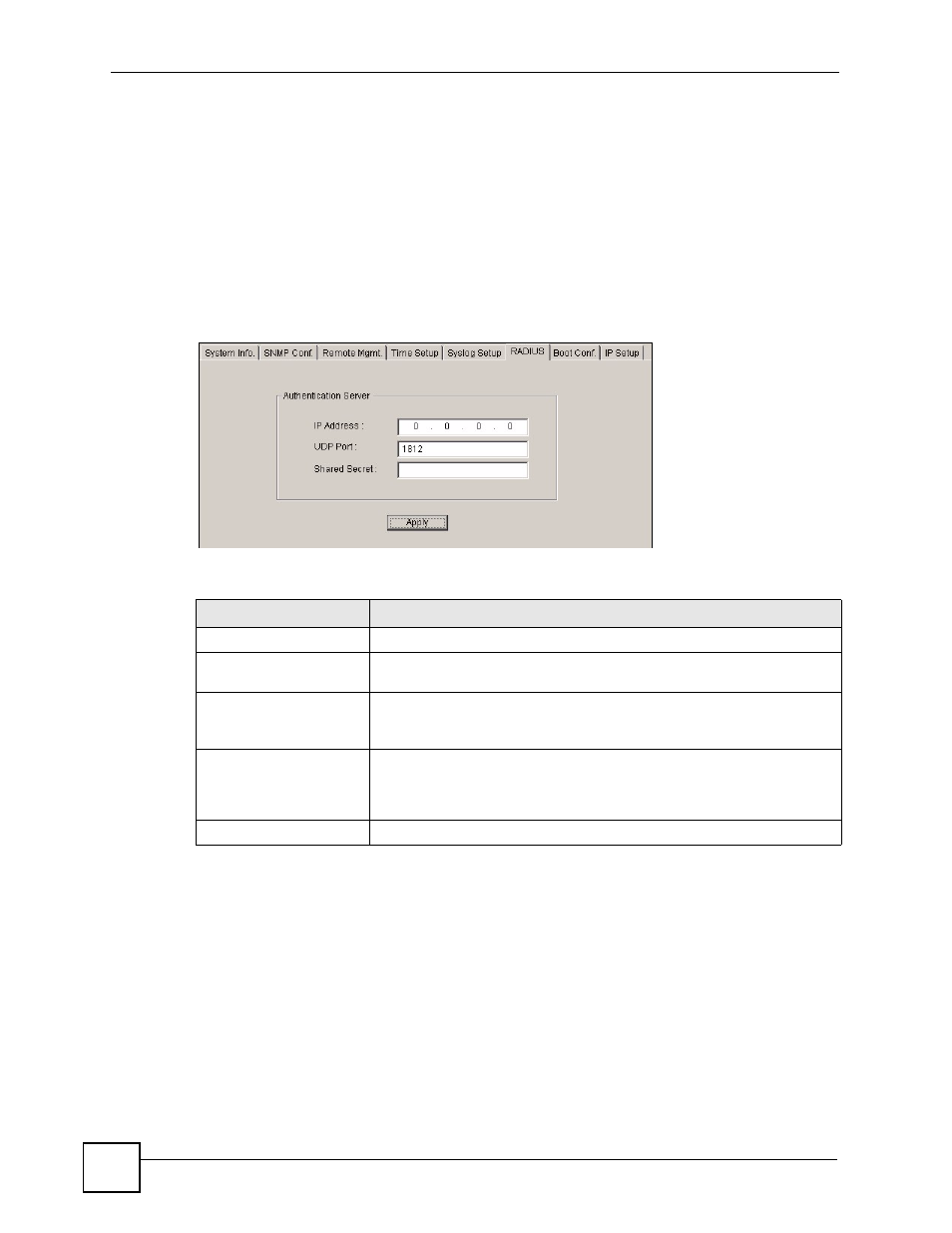
Chapter 13 System Configuration
NetAtlas Workgroup User’s Guide
138
13.6 RADIUS
RADIUS (Remote Authentication Dial-In User Service) authentication is a popular protocol
used to authenticate users by means of an external server instead of (or in addition to) an
internal device user database that is limited to the memory capacity of the device. In essence,
RADIUS authentication allows you to validate an unlimited number of users from a central
location.
To open this screen, right-click on the switch in the Device List Panel, and click
Configuration > System Configuration > RADIUS.
Figure 95 System Configuration: RADIUS
The following table describes the labels in this screen.
13.7 Boot Config
You can store up to two configuration files on the switch. Only one configuration file is used
at a time. By default the switch uses the first configuration file (with an index number of 1).
You can set the switch to use another configuration file.
Use the Boot Config screen to select which configuration file you want the switch to use after
the next system reboot.
1 Right-click on a switch and click Configuration > System Configuration and the Boot
Config tab.
Table 61 System Configuration: RADIUS
LABEL
DESCRIPTION
Authentication Server
IP Address
Enter the IP address of the external RADIUS server in dotted decimal
notation.
UDP Port
The default port of the RADIUS server for authentication is 1812. You
need not change this value unless your network administrator instructs you
to do so.
Shared Secret
Specify a password (up to 32 alphanumeric characters) as the key to be
shared between the external RADIUS server and the switch. This key is
not sent over the network. This key must be the same on the external
RADIUS server and the switch.
Apply
Click Apply to save your changes.
