4 creating a new multicast vlan, Table 97 multicast configuration: mvr – ZyXEL Communications Version 1.03 User Manual
Page 186
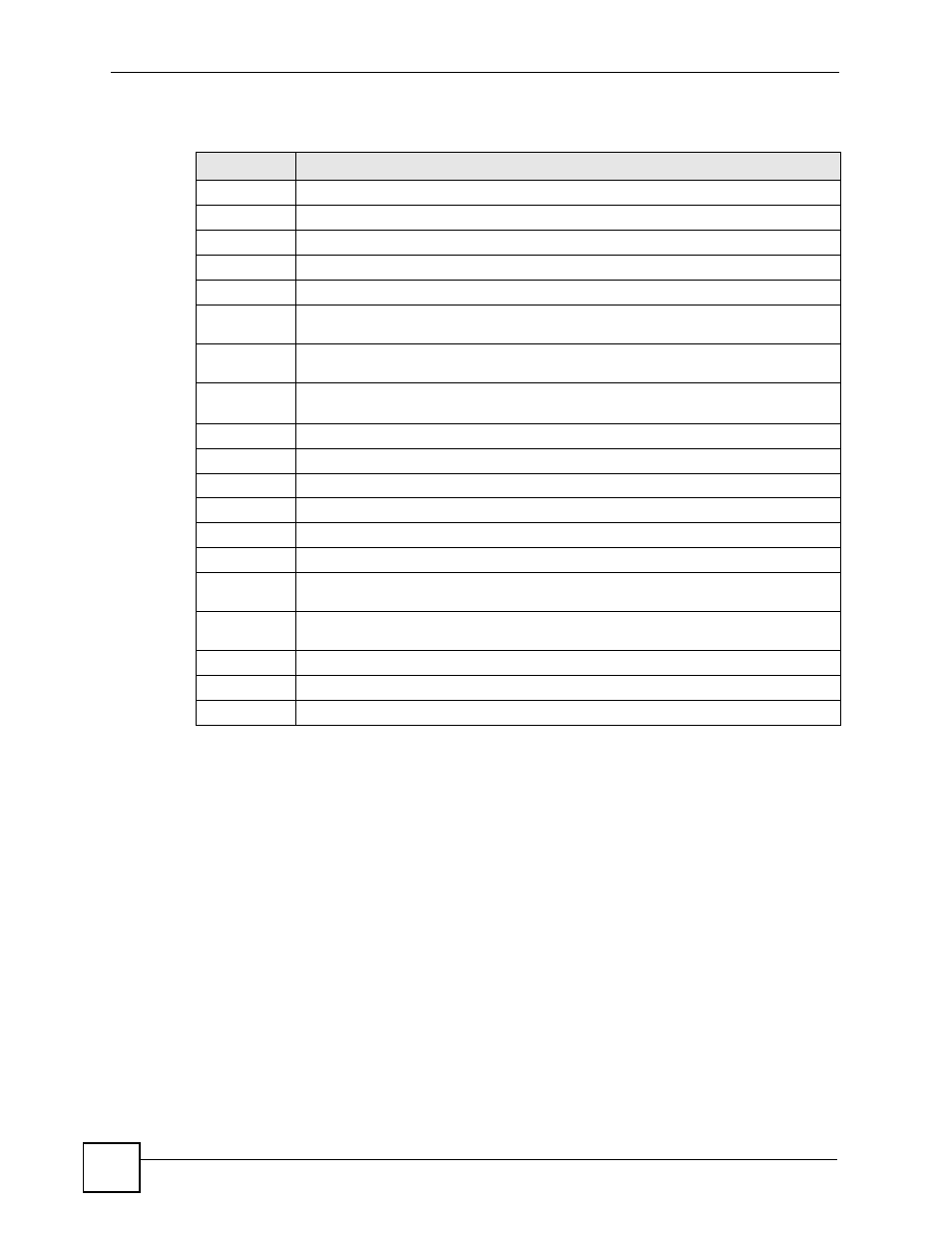
Chapter 17 Multicast Configuration
NetAtlas Workgroup User’s Guide
186
The following table describes the labels in this screen.
17.3.4 Creating a New Multicast VLAN
Follow the steps below to create a new multicast VLAN.
1 In the MVR screen, click Add under MVLAN. A screen displays as shown.
Table 97 Multicast Configuration: MVR
LABEL
DESCRIPTION
MVLAN
This table displays the settings the multicast VLAN settings.
VLAN
This field displays the multicast VLAN ID.
Active
This field displays whether the multicast group is enabled or not.
Name
This field displays the descriptive name for this setting.
Mode
This field displays the MVR mode.
Source
Port
This field displays the source port number(s).
Receiver
Port
This field displays the receiver port number(s).
Tagging
Port
This field displays the port number(s) that adds the VLAN ID tag to all outgoing frames
transmitted.
802.1p
This field displays the priority level.
Add
Click Add to add a new entry.
Modify
Click Modify to change the settings of the selected MVLAN.
Delete
Click Delete to remove the selected MVLAN.
MVR Group
This table displays the MVR group settings.
Name
This field displays the descriptive name for this MVR group.
Start
Address
This field displays the starting IP address of the MVR group.
End
Address
This field displays the ending IP address of the MVR group.
Add
Click Add to add a new entry.
Modify
Click Modify to change the settings of the selected MVR.
Delete
Click Delete to remove the selected MVR.
