6 port 802.1x – ZyXEL Communications Version 1.03 User Manual
Page 168
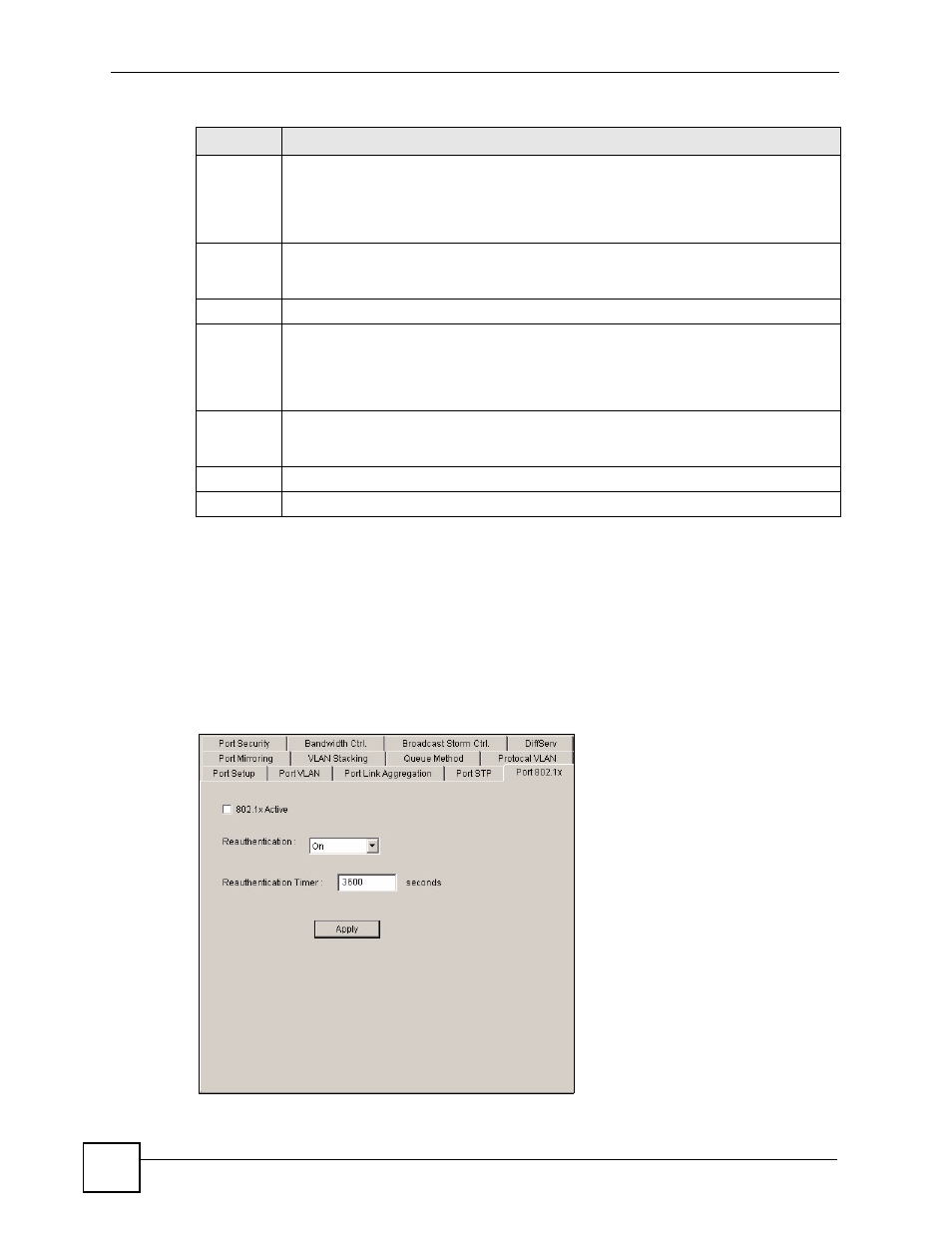
Chapter 16 Ethernet Port Configuration
NetAtlas Workgroup User’s Guide
168
16.6 Port 802.1x
Use the Port 802.1x screen to configure reauthentication for selected ports.
To open the configuration screen, right-click on the switch in the Device List Panel, and click
Configuration > Ethernet Port > Port 802.1x. Then select a device and the port(s) to which
you want to apply this configuration.
Figure 118 Ethernet Port Configuration: Port 802.1x
Priority
Priority is used in determining the root device, root port and designated port. The device
with the highest priority (lowest numeric value) becomes the STP root device. If all
devices have the same priority, the device with the lowest MAC address will then
become the root device. The allowed range is 0 to 255. The lower the numeric value you
assign, the higher the priority for this device.
Path Cost
Path cost is the cost of transmitting a frame on to a LAN through that port. It is assigned
according to the speed of the link. The slower the media, the higher the cost (refer to the
table on path cost in the section on STP).
MRSTP
Priority
Priority is used in determining the root device, root port and designated port. The device
with the highest priority (lowest numeric value) becomes the STP root device. If all
devices have the same priority, the device with the lowest MAC address will then
become the root device. The allowed range is 0 to 255. The lower the numeric value you
assign, the higher the priority for this device.
Path Cost
Path cost is the cost of transmitting a frame on to a LAN through that port. It is assigned
according to the speed of the link. The slower the media, the higher the cost (refer to the
table on path cost in the section on STP).
Tree
Select the index number of the spanning tree to which this port belongs.
Apply
Click Apply to save the changes.
Table 83 Ethernet Port Configuration: Port STP (continued)
LABEL
DESCRIPTION
