3 internet access, Internet access – ZyXEL Communications ZyWALL 2 Plus User Manual
Page 608
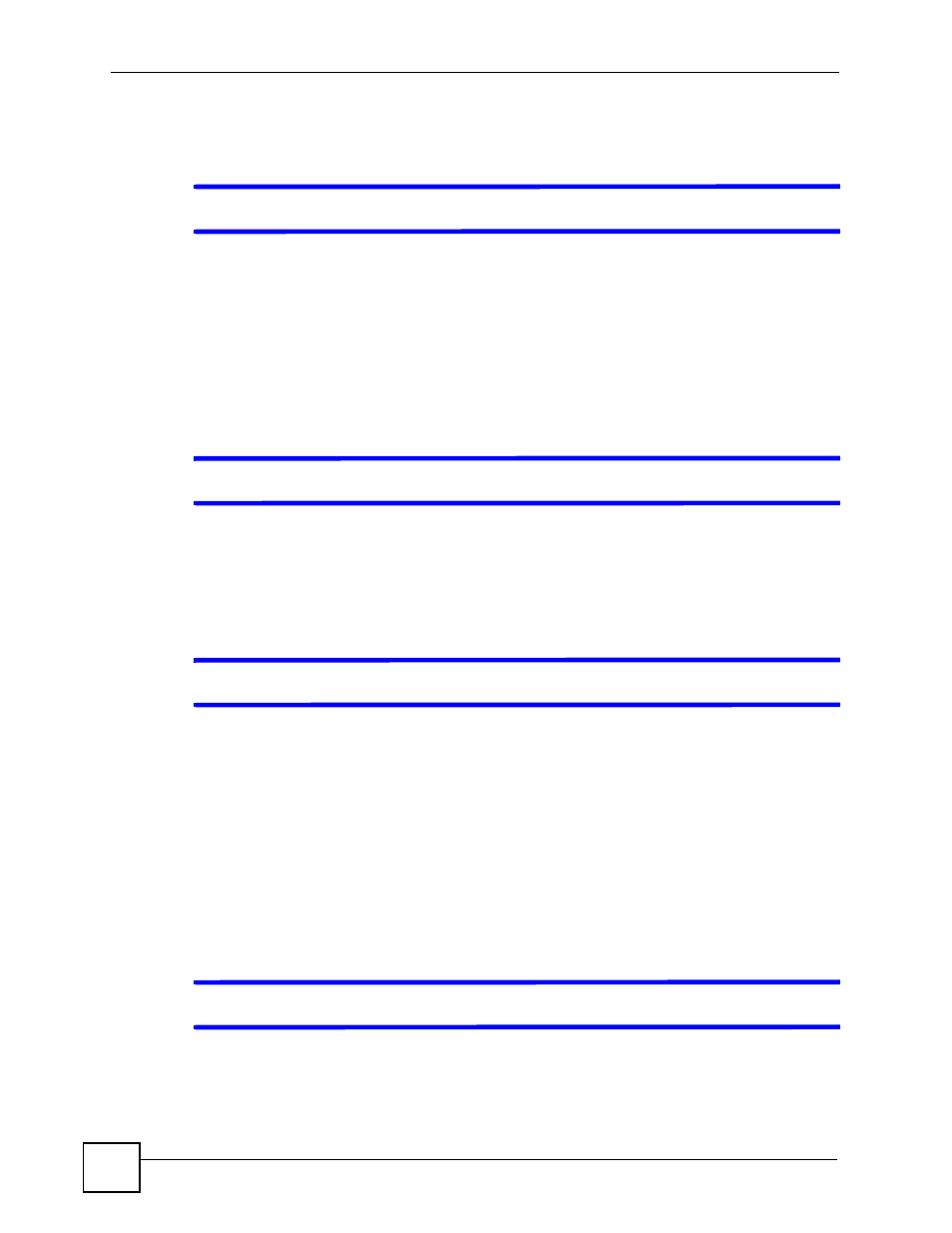
Chapter 45 Troubleshooting
ZyWALL 2 Plus User’s Guide
608
See the troubleshooting suggestions for
I cannot see or access the Login screen in the web
Ignore the suggestions about your browser.
V
I cannot use the console port to access the ZyWALL.
1 Check to see if the ZyWALL is connected to your computer's console port.
2 Check to see if the communications program is configured correctly. The
communications software should be configured as follows:
• VT100 terminal emulation.
• 9600 bps is the default speed on leaving the factory. Try other speeds in case the speed
has been changed.
• No parity, 8 data bits, 1 stop bit, data flow set to none.
V
I cannot ping any computer on the LAN.
1 Check the 10M/100M LAN LEDs on the front panel. One of these LEDs should be on. If
they are both off, check the cables between your ZyWALL and hub or the station.
2 Verify that the IP address and the subnet mask of the ZyWALL and the computers are on
the same subnet.
V
I cannot access servers on the DMZ from the LAN.
1 Check your Ethernet cable type and connections. Refer to the Quick Start Guide for
DMZ connection instructions.
2 Make sure the Ethernet adapters on the LAN computer and the DMZ server are installed
and functioning properly.
3 Verify that the IP address of the DMZ port and the LAN port are on separate subnets.
4 Make sure that NAT is configured for your DMZ servers.
45.3 Internet Access
V
I cannot get a WAN IP address from the ISP.
1 The ISP provides the WAN IP address after authenticating you. Authentication may be
through the user name and password, the MAC address or the host name.
