1 remote management limitations – ZyXEL Communications ZyWALL 2 Plus User Manual
Page 597
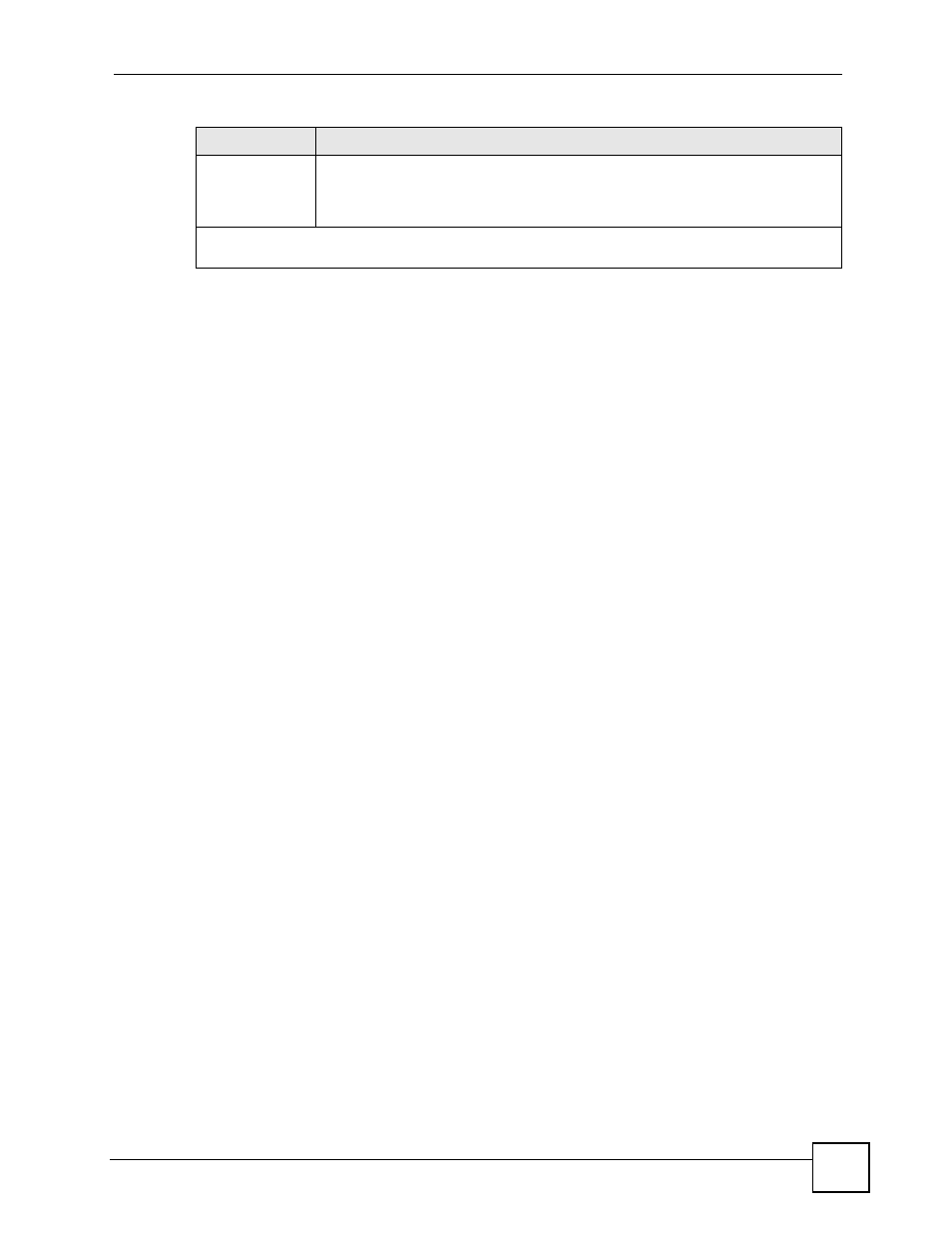
Chapter 43 Remote Management
ZyWALL 2 Plus User’s Guide
597
43.1.1 Remote Management Limitations
Remote management over LAN or WAN will not work when:
1 A filter in menu 3.1 (LAN) or in menu 11.5 (WAN) is applied to block a Telnet, FTP or
Web service.
2 You have disabled that service in menu 24.11.
3 The IP address in the Secure Client IP field (menu 24.11) does not match the client IP
address. If it does not match, the ZyWALL will disconnect the session immediately.
4 There is an SMT console session running.
5 There is already another remote management session with an equal or higher priority
running. You may only have one remote management session running at one time.
6 There is a firewall rule that blocks it.
Authenticate
Client
Certificates
Select Yes by pressing [SPACE BAR], then [ENTER] to require the SSL client to
authenticate itself to the ZyWALL by sending the ZyWALL a certificate. To do that
the SSL client must have a CA-signed certificate from a CA that has been imported
as a trusted CA on the ZyWALL (see
for details).
Once you have filled in this menu, press [ENTER] at the message "Press ENTER to Confirm or ESC to
Cancel" to save your configuration, or press [ESC] to cancel.
Table 219 Menu 24.11 – Remote Management Control (continued)
FIELD
DESCRIPTION
