ZyXEL Communications ZyWALL 2 Plus User Manual
Page 431
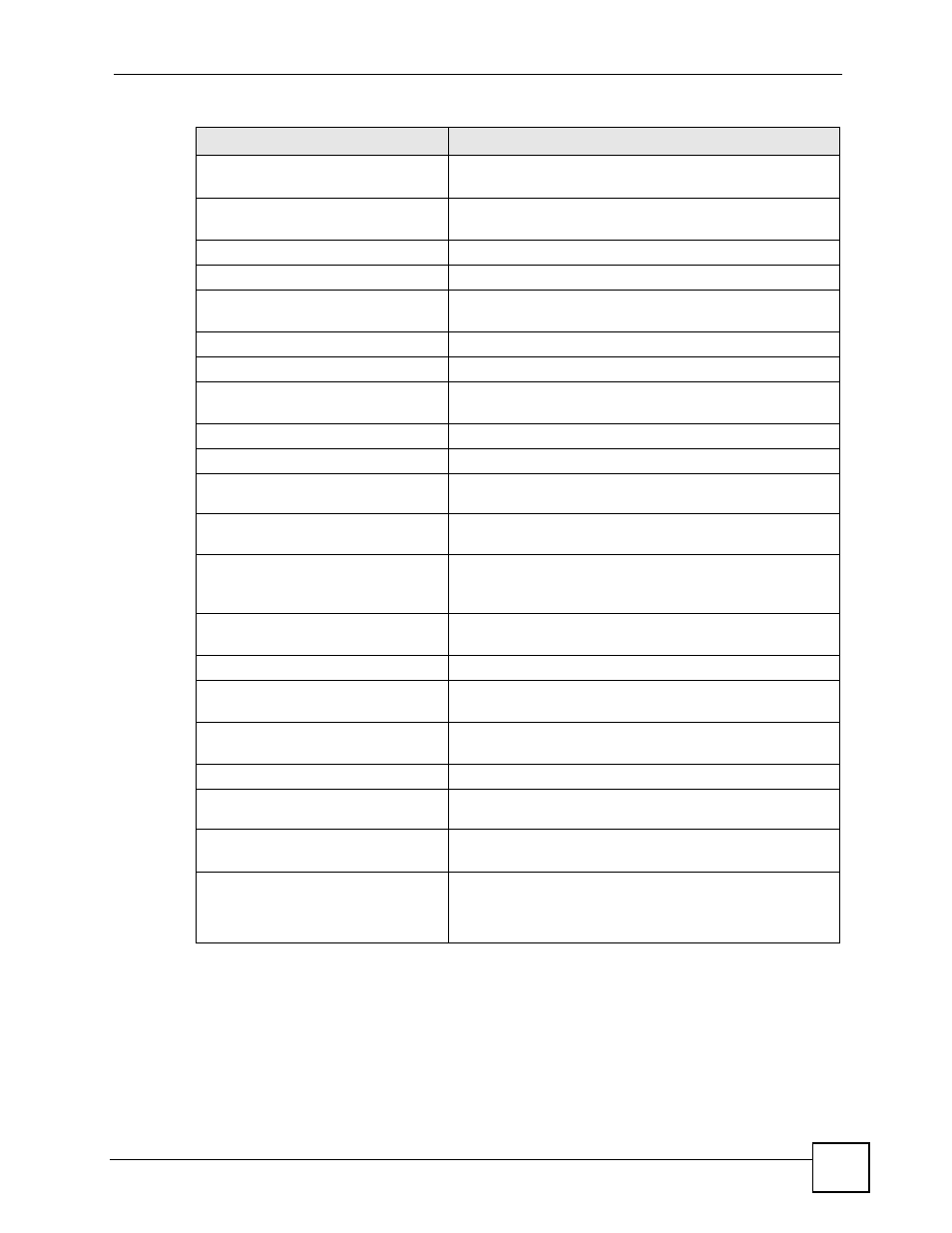
Chapter 25 Logs Screens
ZyWALL 2 Plus User’s Guide
431
Time initialized by NTP
server
The router got the time and date from the NTP server.
Connect to Daytime server
fail
The router was not able to connect to the Daytime server.
Connect to Time server fail
The router was not able to connect to the Time server.
Connect to NTP server fail
The router was not able to connect to the NTP server.
Too large ICMP packet has
been dropped
The router dropped an ICMP packet that was too large.
SMT Session Begin
An SMT management session has started.
SMT Session End
An SMT management session has ended.
Configuration Change: PC =
0x%x, Task ID = 0x%x
The router is saving configuration changes.
Successful SSH login
Someone has logged on to the router’s SSH server.
SSH login failed
Someone has failed to log on to the router’s SSH server.
Successful HTTPS login
Someone has logged on to the router's web configurator
interface using HTTPS protocol.
HTTPS login failed
Someone has failed to log on to the router's web configurator
interface using HTTPS protocol.
DNS server %s was not
responding to last 32
consecutive queries…
The specified DNS server did not respond to the last 32
consecutive queries.
DDNS update IP:%s (host %d)
successfully
The device updated the IP address of the specified DDNS
host name.
SMTP successfully
The device sent an e-mail.
myZyXEL.com registration
successful
Registration of the device with myZyXEL.com was
successful.
Trial service registration
successful
Registration for a trial service was successful.
Service upgrade successful
Registration for a service upgrade was successful.
Service refresh successful.
The device successfully refreshed service information from
myZyXEL.com.
Content Filter trial service
activation successfully
The content filtering trial service was successfully activated
for this device.
%s
The myZyXEL.com service registration failed due to the error
listed. If you are unable to register for services at
myZYXEL.com, the error message displayed in this log may
be useful when contacting customer support.
Table 140 System Maintenance Logs (continued)
LOG MESSAGE
DESCRIPTION
