ZyXEL Communications ZyWALL 2 Plus User Manual
Page 279
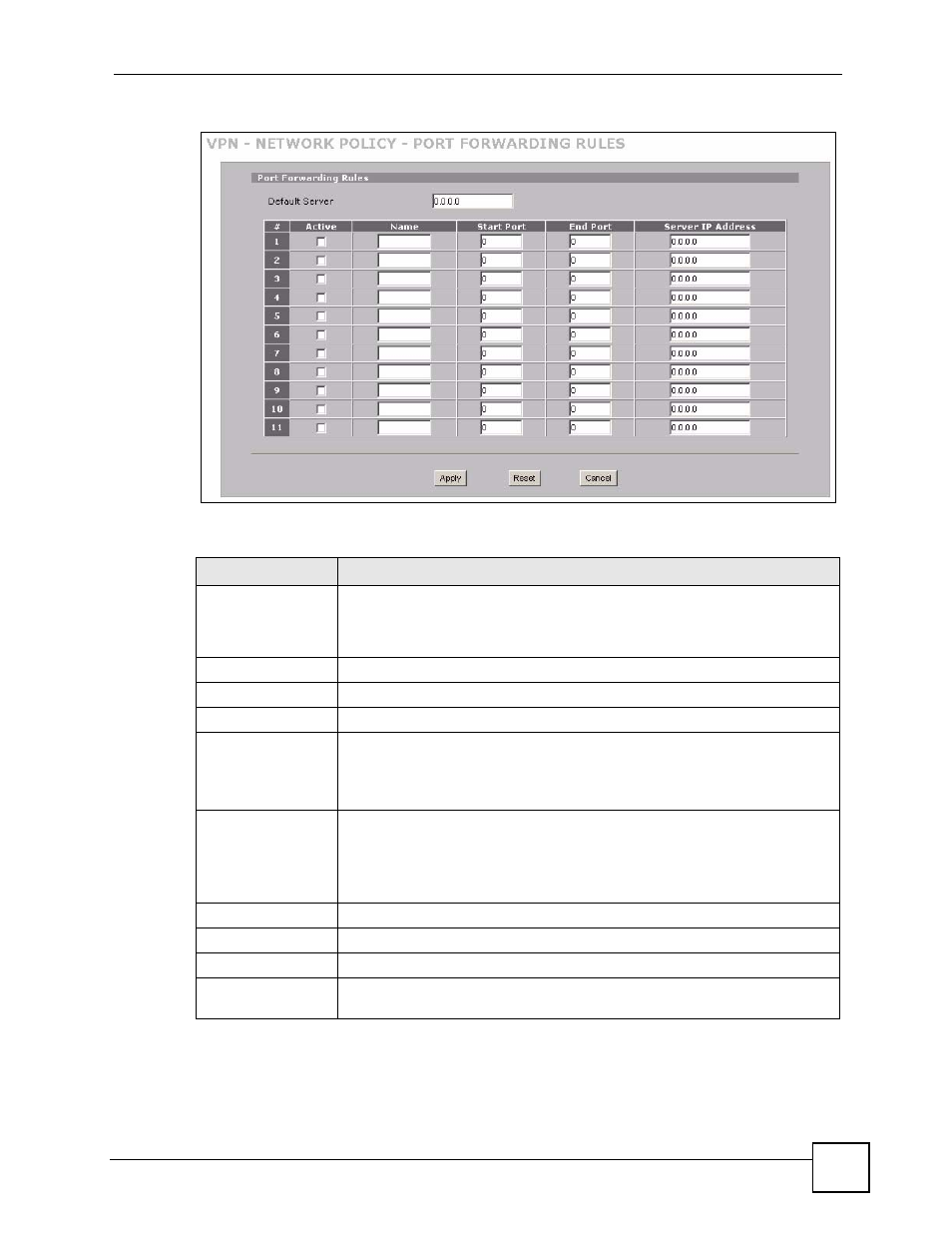
Chapter 14 IPSec VPN
ZyWALL 2 Plus User’s Guide
279
Figure 182 SECURITY > VPN > VPN Rules (IKE) > Edit Network Policy > Port Forwarding
The following table describes the labels in this screen.
Table 69 SECURITY > VPN > VPN Rules (IKE) > Edit Network Policy > Port Forwarding
LABEL
DESCRIPTION
Default Server
In addition to the servers for specified services, NAT supports a default server.
A default server receives packets from ports that are not specified in this
screen. If you do not assign a default server IP address, all packets received for
ports not specified in this screen are discarded.
#
Number of an individual port forwarding server entry.
Active
Select this check box to activate the port forwarding server entry.
Name
Enter a descriptive name for identifying purposes.
Start Port
Type a port number in this field.
To forward only one port, type the port number again in the End Port field.
To forward a series of ports, type the start port number here and the end port
number in the End Port field.
End Port
Type a port number in this field.
To forward only one port, type the port number in the Start Port field above and
then type it again in this field.
To forward a series of ports, type the last port number in a series that begins
with the port number in the Start Port field above.
Server IP Address
Type your server IP address in this field.
Apply
Click this button to save these settings.
Reset
Click this button to begin configuring this screen afresh.
Cancel
Click this button to return to the VPN-Network Policy -Edit screen without
saving your changes.
