9 configuring dns dhcp, Table 117 advanced > dns > cache – ZyXEL Communications ZyWALL 2 Plus User Manual
Page 372
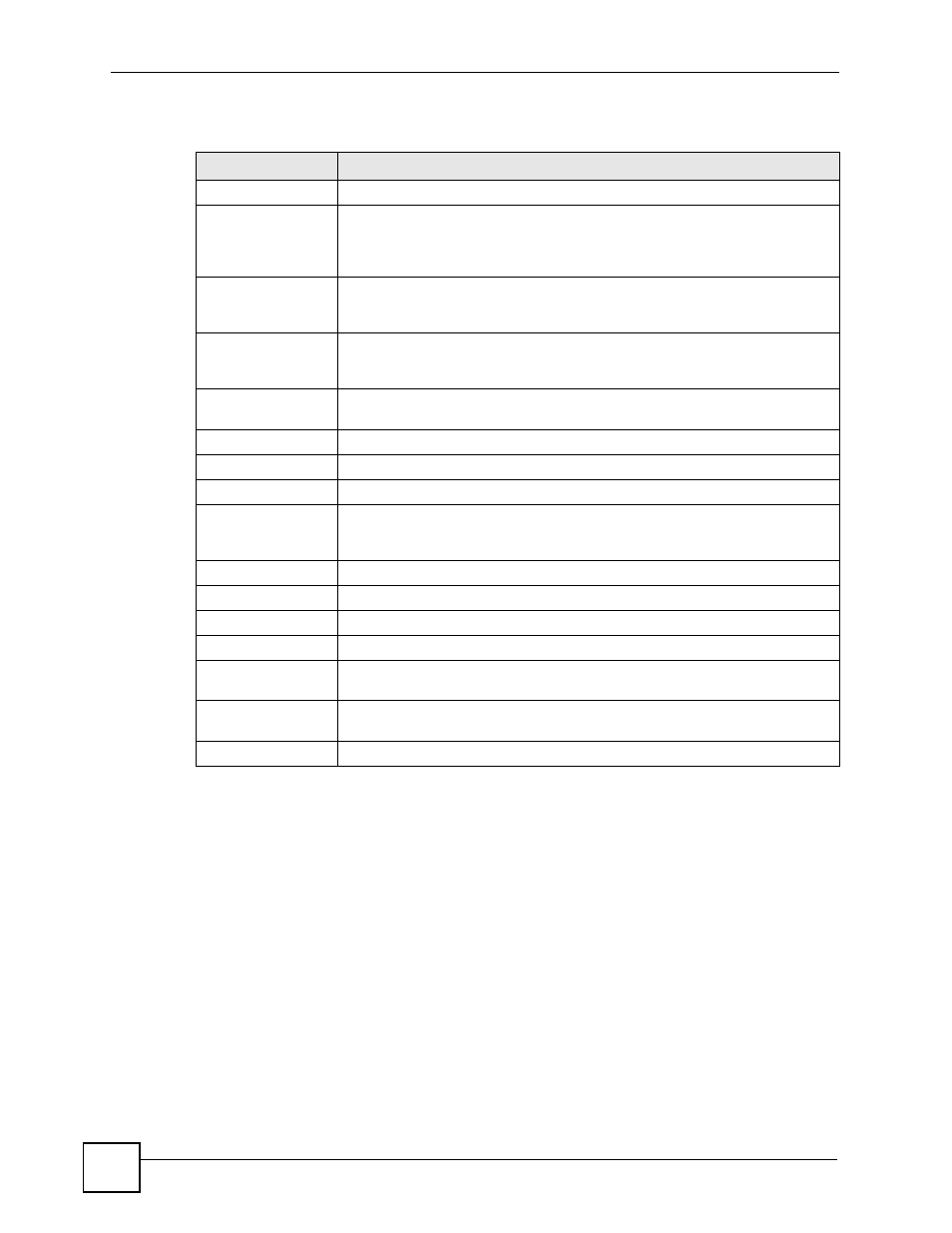
Chapter 20 DNS
ZyWALL 2 Plus User’s Guide
372
The following table describes the labels in this screen.
20.9 Configuring DNS DHCP
Click ADVANCED > DNS > DHCP to open the DNS DHCP screen shown next. Use this
screen to configure the DNS server information that the ZyWALL sends to its LAN, DMZ or
WLAN DHCP clients.
Table 117 ADVANCED > DNS > Cache
LABEL
DESCRIPTION
DNS Cache Setup
Cache Positive DNS
Resolutions
Select the check box to record the positive DNS resolutions in the cache.
Caching positive DNS resolutions helps speed up the ZyWALL’s processing of
commonly queried domain names and reduces the amount of traffic that the
ZyWALL sends out to the WAN.
Maximum TTL
Type the maximum time to live (TTL) (60 to 3600 seconds). This sets how long
the ZyWALL is to allow a positive resolution entry to remain in the DNS cache
before discarding it.
Cache Negative
DNS Resolutions
Caching negative DNS resolutions helps speed up the ZyWALL’s processing of
commonly queried domain names (for which DNS resolution has failed) and
reduces the amount of traffic that the ZyWALL sends out to the WAN.
Negative Cache
Period
Type the time (60 to 3600 seconds) that the ZyWALL is to allow a negative
resolution entry to remain in the DNS cache before discarding it.
Apply
Click Apply to save your changes back to the ZyWALL.
Reset
Click Reset to begin configuring this screen afresh.
DNS Cache Entry
Flush
Click this button to clear the cache manually. After you flush the cache, the
ZyWALL must query the DNS servers again for any domain names that had
been previously resolved.
Refresh
Click this button to reload the cache.
#
This is the index number of a record.
Cache Type
This displays whether the response for the DNS request is positive or negative.
Domain Name
This is the domain name of a host.
IP Address
This is the (resolved) IP address of a host. This field displays 0.0.0.0 for
negative DNS resolution entries.
Remaining Time
(sec)
This is the number of seconds left before the DNS resolution entry is discarded
from the cache.
Modify
Click the delete icon to remove the DNS resolution entry from the cache.
