ZyXEL Communications ZyWALL 2 Plus User Manual
Page 276
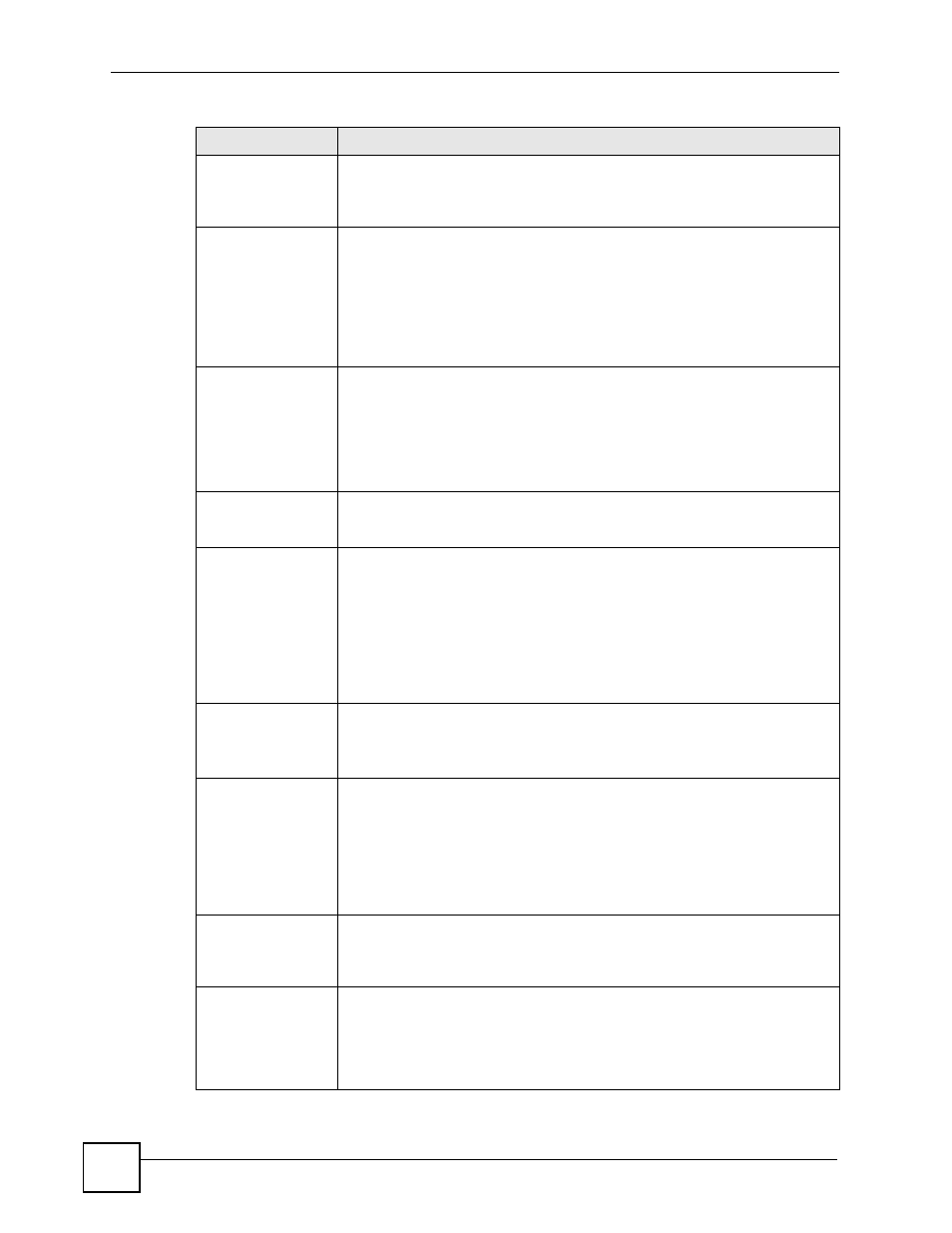
Chapter 14 IPSec VPN
ZyWALL 2 Plus User’s Guide
276
Port Forwarding
Rules
If you are configuring a Many-to-One rule, click this button to go to a screen
where you can configure port forwarding for your VPN tunnels. The VPN
network policy port forwarding rules let the ZyWALL forward traffic coming in
through the VPN tunnel to the appropriate IP address.
Type
Select One-to-One to translate a single (static) IP address on your LAN to a
single virtual IP address.
Select Many-to-One to translate a range of (static) IP addresses on your LAN
to a single virtual IP address. Many-to-one rules are for traffic going out from
your LAN, through the VPN tunnel, to the remote network. Use port forwarding
rules to allow incoming traffic from the remote network.
Select Many One-to-One to translate a range of (static) IP addresses on your
LAN to a range of virtual IP addresses.
Private Starting IP
Address
Specify the IP addresses of the devices behind the ZyWALL that can use the
VPN tunnel.
When you select One-to-One in the Type field, enter the (static) IP address of a
computer on the LAN behind your ZyWALL.
When you select Many-to-One or Many One-to-One in the Type field, enter
the beginning (static) IP address in a range of computers on the LAN behind
your ZyWALL.
Private Ending IP
Address
When you select Many-to-One or Many One-to-One in the Type field, enter
the ending (static) IP address in a range of computers on the LAN behind your
ZyWALL.
Virtual Starting IP
Address
Enter the (static) IP addresses that represent the translated private IP
addresses. These must correspond to the remote IPSec router's configured
remote IP addresses.
When you select One-to-One or Many-to-One in the Type field, enter an IP
address as the translated IP address. Many-to-one rules are only for traffic
going to the remote network. Use port forwarding rules to allow incoming traffic
from the remote network.
When you select Many One-to-One in the Type field, enter the beginning IP
address of a range of translated IP addresses.
Virtual Ending IP
Address
When you select Many One-to-One in the Type field, enter the ending (static)
IP address of a range of translated IP addresses.
The size of the private address range must be equal to the size of the translated
virtual address range.
Local Network
Specify the IP addresses of the devices behind the ZyWALL that can use the
VPN tunnel. The local IP addresses must correspond to the remote IPSec
router's configured remote IP addresses. You do not configure the Local
Network fields when you enable virtual address mapping.
Two active SAs cannot have the local and remote IP address(es) both the
same. Two active SAs can have the same local or remote IP address, but not
both. You can configure multiple SAs between the same local and remote IP
addresses, as long as only one is active at any time.
Address Type
Use the drop-down list box to choose Single Address, Range Address, or
Subnet Address. Select Single Address for a single IP address. Select
Range Address for a specific range of IP addresses. Select Subnet Address
to specify IP addresses on a network by their subnet mask.
Starting IP Address
When the Address Type field is configured to Single Address, enter a (static)
IP address on the LAN behind your ZyWALL. When the Address Type field is
configured to Range Address, enter the beginning (static) IP address, in a
range of computers on the LAN behind your ZyWALL. When the Address Type
field is configured to Subnet Address, this is a (static) IP address on the LAN
behind your ZyWALL.
Table 68 SECURITY > VPN > VPN Rules (IKE) > Edit Network Policy (continued)
LABEL
DESCRIPTION
