ZyXEL Communications ZyWALL 2 Plus User Manual
Page 593
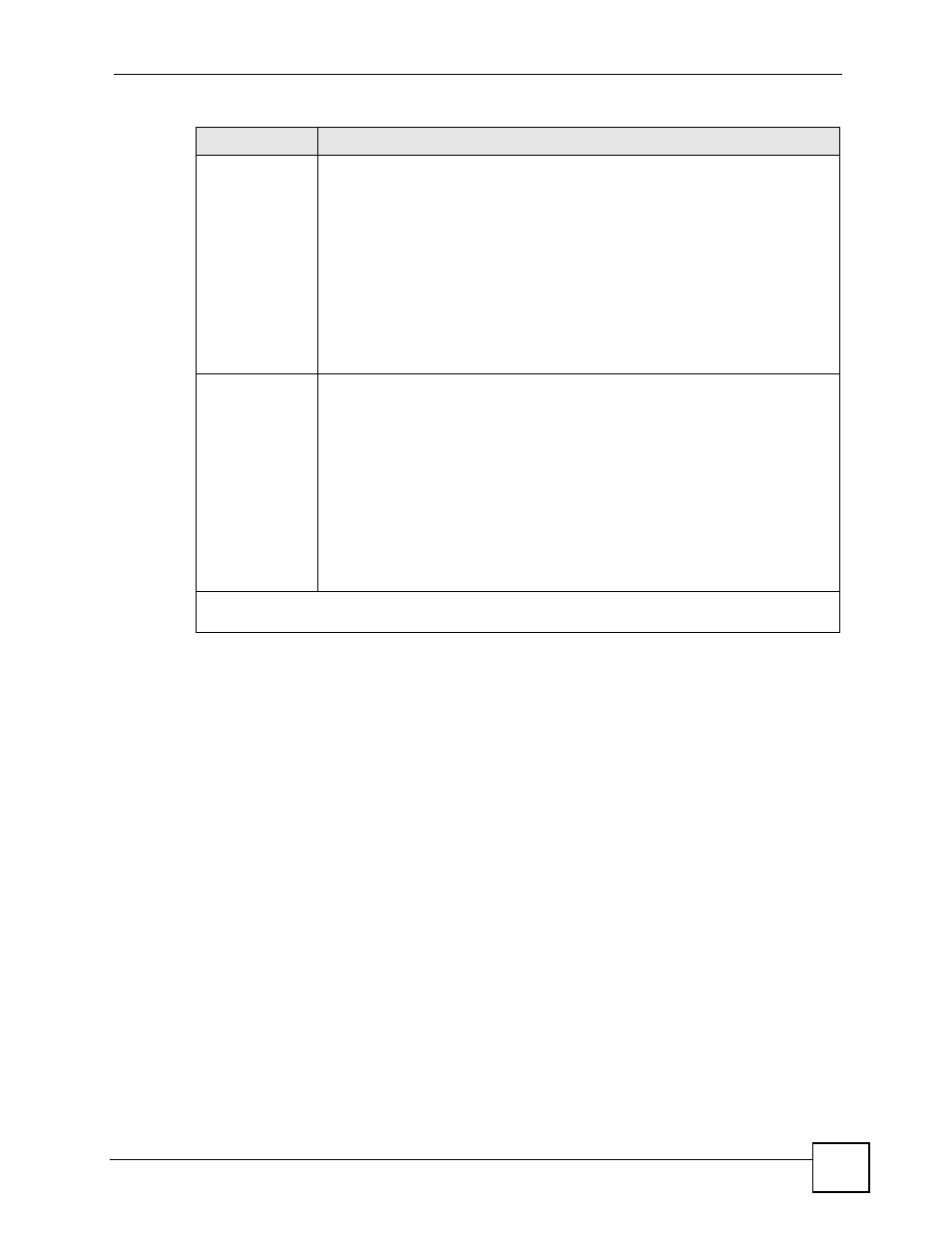
Chapter 42 System Maintenance Menus 8 to 10
ZyWALL 2 Plus User’s Guide
593
Start Date (mm-
nth-week-hr)
Configure the day and time when Daylight Saving Time starts if you selected Yes
in the Daylight Saving field. The hr field uses the 24 hour format. Here are a
couple of examples:
Daylight Saving Time starts in most parts of the United States on the first Sunday
of April. Each time zone in the United States starts using Daylight Saving Time at 2
A.M. local time. So in the United States you would select Apr., 1st, Sun. and type
02 in the hr field.
Daylight Saving Time starts in the European Union on the last Sunday of March. All
of the time zones in the European Union start using Daylight Saving Time at the
same moment (1 A.M. GMT or UTC). So in the European Union you would select
Mar., Last, Sun. The time you type in the hr field depends on your time zone. In
Germany for instance, you would type 02 because Germany's time zone is one
hour ahead of GMT or UTC (GMT+1).
End Date (mm-
nth-week-hr)
Configure the day and time when Daylight Saving Time ends if you selected Yes in
the Daylight Saving field. The hr field uses the 24 hour format. Here are a couple
of examples:
Daylight Saving Time ends in the United States on the last Sunday of October.
Each time zone in the United States stops using Daylight Saving Time at 2 A.M.
local time. So in the United States you would select Oct., Last, Sun. and type 02 in
the hr field.
Daylight Saving Time ends in the European Union on the last Sunday of October.
All of the time zones in the European Union stop using Daylight Saving Time at the
same moment (1 A.M. GMT or UTC). So in the European Union you would select
Oct., Last, Sun. The time you type in the hr field depends on your time zone. In
Germany for instance, you would type 02 because Germany's time zone is one
hour ahead of GMT or UTC (GMT+1).
Once you have filled in this menu, press [ENTER] at the message “Press ENTER to Confirm or ESC to
Cancel“ to save your configuration, or press [ESC] to cancel.
Table 218 Menu 24.10 System Maintenance: Time and Date Setting
FIELD
DESCRIPTION
