ZyXEL Communications ZyWALL 2 Plus User Manual
Page 59
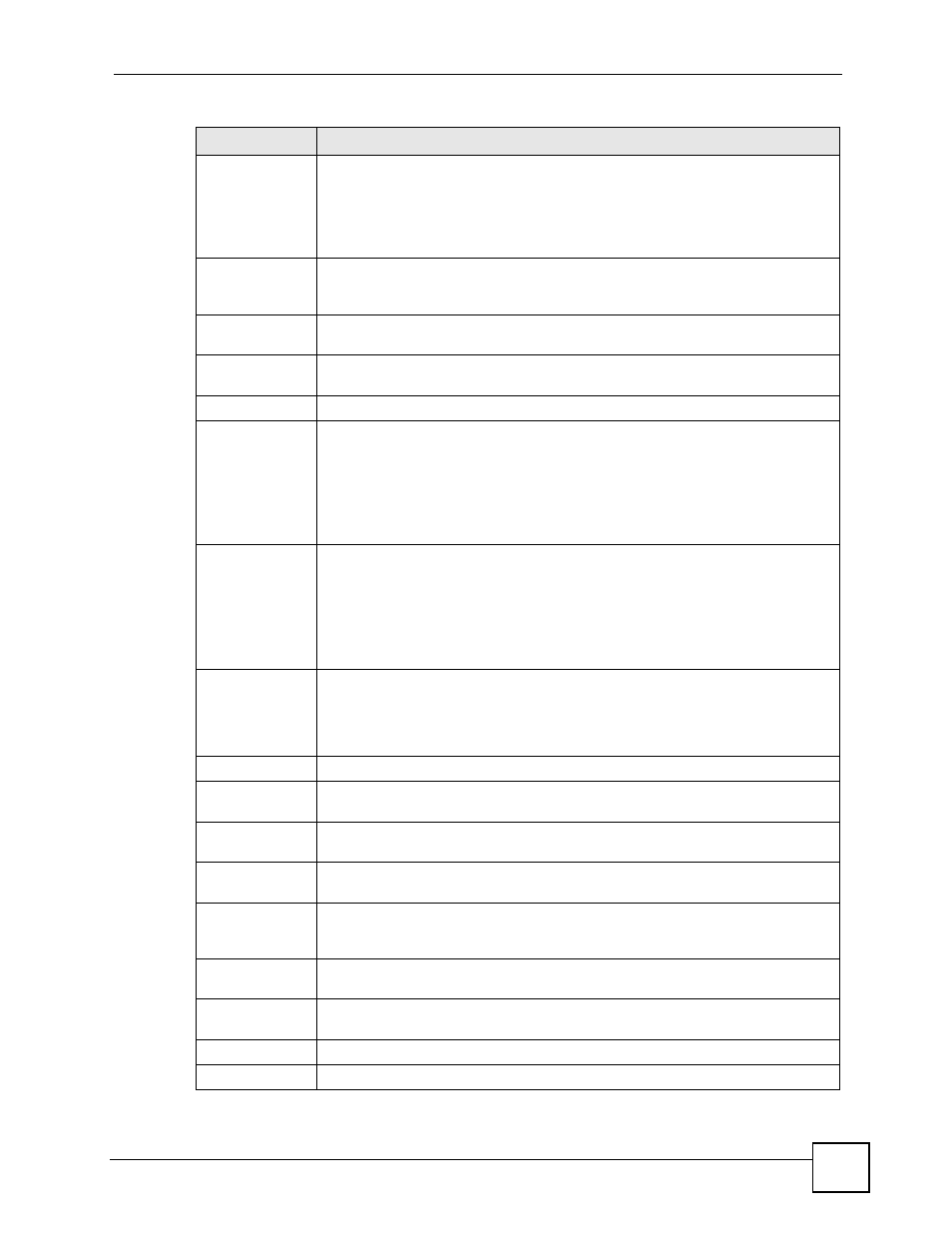
Chapter 2 Introducing the Web Configurator
ZyWALL 2 Plus User’s Guide
59
System Time
This field displays your ZyWALL’s present
date (in yyyy-mm-dd format) and time
(in hh:mm:ss format) along with the difference from the Greenwich Mean Time
(GMT) zone. The difference from GMT is based on the time zone. It is also
adjusted for Daylight Saving Time if you set the ZyWALL to use it. Click the field
label to go to the screen where you can modify the ZyWALL’s date and time
settings.
Device Mode
This displays whether the ZyWALL is functioning as a router or a bridge. Click the
field label to go to the screen where you can configure the ZyWALL as a router or a
bridge.
Firewall
This displays whether or not the ZyWALL’s firewall is activated. Click the field label
to go to the screen where you can turn the firewall on or off.
System
Resources
Flash
The first number shows how many megabytes of the flash the ZyWALL is using.
Memory
The first number shows how many megabytes of the heap memory the ZyWALL is
using. Heap memory refers to the memory that is not used by ZyNOS (ZyXEL
Network Operating System) and is thus available for running processes like NAT,
VPN and the firewall.
The second number shows the ZyWALL's total heap memory (in megabytes).
The bar displays what percent of the ZyWALL's heap memory is in use. The bar
turns from green to red when the maximum is being approached.
Sessions
The first number shows how many sessions are currently open on the ZyWALL.
This includes all sessions that are currently traversing the ZyWALL, terminating at
the ZyWALL or initiated from the ZyWALL
The second number is the maximum number of sessions that can be open at one
time.
The bar displays what percent of the maximum number of sessions is in use. The
bar turns from green to red when the maximum is being approached.
CPU
This field displays what percentage of the ZyWALL’s processing ability is currently
used. When this percentage is close to 100%, the ZyWALL is running at full load,
and the throughput is not going to improve anymore. If you want some applications
to have more throughput, you should turn off other applications (for example, using
bandwidth management.
Network Status
IP/Netmask
Address
This is the IP address and subnet mask of your ZyWALL in dotted decimal
notation.
Gateway IP
Address
This is the gateway IP address.
Rapid Spanning
Tree Protocol
This shows whether RSTP (Rapid Spanning Tree Protocol) is active or not. The
following labels or values relative to RSTP do not apply when RSTP is disabled.
Bridge Priority
This is the bridge priority of the ZyWALL. The bridge (or switch) with the lowest
bridge priority value in the network is the root bridge (the base of the spanning
tree).
Bridge Hello
Time
This is the interval of BPDUs (Bridge Protocol Data Units) from the root bridge.
Bridge Max Age
This is the predefined interval that a bridge waits to get a Hello message (BPDU)
from the root bridge.
Forward Delay
This is the forward delay interval.
Bridge Port
This is the port type. Port types are:
WAN, LAN, DMZ and WLAN.
Table 4 Web Configurator HOME Screen in Bridge Mode (continued)
LABEL
DESCRIPTION
