Part v: logs and maintenance, Part vi: smt – ZyXEL Communications ZyWALL 2 Plus User Manual
Page 19
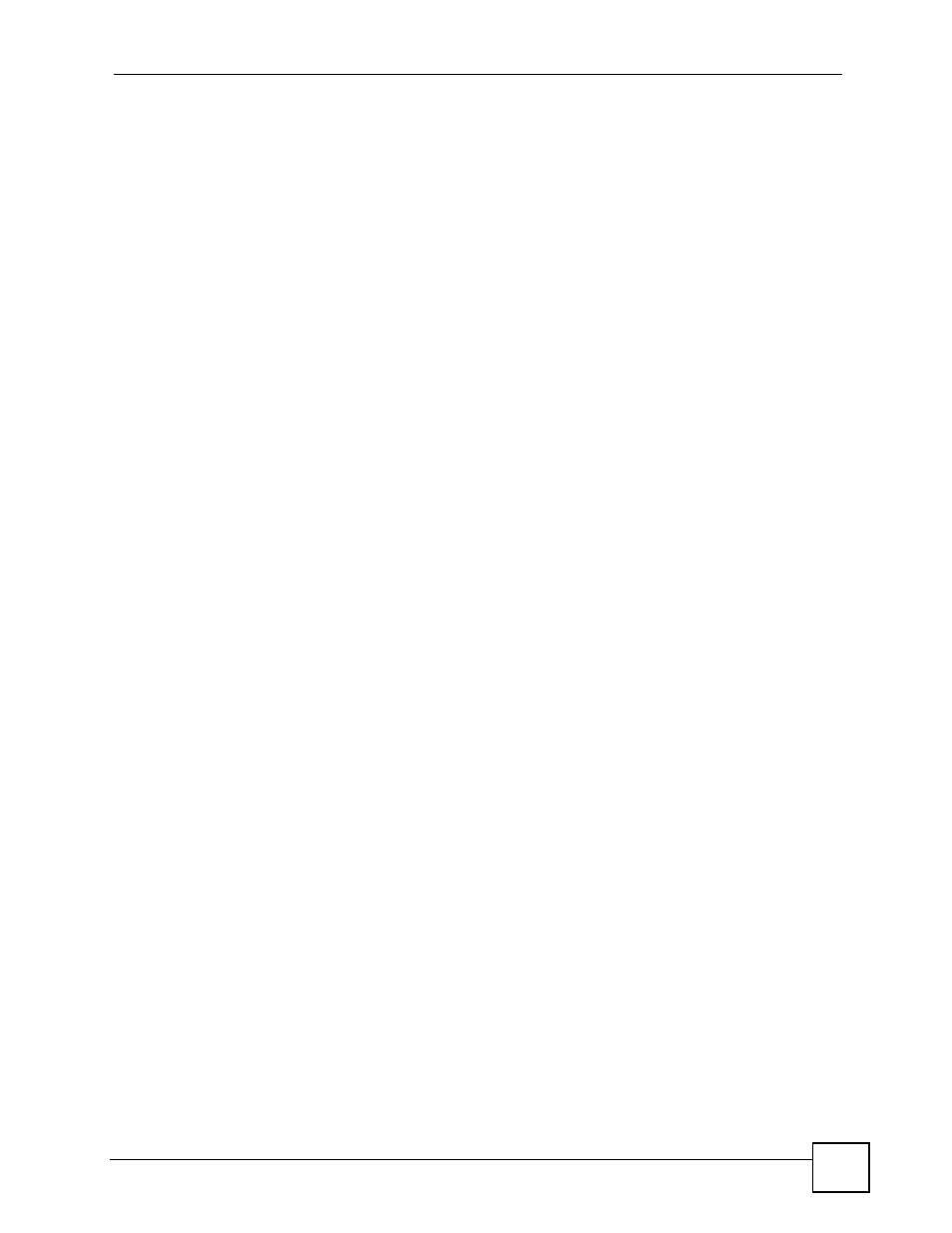
Table of Contents
ZyWALL 2 Plus User’s Guide
19
Part V: Logs and Maintenance............................................................ 417
25.1 Configuring View Log ...................................................................................................... 419
25.2 Log Description Example ................................................................................................. 420
25.3 Configuring Log Settings ................................................................................................ 422
25.4 Configuring Reports ....................................................................................................... 425
25.4.1 Viewing Web Site Hits ............................................................................................ 427
25.4.2 Viewing Host IP Address ........................................................................................ 427
25.4.3 Viewing Protocol/Port ............................................................................................. 428
25.4.4 System Reports Specifications ............................................................................... 430
25.5 Log Descriptions .............................................................................................................. 430
25.6 Syslog Logs .................................................................................................................... 445
26.3 Configuring Password .................................................................................................... 448
26.4 Time and Date ................................................................................................................ 449
26.5 Pre-defined NTP Time Server Pools ............................................................................... 452
26.6 Introduction To Transparent Bridging ............................................................................... 453
26.7 Transparent Firewalls ...................................................................................................... 454
26.8 Configuring Device Mode (Router) ................................................................................. 454
26.9 Configuring Device Mode (Bridge) ................................................................................. 455
26.10 F/W Upload Screen ...................................................................................................... 457
26.11 Backup and Restore ..................................................................................................... 459
26.11.1 Backup Configuration ........................................................................................... 460
26.11.2 Restore Configuration .......................................................................................... 460
26.11.3 Back to Factory Defaults ..................................................................................... 461
26.12 Restart Screen .............................................................................................................. 461
26.13 Diagnostics .................................................................................................................... 462
