ZyXEL Communications G.SHDSL.bis 4-port Security Gateway P-793H User Manual
Page 78
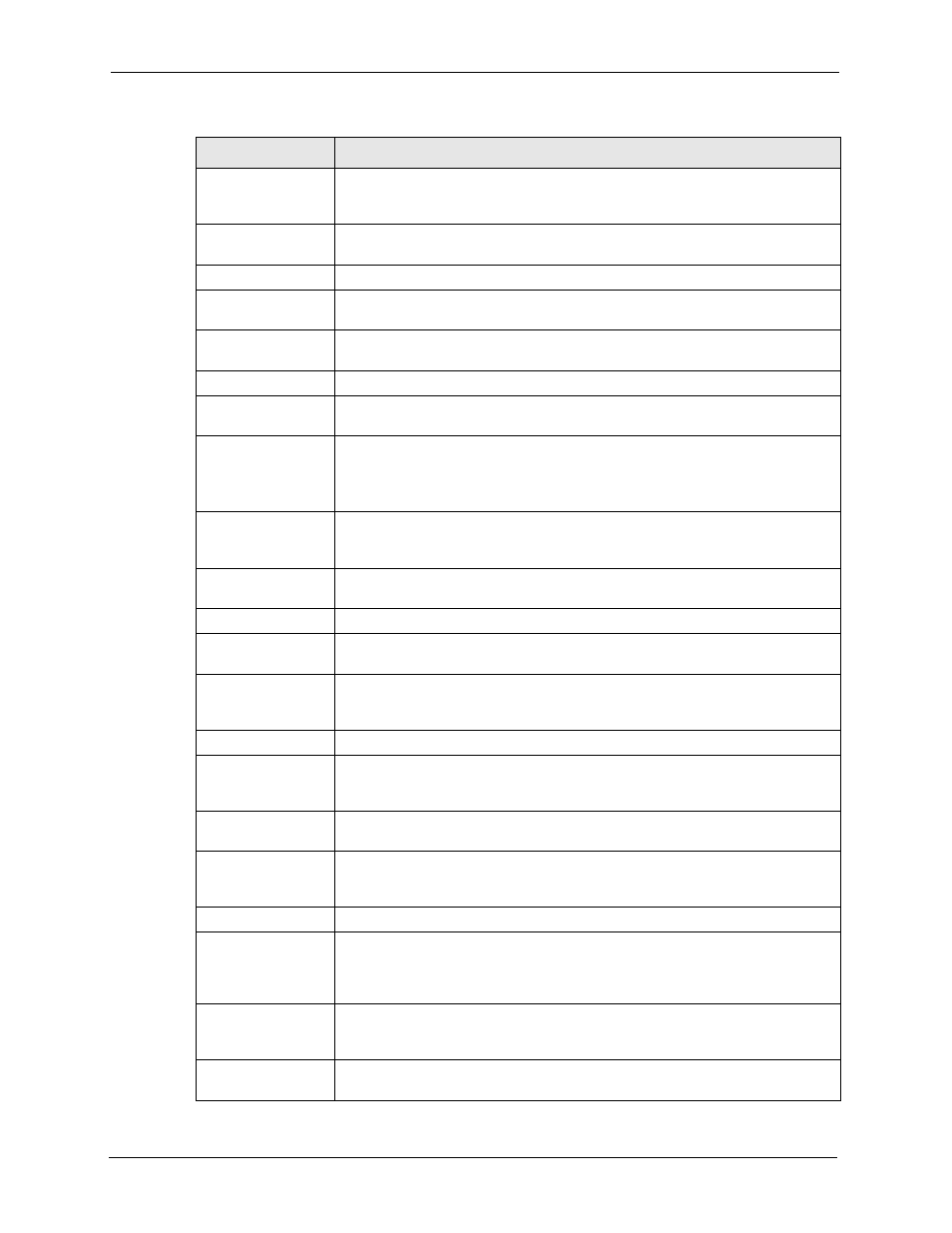
P-793H User’s Guide
78
Chapter 5 WAN Setup
User Name
(PPPoA and PPPoE only) Enter the user name exactly as your ISP assigned. If
assigned a name in the form user@domain where domain identifies a service
name, then enter both components exactly as given.
Password
(PPPoA and PPPoE only) Enter the password associated with the user name
above.
Service Name
(PPPoE only) Type the name of your PPPoE service here.
Multiplexing
Select the method of multiplexing used by your ISP from the drop-down list.
Choices are VC or LLC.
Virtual Circuit ID
VPI (Virtual Path Identifier) and VCI (Virtual Channel Identifier) define a virtual
circuit. Refer to the appendix for more information.
VPI
The valid range for the VPI is 0 to 255. Enter the VPI assigned to you.
VCI
The valid range for the VCI is 32 to 65535 (0 to 31 is reserved for local
management of ATM traffic). Enter the VCI assigned to you.
IP Address
These fields only appear if the Mode is Routing.
A static IP address is a fixed IP that your ISP gives you. A dynamic IP address is
not fixed; the ISP assigns you a different one each time you connect to the
Internet. ‘
Obtain an IP
Address
Automatically
(PPPoE, PPPoA, and ENET ENCAP only) Select this if you have a dynamic IP
address.
Static IP Address
(PPPoE, PPPoA, and ENET ENCAP only) Select this if you do not have a
dynamic IP address.
IP Address
Enter the static IP address provided by your ISP.
Subnet Mask
(ENET ENCAP only) This field is enabled if you select Static IP Address. Enter
the subnet mask provided by your ISP.
Gateway IP Address (ENET ENCAP only) This field is enabled if you select Static IP Address. Enter
the gateway IP address provided by your ISP. You must enter a valid IP address
for Internet access. If you enter 0.0.0.0, the Internet connection does not work.
Connection
This section only appears if the Encapsulation is PPPoE and PPPoA.
Nailed-Up
Connection
Select Nailed-Up Connection when you want your connection up all the time.
The ZyXEL Device will try to bring up the connection automatically if it is
disconnected.
Connect on Demand Select Connect on Demand when you don't want the connection up all the time
and specify an idle time-out in the Max Idle Timeout field.
Max Idle Timeout
Specify an idle time-out in the Max Idle Timeout field when you select Connect
on Demand. The default setting is 0, which means the Internet session will not
timeout.
Service Type
Service Mode
Select 2-wire or 4-wire mode for the DSL connection. This is related to the phone
line you use and affects the maximum speed of the connection. In 2-wire mode,
the maximum data rate is up to 5.69 Mbps, while in 4-wire mode, the maximum
data rate us up to 11.38 Mbps.
Service Type
Indicate whether the ZyXEL Device is the server or the client in the DSL
connection. Select Server if this ZyXEL Device is the server in a point-to-point
.) Otherwise, select Client.
Enable Rate
Adaption
This field is enabled if Service Type is Server. Indicate whether or not the
ZyXEL Device can adjust the speed of its connection to that of the other device.
Table 15 WAN > Internet Connection (continued)
LABEL
DESCRIPTION
