Table 89 smt menus overview – ZyXEL Communications G.SHDSL.bis 4-port Security Gateway P-793H User Manual
Page 247
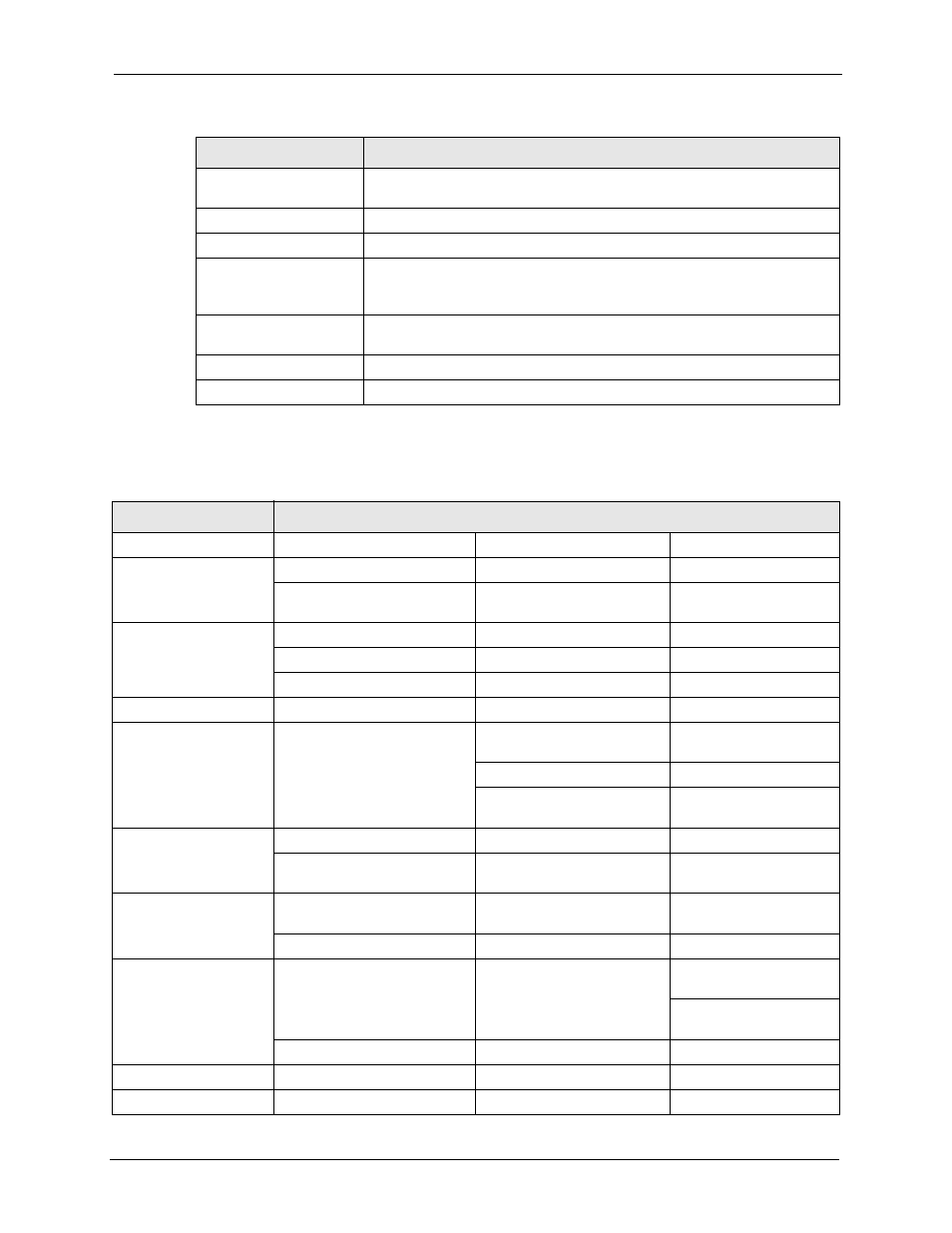
P-793H User’s Guide
Chapter 21 Introducing the SMT
247
The following table gives you an overview of the various SMT menus.
21 Filter and Firewall
Setup
Use this menu to configure filters and to activate or deactivate the firewall.
22 SNMP Configuration
Use this menu to configure SNMP.
23 System Password
Use this menu to change your password.
24 System Maintenance
Use this menu for comprehensive system maintenance, from looking at the
system status to uploading firmware. You can also access the Command
Interface (CI).
25 IP Routing Policy
Setup
Use this menu to configure policy routes.
26 Schedule Setup
Use this menu to configure schedule sets.
99 Exit
Use this menu to exit the SMT.
Table 88 Main Menu Summary
MENU
FUNCTION
Table 89 SMT Menus Overview
MENUS
SUB MENUS
1 General Setup
1.1 Configure Dynamic DNS
2 WAN Setup
2.1 Traffic Redirect Setup
2.2 Dial Backup Setup
2.2.1 Advanced Dial Backup
Setup
3 LAN Setup
3.1 LAN Port Filter Setup
3.2 TCP/IP and DHCP Setup
3.2.1 IP Alias Setup
3.6 Port Based VLAN Setup
4 Internet Access Setup
11 Remote Node Setup
11.1 Remote Node Profile
11.1.3 Remote Node Network
Layer Options
11.1.5 Remote Node Filter
11.1.6 Remote Node ATM
Layer Options
12 Static Route Setup
12.1 IP Static Route Setup
12.1.1 Edit IP Static Route
12.3 Bridge Static Route Setup 12.3.1 Edit Bridge Static
Route
15 NAT Setup
15.1 Address Mapping Sets
15.1.x Address Mapping
Rules
15.1.x.x Address
Mapping Rule
15.2 NAT Server Sets
15.2.x NAT Server Setup
21 Filter and Firewall
Setup
21.1 Filter Set Configuration
21.1.x Filter Rules Summary
21.1.x.x Generic Filter
Rule
21.1.x.x TCP/IP Filter
Rule
21.2 Firewall Setup
22 SNMP Configuration
23 System Password
