ZyXEL Communications G.SHDSL.bis 4-port Security Gateway P-793H User Manual
Page 405
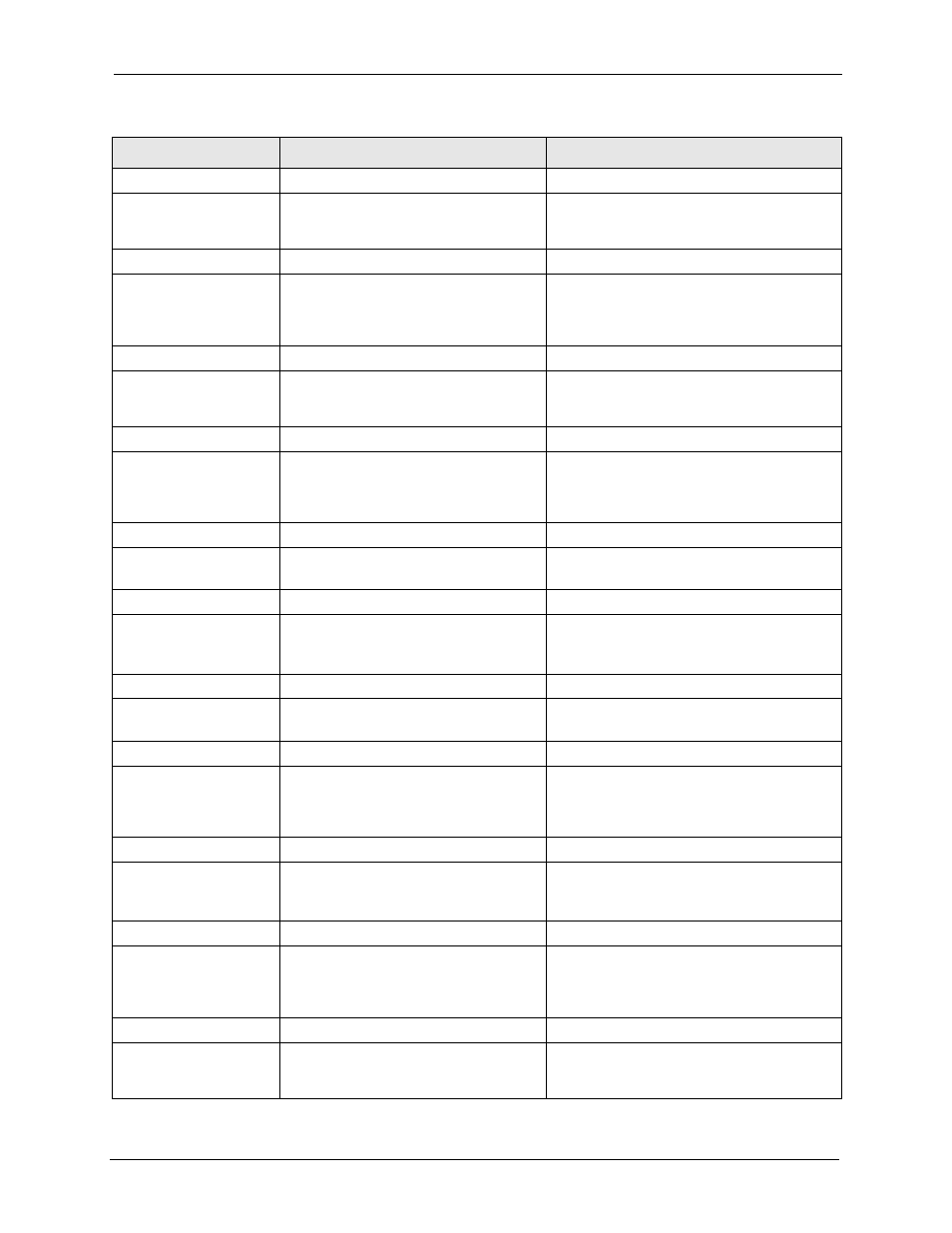
P-793H User’s Guide
Appendix H Firewall Commands
405
config edit firewall attack
minute-low <0-255>
This command sets the threshold of half-open
sessions where the ZyXEL Device stops
deleting half-opened sessions.
config edit firewall attack
max-incomplete-high <0-255>
This command sets the threshold of half-open
sessions where the ZyXEL Device starts
deleting old half-opened sessions until it gets
them down to the max incomplete low.
config edit firewall attack
max-incomplete-low <0-255>
This command sets the threshold where the
ZyXEL Device stops deleting half-opened
sessions.
config edit firewall attack
tcp-max-incomplete <0-255>
This command sets the threshold of half-open
TCP sessions with the same destination
where the ZyXEL Device starts dropping half-
open sessions to that destination.
Sets
config edit firewall set
This command sets a name to identify a
specified set.
Config edit firewall set
This command sets whether a packet is
dropped or allowed through, when it does not
meet a rule within the set.
Config edit firewall set
This command sets the time period to allow an
ICMP session to wait for the ICMP response.
Config edit firewall set
This command sets how long a UDP
connection is allowed to remain inactive
before the ZyXEL Device considers the
connection closed.
Config edit firewall set
This command sets how long ZyXEL Device
waits for a TCP session to be established
before dropping the session.
Config edit firewall set
This command sets how long the ZyXEL
Device leaves a TCP session open after the
firewall detects a FIN-exchange (indicating the
end of the TCP session).
Config edit firewall set
This command sets how long ZyXEL Device
lets an inactive TCP connection remain open
before considering it closed.
Table 154 Firewall Commands (continued)
FUNCTION
COMMAND
DESCRIPTION
