9 backup via console port – ZyXEL Communications G.SHDSL.bis 4-port Security Gateway P-793H User Manual
Page 332
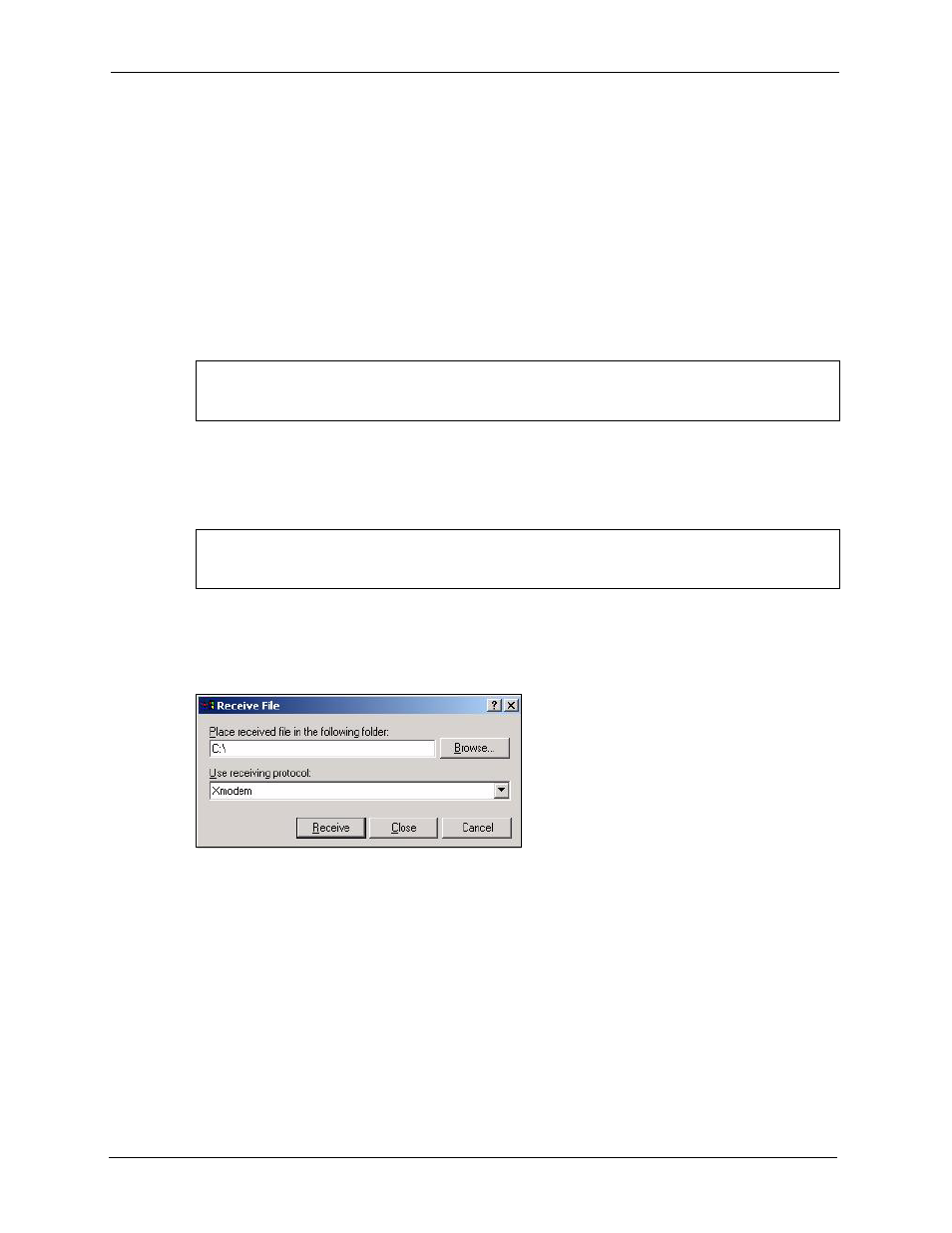
P-793H User’s Guide
332
Chapter 34 Firmware and Configuration File Maintenance
to read about configurations that disallow TFTP and FTP
over WAN.
34.3.9 Backup Via Console Port
Back up configuration via console port by following the HyperTerminal procedure shown
next. Procedures using other serial communications programs should be similar.
1 Display menu 24.5 and enter “y” at the following screen.
Figure 208 System Maintenance: Backup Configuration
2 The following screen indicates that the Xmodem download has started.
Figure 209 System Maintenance: Starting Xmodem Download Screen
3 Run the HyperTerminal program by clicking Transfer, then Receive File as shown in the
following screen.
Figure 210 Backup Configuration Example
Type a location for storing the configuration file or click Browse to look for one.
Choose the Xmodem protocol.
Then click Receive.
4 After a successful backup you will see the following screen. Press any key to return to the
SMT menu.
Ready to backup Configuration via Xmodem.
Do you want to continue (y/n):
You can enter ctrl-x to terminate operation any time.
Starting XMODEM download...
