Wall-mounting instructions, Appendix b wall-mounting instructions, Figure 240 wall-mounting example – ZyXEL Communications G.SHDSL.bis 4-port Security Gateway P-793H User Manual
Page 367
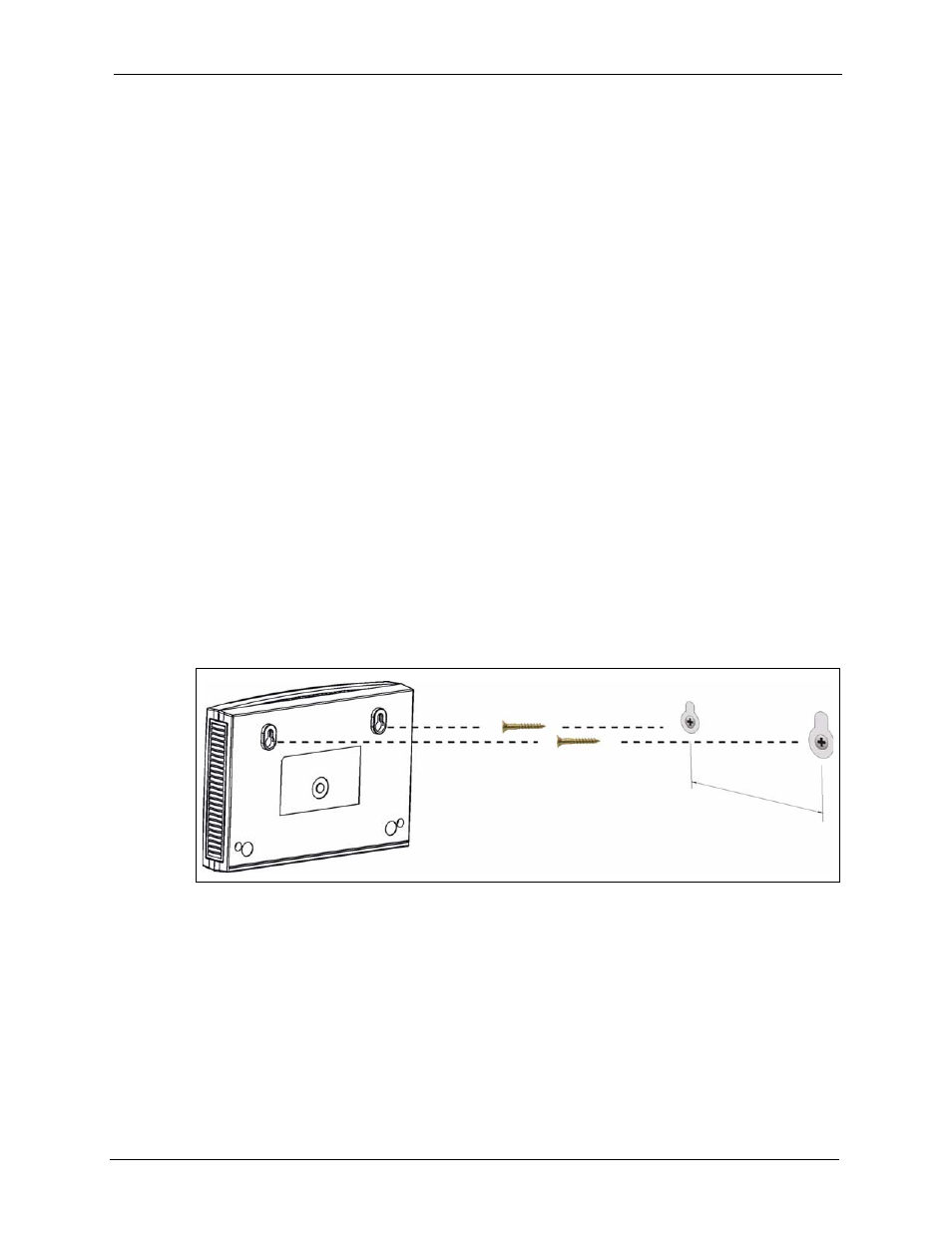
P-793H User’s Guide
Appendix B Wall-mounting Instructions
367
A
P P E N D I X
B
Wall-mounting Instructions
Do the following to hang your ZyXEL Device on a wall.
Note: See the product specifications appendix for the size of screws to use and how
far apart to place them.
1 Locate a high position on wall that is free of obstructions. Use a sturdy wall.
2 Drill two holes for the screws. Make sure the distance between the centers of the holes
matches what is listed in the product specifications appendix.
Note: Be careful to avoid damaging pipes or cables located inside the wall when
drilling holes for the screws.
3 Do not screw the screws all the way into the wall. Leave a small gap of about 0.5 cm
between the heads of the screws and the wall.
4 Make sure the screws are snugly fastened to the wall. They need to hold the weight of the
ZyXEL Device with the connection cables.
5 Align the holes on the back of the ZyXEL Device with the screws on the wall. Hang the
ZyXEL Device on the screws.
Figure 240 Wall-mounting Example
