Toshiba Tohsiba Electromagnetic Flowmeter Converter L5232 User Manual
Page 97
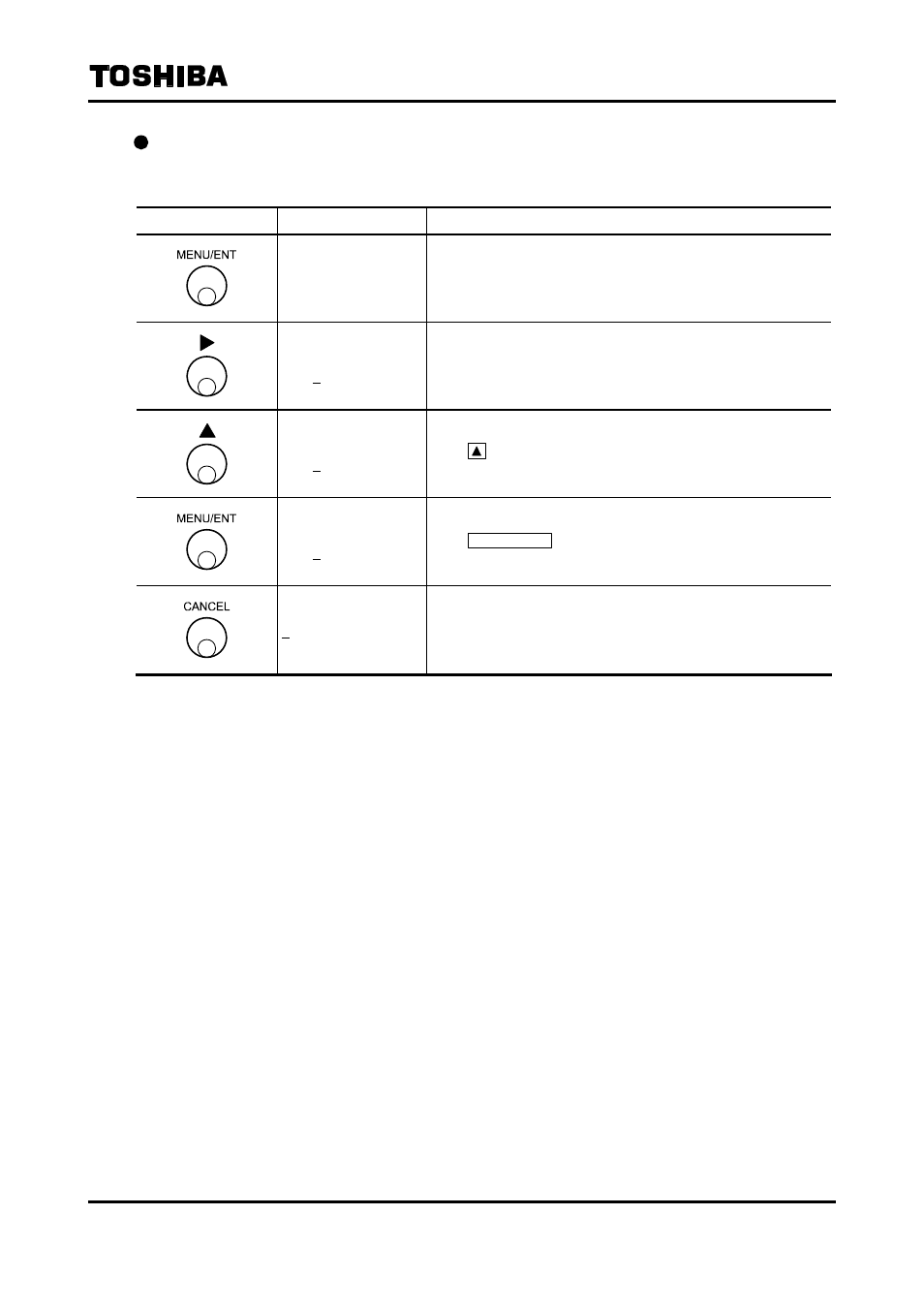
6F8A0917
- 96 -
Changing the pulse width mode setting
The following is an example to change the pulse width mode setting from 2:MANUAL to 1:AUTO.
Switch operation
Display example
Description
H2: PLS MODE
2:MANUAL
Select H2: PLS MODE from the setting item selection menu.
The currently set pulse width mode setting appears.
H2: PLS MODE
2:MANUAL
The cursor appears.
H2: PLS MODE
1:AUTO
Press
to select 1:AUTO.
H2: PLS MODE
1:AUTO
The display blinks and the set value is displayed for
confirmation.
Press
MENU/ENT
again to write the data. Then the cursor
disappears and the display returns to the condition that the set
value is displayed.
H2: PLS MODE
Returns to the menu of setting item selection.
