15 count rate (pulse rate) and pulse width – Toshiba Tohsiba Electromagnetic Flowmeter Converter L5232 User Manual
Page 94
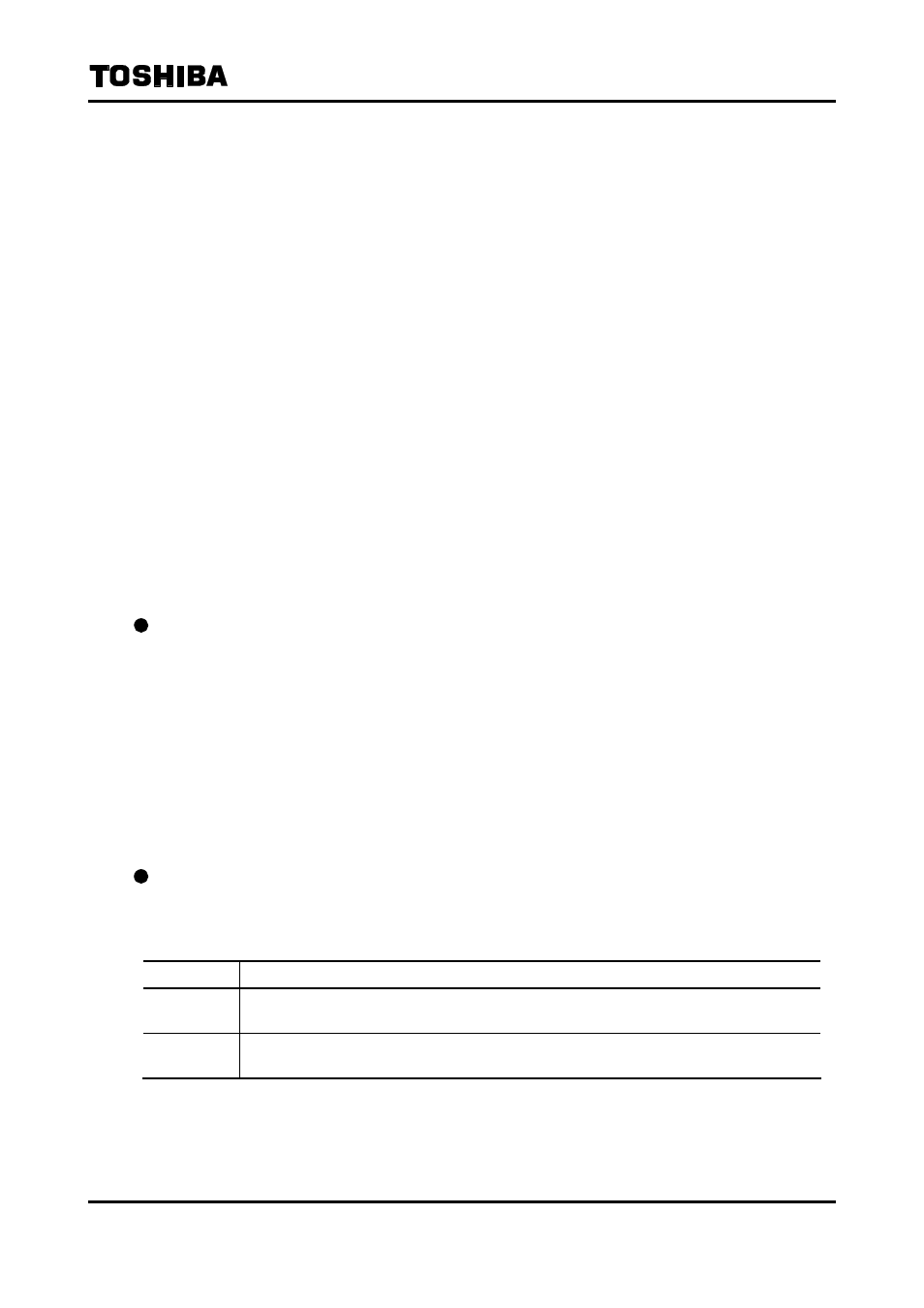
6F8A0917
- 93 -
8.2.15 Count Rate (Pulse Rate) and Pulse Width
Totalizer is incremented each time a volumetric flow set for predetermined count rate enters and one
pulse is sent out through DO output.
It is necessary to set the count rate and pulse width when the total volumetric flow or count value
indication is selected or when pulse output is used.
The following parameters can be set here:
(1) Count rate (Pulse rate)
(2) Pulse width mode
(3) Pulse width
Notes
• To use the pulse output, it is necessary to set the DO function for output.
For how to set the DO function, see 8.2.14 “Digital I/O Function.”
If the pulse output is not used and only the total volumetric flow or count value indication is used,
it is not necessary to set the DO function.
• To use the total volumetric flow indication or count value indication, it is necessary to set the
indicating unit.
For how to set the indicating unit, see 8.2.6 “Normal Indicating Unit.”
Even if the pulse output only is used, it is recommended that you set a total volumetric flow unit
or a count value unit as indicating unit to check the operation.
Count rate
A volumetric value per 1 count (1 pulse) for the totalizer is set.
The total volumetric flow is the totalizer count multiplied by the count rate.
• The count rate must be set so that the pulse output at 100% output stays within a range of 3.6 to
3,600,000 pulses/h. If you try to set a value outside of this range, an error message
*H. OVER SPEC* or *L. OVER SPEC*
appears and the value returns to the previously set value. Try to set a new value again.
Example: When the range is 3,600m
3
/h (1m
3
/s), the settable count rate is as follows:
Minimum value: 3,600m
3
/h
÷ 3,600,000 pulses/h = 0.001m
3
= 1 l (liter)
Maximum value: 3,600m
3
/h
÷ 3.6 pulses/h = 1,000m
3
Pulse width mode
Whether the pulse width of the totalizer pulse output should be set automatically or a specified
pulse width is set can be selected.
Selection Pulse
width
setting
1:AUTO
Pulse width automatic setting
Automatically set to the settable maximum pulse width according to the set count rate.
2:MANUAL Pulse width manual setting
Pulse width set by pulse width setting
Note: If the total volumetric flow indication or count value indication is used, and the pulse output is not
used, it is recommended that you select the pulse width automatic setting.
