14 digital i/o function – Toshiba Tohsiba Electromagnetic Flowmeter Converter L5232 User Manual
Page 90
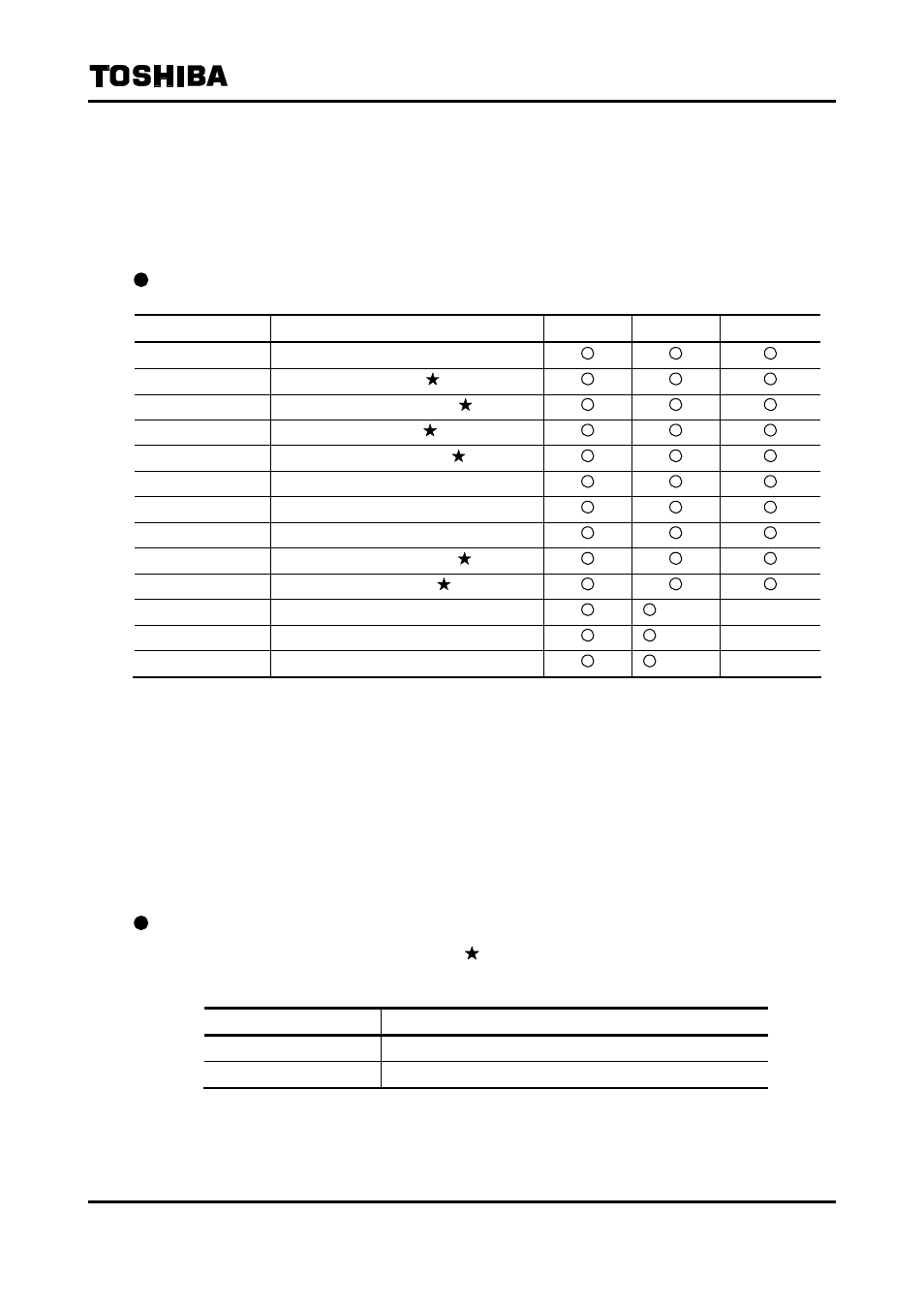
6F8A0917
- 89 -
8.2.14 Digital I/O Function
Digital I/O functions can be selected.
Select the digital I/O functions from the items shown below.
For details of digital I/O functions, see 10. “Function Description.”
Digital output functions (corresponding to each terminal)
DO FUNCT.
Digital output functions
DO1
DO2
DO3 to DO4
1: NO USE
Not used
2: HIGH ALM
High limit alarm output
3: HH ALM
High-high limit alarm output
4: LOW ALM
Low limit alarm output
5: LL ALM
Low-low limit alarm output
6: RNG SIG 1
Range output No.1
7: RNG SIG 2
Range output No.2
8: PRESET
Preset counter output
9: CONV. ALM
Converter error alarm output (Note 3)
A: EMPTY ALM
Fluid empty alarm output
B: PULSE OUT
Pulse output (Note 1)
(Note 2)
−
C: PULSE FRD
Forward flow pulse output
(Note 2)
−
D: PULSE REV
Reverse flow pulse output
(Note 2)
−
○
: Enabled
− : Disabled
Note 1: When the range type is set to the forward/reverse multi-range, and the pulse output (8: PULSE OUT) is
selected, pulse output can be sent out in either forward current or reverse current flow.
Note 2: Pulse output using the DO2 can be sent out up to 100pps.
When the pulse output is sent out using the DO2, set the count rate so that the pulse output for full scale
value does not exceed 100pps.
For count rate setting, see 8.2.15 “Count Rate (Pulse Rate) and Pulse Width.”
Note 3: For the types of alarms to output, see the alarm output factor setting in 8.2.19 “Self-Diagnosis
Function.”
Digital output state (only when alarm output is set)
For alarm output function (items indicated by above), alarm output operation can be selected
independently for each DO terminal.
DO ALM ACT
Alarm output operation
1: NORMAL CLOSE
Normal: Contact closed, When alarm occurs: Contact open
2: NORMAL OPEN
Normal: Contact open, When alarm occur: Contact closed
