Siemens Simatic S7-400 User Manual
Page 564
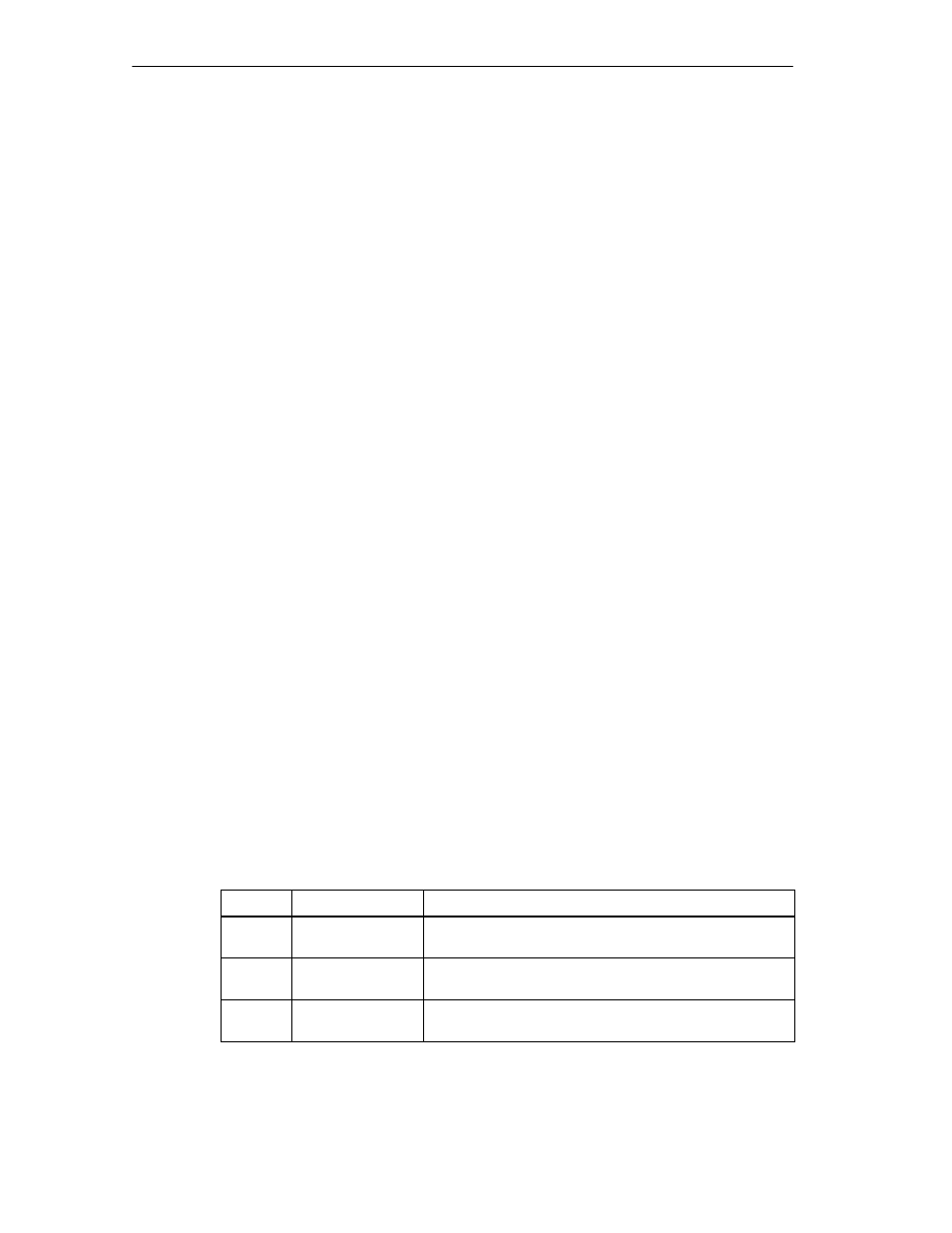
Parameter Sets for Signal Modules
A-2
S7-400, M7-400 Programmable Controllers Module Specifications
A5E00069467-07
A.1
How to Assign the Parameters for Signal Modules in
the User Program
Parameter Assignment in the User Program
You have already assigned parameters to the modules in STEP 7.
In the user program, you can use a SFC:
•
to reassign parameters to the module and
•
and transfer the parameters from the CPU to the addressed signal module
In the M7-400
In M7-400 programmable controllers you can also parameterize the signal modules
in the user program with the M7 API software (refer to System Software Manuals
for M7-300/400).
Parameters Stored in Data Records
The signal module parameters are stored in data records 0 and 1.
Modifiable Parameters
You can change the parameters of record 1 and pass them to the signal module
using SFC 55. The parameters set on the CPU are not changed when you do this!
You cannot modify the parameters of data record 0 in the user program.
SFCs for Parameter Assignment
The following SFCs are available for assigning parameters to the signal modules in
the user program:
Table A-1
SFCs for assigning Parameters to Signal Modules
SFC No.
Identifier
Application
55
WR_PARM
Transfer of modifiable parameters (data record 1) to the
addressed signal module.
56
WR_DPARM
Transfer of parameters (data record 0 or 1) from the CPU
to the addressed signal module.
57
PARM_MOD
Transfer of all parameters (data record 0 and 1) from the
CPU to the addressed signal module.
