Siemens Simatic S7-400 User Manual
Page 455
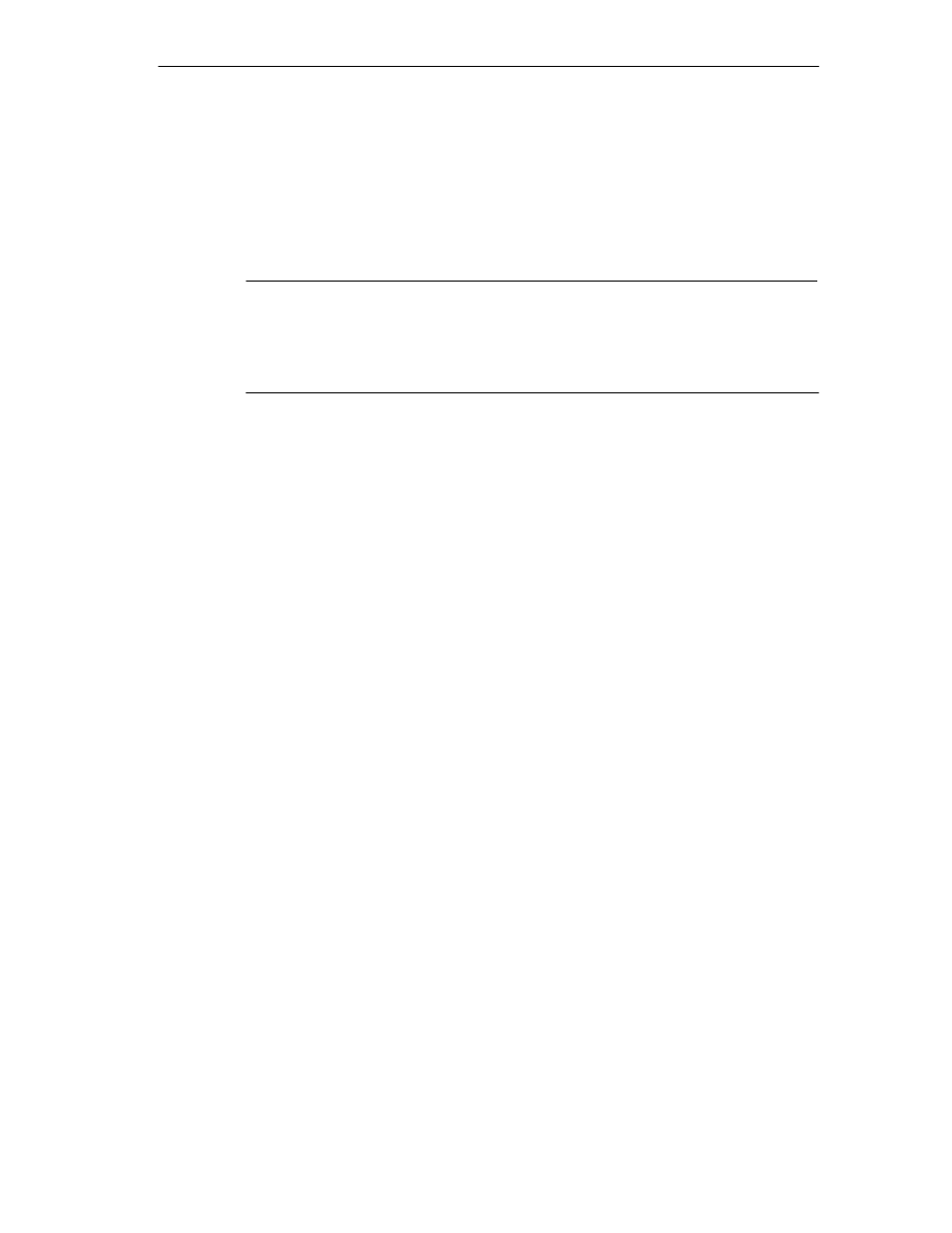
CPUs for M7-400
11-27
S7-400, M7-400 Programmable Controllers Module Specifications
A5E00069467-07
Interrupt Source
Here, you set interrupts A to C (see the “Interface Submodules” chapter) provided
for the interface submodule. The values positioned on the left are setpoints. You
can edit these. The value indicated in gray type to the right of these is the actual
value (determined at the last CPU power up). It cannot be edited.
Note
For the IF 961-AIO, IF 961-DIO and IF 961-CT1 interface modules there are no
default interrupts in the BIOS setup (default values are always 0xFF). Additionally,
no error message is given if no interrupt is set for an interface module, which is
configured for interrupt generation.
BIOS settings for interrupt capable interface modules
If you have set the interrupt generation for an interface module in the SIMATIC
manager, you have to set an interrupt for this interface module in the BIOS setup
page “IF modules”. For this, use an available interrupt (see above and Table 11-9
“Interrupt Assignment” on page 11-42).
Shared Dest.
Here, you set a shared interrupt for the interface submodule (see the “Interface
Submodules” and “M7-400 Expansions” chapters). This value is entered only once
per expansion module at the first submodule receptacle (0, 3, 6, 9, etc.). The value
on the left-hand side is the setpoint value, which you can edit. The value indicated
in gray type to the right of it is the actual value (determined at the last CPU power
up). It cannot be edited.
DMA Request
Enter here the DMA request A and B for the interface submodule (see the
“Interface Submodules” chapter). The values positioned on the left are setpoints.
You can edit these. The value indicated in gray type to the right of these is the
actual value (determined at the last CPU power up). It cannot be edited.
Config. Index
Here, you can address the 40 H configuration space of the interface submodules
(0H to 3FH). You will find the address in the Table “Offset Address for the
Configuration Register” of each interface submodule in the “Interface Submodules”
chapter.
